+1
The ONLY reason i did this is to see if it can be done. I have a spare bios chip that i flash to for this kind of test.
DO NOT TRY TO REPRODUCE MY RESULTS IF YOU DO NOT HAVE A WAY TO REVERT BACK TO THE ORIGINAL CONFIGURATION. THIS MEANS, YOU HAVE TO HAVE EITHER A SPARE CHIP OR A HARDWARE PROGRAMMER FOR THE CHIP





 Reply With Quote
Reply With Quote







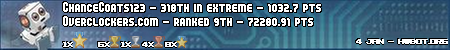



 1240mhz@2.02v
1240mhz@2.02v 

Bookmarks