I fear my board died on me yesterday
Was running my 2500K at 4500mhz so vCore not high at all. My RAM was running at 1600mhz - 8-8-8-24 1T on 1,5v. I wanted to test if the mem could run a little higher so I increased clock speeds to 1866mhz in the BIOS and leaving everything else as it was so no voltage increase. Booted up fine and I did a quick memtest which showed no errors after 10% coverage. Started up a game of LOTRO but after a few minutes there it crashed to desktop saying the lotro client stopped working. Never had this before so it had to be the RAM. Rebooted and I increase RAM voltage from 1,5v to 1,55v so still within specs. After I set the voltage to 1,55v I pressed F10 to save and exit and instead of booting up my pc shut down completely. From that moment on I have been trying to boot but no matter what I try I can't POST. When I cut all power for a while and put it back on and then press the on/off button I see a few leds on the board just blink for a fraction of a second and the fans also move just for a milisecond and then it's over. I've tried just about everything I can think of to try and reset the board but it won't bulge. Cleared CMOS with the jumper and even tried the special way described in the manual (remove battery, clear cmos with the jumper and put it all back) but again nothing happens. I have removed all connections (Sata etc.) and removed the GPU and RAM and even took out and put back in the CPU. Still, no POST.
I just have the board for a few weeks so I'm at the point to RMA it unless anyone has a golden tip to try and get it to boot.





 Reply With Quote
Reply With Quote






 Board does over 107 bclk and is solid as a rock. Even took a full weekend of Ln2 bench marking like a champ.
Board does over 107 bclk and is solid as a rock. Even took a full weekend of Ln2 bench marking like a champ.
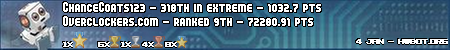




Bookmarks