I am now using the 12GB 2000MHZ 9-11-9-27 Kit and trying
to uncore 2x @4000Mhz
I did a comparison of 12GB Patriot DDR3 Kits 1600Mhz/2000Mhz
i ran both test @ 4.2GHZ with same cpu voltage and blck and
both the 1600mhz and 2000mhz kits gave me almost identical
benchmark result in 3DMark Vantage and behaved similar in Linx.
in all fairness the 12GB 1600mhz was uncore @ 2x with timings of 8-8-8-24
the 12GB 2000mhz was uncore @ 1.5x with timings of 9-11-9-27
it is not easy to be Linx stable with x2 uncore on GulfTown (i7 970) and 12GB 2000mhz, needs major qpi above 4.2Ghz.
so conclusion so far is, you can have 1600mhz ram behave just as fast as 2000mhz ram if you uncore @ 2x (in my results)
price is the thing here that gets me, one kit is worth twice as the other
 @zoson.
@zoson.
i seem to need more than 1.4v qpi also to uncore almost anything @4.5GHZ
i am trying 25 multi and 180bclk to get 4,515mhz and
cpu 1.370v/qpi 1.385v and so far no go on LinX

p.s.
maybe the 1600mhz 8-8-8-24 kit i have is more stable for 4.5Ghz.






 Reply With Quote
Reply With Quote
 More gflops at 2ghz 9-9-9-25-110-1T mem with 3.6ghz uncore than 1600mhz 7-8-7-24-88-1T mem with 3.2ghz uncore. I tried this in diagnostic mode last night, also. Still ~60gflops with all mem.
More gflops at 2ghz 9-9-9-25-110-1T mem with 3.6ghz uncore than 1600mhz 7-8-7-24-88-1T mem with 3.2ghz uncore. I tried this in diagnostic mode last night, also. Still ~60gflops with all mem.







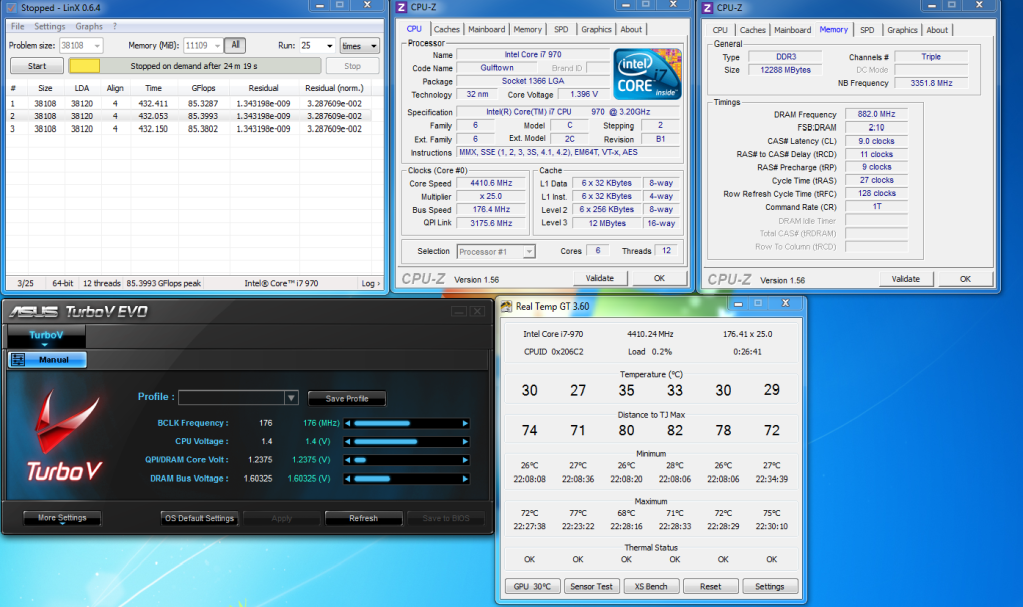



 thanks
thanks

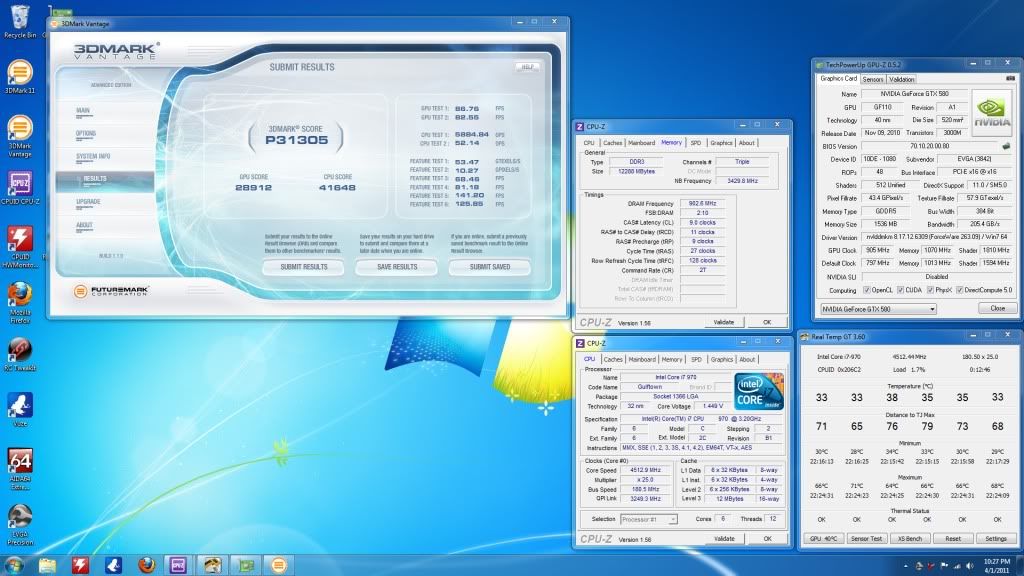





Bookmarks