Ahh cool. Yeah i gave my whole system a thorough clean the other day. My cpu heatsink was clogged to hell with dust as well as around the vrm area on my motherboard, has dramatically lowered temps. I also was brave enough to open up my PSU which was ungodly, it hasn't seen the light of day since i got it about 4 years agomega peace of mind now. As for the GPU, i just stuck the dyson at the vents and the fan, didn't do much in terms of temps, didn't expect it to really. Hasn't been long enough yet to the point where i'm brave enough to apply new paste or of the sort.





 Reply With Quote
Reply With Quote



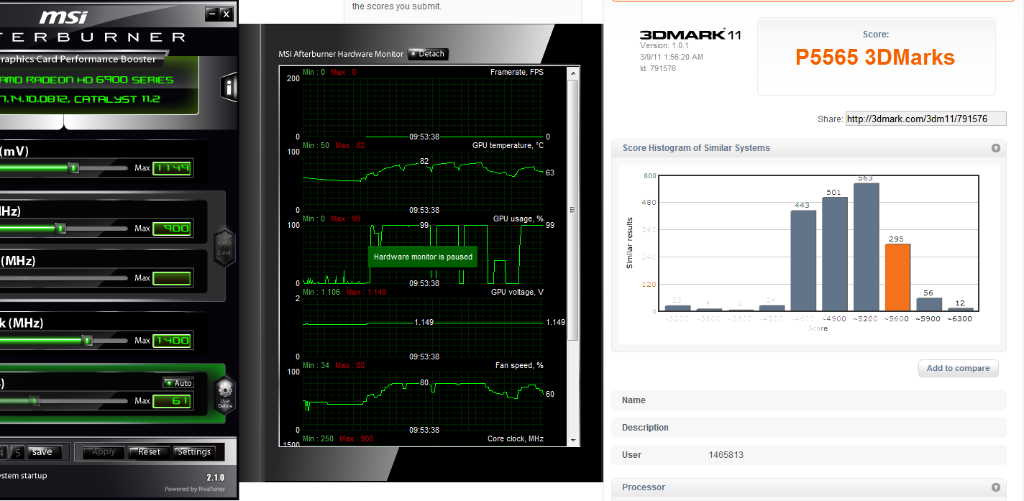

 Thanks.
Thanks.










Bookmarks