Thanks for the suggestion radaja.
I'll start this post off by saying that I'm overclocking an E8500 and not an E8400. I copied the code templates and must've forgot to change that at the top.
I tried the template you listed (radaja) and the system failed to boot up. Once I put the VTT to auto the system would start to boot up and then restart itself. The only way the system would fully boot up is if I put the MCH reference setting on auto. It seems that with the settings above or my previous settings the MCH reference and VTT are untouchable or else my system won't boot.
In EasyTune6 with the above my VTT is still shown at a whopping 1.6 which isn't right. I know this is due to my RAM but I'm not sure why. My MCH reference shows around 0.67 in EasyTune with those settings.
One thing I'd like to note is that when I turn XMP to disable my stock timings listed for the RAM change from 4-4-4-12 to 5-5-5-15.
After all this testing I was pretty confident to assume that my problems all reside between the RAM, the high FSB, the VTT, and the MCH reference.
I decided to change my multiplier to 9.5x and to lower the FSB to 422 (4GHz). I used the settings below:
With the above settings the computer booted up and didn't seem sluggish at all. I immediately went into EasyTune and saw that the VTT was at the default 1.2V and the MCH reference was at 0.760. I decided to limit the both the MCH reference and VTT to those settings in the BIOS to see if the computer would boot and it did.Code:E8500 422 X 9.5 4000MHz F10 BIOS Robust Graphics Booster.........................[ Auto ] CPU Clock Ratio.................................[ 9 ] Fine CPU Clock Ratio............................[ 0.5 ] CPU Frequency 4.0GHz...........................[ 422 x 9.5 ] ******Clock Chip Control****** CPU Host Clock Control..........................[ Enabled ] CPU Host Frequency (Mhz)........................[ 422 ] PCI Express Frequency (Mhz).....................[ 101 ] C.I.A 2 ..................................................[Disabled] ******DRAM Performance Control****** Performance Enhance .............................[Turbo] Extreme Memory Profile (XMP)....................[ Auto ] (G) MCH Frequency Latch.........................[ 400MHz ] System Memory Multipler.........................[ 2.00D ] Memory Frequency 800...........................[ 844 ] DRAM Timing Selectable..........................[ Manual ] CAS Latency Time 4................................[ 5 ] tRCD 4............................................[ 5 ] tRP 4.............................................[ 5 ] tRAS 12............................................[ 15 ] ******Motherboard Voltage Control****** Load-Line Calibration [Enabled] CPU Vcore [ 1.25 ]...................[ 1.400 ] CPU Termination [ 1.20 ]...................[ Auto ] CPU PLL [ 1.50 ]...................[ 1.57 ] CPU Reference [ 0.760 ]...................[ Normal ] MCH Core [1.1 ]...................[ 1.380 ] MCH Reference [0.760 ]...................[ Auto ] MCH/DRAM Refernce [0.900 ]...................[ Normal ] ICH I/O [1.500 ]...................[ Normal] ICH Core [1.100 ]...................[ Normal ] DRAM Voltage [1.800 ]...................[ 1.90 ] whatever your kit needs for 1000MHz DRAM Termination [0.900 ]...................[ Normal] Channel A Ref [0.900 ]...................[ Normal ] Channel B Ref [0.900 ]...................[ Normal ]
So the high FSB and overclocked RAM is what is causing my system to shoot the VTT up to 1.6V. I want to push this system to the max and only be limited by my temps but the high VTT is standing in the way.
How do I keep the VTT down but still increase my RAM speed? The minimum I need my RAM running at is 1000MHz for a 500FSB. I'm sure a new set of DDR3 RAM would solve the problem but frankly I want to figure out why my current set is causing such a high VTT.





 Reply With Quote
Reply With Quote














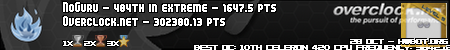



Bookmarks