I've got myself an SR-2 have some problems.
Tested everything on air and it worked fine, now I've put on the EK MB-Water blocks and CPU blocks and keep getting error code 2E and post stops with code 85 which indicates no video.
I've tested with two different GPU's, 5870 and 4350, reseated the CPU's twice and tested with 2 different sets of memory(12 GB HyperX and 12 GB Mushkin). I even tested without GPU but still getting error 2E with sound bibs. I'm also seeing red leds on all the PCI-e lines when I power up, tested with extra power to the PCI-e lanes.
Here's the setup
CPU's X5690 ES
Mem 12 GB HyperX and 12 GB Mushkin
GPU's Radeon 5870 and 4350
PSU Antec 1200 TPQ and Corsair AX 1200
One SSD and one pump.
I'm going back to the stock MB cooler to night to test if it will boot unless any you guys have a suggestion that will help.







 Reply With Quote
Reply With Quote
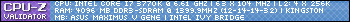
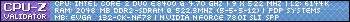


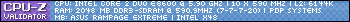

 As seen in the picture blow. BTW may baby has been running really smooth with this settings at 100%-load in almost 48 hours before i stopped it to change fan.
As seen in the picture blow. BTW may baby has been running really smooth with this settings at 100%-load in almost 48 hours before i stopped it to change fan. 





 new bios A50 is out here u guys go i share..
new bios A50 is out here u guys go i share.. 





Bookmarks