those QD are for each individual process separately, correct? so you have some different processes, for instance the wmplayer, with 3. it has its own QD of 3, but that doesnt include the QD of other system programs at the same time. they each have their own QD. That QD is only its own, not the cumulative of the system as a whole.
you should configure it to read the QD of a entire drive, so that you get a cumulative number, and not numbers that are for each process separately. what is the entire QD for the drive? there are tons of processes/prgrams that are active in the background while you are running these individual programs. what about those? and how does that affect overall performance?
if you use the same setup as here with top ten monitoring you might get different results
as you see it is logging the entire C:\ drive, you would use the "top ten devices" instead of "top ten processes" to get this view.
also, when you are looking at the reads of each of these programs separately, it does little to tell you the read activity of the entire disk. there are other file accesses going on that are independent of each respective program...a program for instance is going to cause OS activity, etc.
you arent quantifying the 'collateral' access that is going on during your use, and that is just as important, or even more important, than the individual program.
you list the five processes that you put in bold on the Data Transfered_MB/s_Maximum Read graphic, but what of the other five above those? and what of the myriad of other things going on in the background that arent being tracked ?
testing only the singular, as opposed to the whole




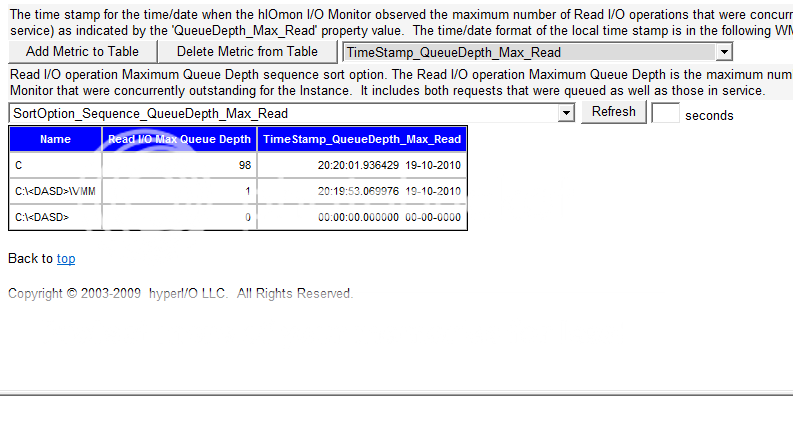





 Reply With Quote
Reply With Quote

Bookmarks