Hey mate, What slot do you have the PhysX card in? I can't get my GTX 260 to detect in the bottom slot so I can use it for PhysX. The card works OK in the first and 3rd slots, but not in the bottom slot. I can't use it in any of those other slots thought because the GTX 460 I have blocks out slots 1-3, so the 4th PCI-express slot is the only one free.
Can't seem to get any help from anyone about this. It's really pissing me off and I feel like ditching the board. I don't know if the slot is stuffed or if it's a BIOS issue with the Gigabyte board.
I previously had a 5870 in the primary slot and the GTX 260 in the 3rd slot as it wouldn't work in the bottom slot, but I sold the 5870 and got a GTX 460 and the cooler blocks out the first three slots so I have to try and use the GTX 260 in the bottom slot.






 Reply With Quote
Reply With Quote


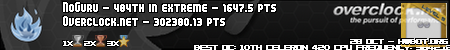
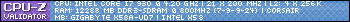
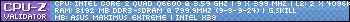





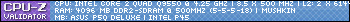
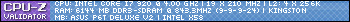
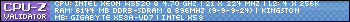
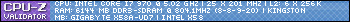
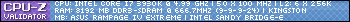








Bookmarks