I am using the M3NHT mobo cause I have SLI. My 1055T gets very unstable when I overclock beyond 3.5GHZ=250 FSB, HT/NB at 2050MHZ @ 8X multiplier, also the voltages don't apply or the multiplier below 14X. rather than that the cpu works fine but sometimes turbo mode will try to kick in for like a couple of seconds then goes back to normal,. Would like to have the option to disable turbo core as well.. Beyond 3.5GHZ the voltages don't stick and the computer will start to randomly freeze on anything beyond 250FSB also I am greeted with BSOD with 0x00000101 which said. "A clock interrupt was not received on a secondary processor within the allocated time interval" and that's beyond 3.5GHZ. I gave the cpu to a buddy of mine and he got it overclocked to 4GHZ @ 2.4GHZ HT/NB like no prob with his board.





 Reply With Quote
Reply With Quote







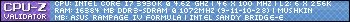
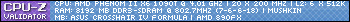











Bookmarks