I don't have access to another chip.
small town, local computer shop has none in stock as well has only ever built 1 X58 system so no spare parts.
closest computer shop i know of is about hour drive away.
edit. highest i ever put the ram voltage was 1.66v, spec on the ram is 1.65, however bios settings doesn't have that, only 1.64 & 1.66





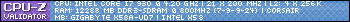
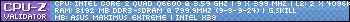

 Reply With Quote
Reply With Quote but thats the only thing to test before Rma the Mb, imop mate it is the Cpu as the Ud7 would be harder to Fry over the Cpu, thats why i think the Mem controller on chip has gone Waffle up.
but thats the only thing to test before Rma the Mb, imop mate it is the Cpu as the Ud7 would be harder to Fry over the Cpu, thats why i think the Mem controller on chip has gone Waffle up.  think this there just to Ask why
think this there just to Ask why 



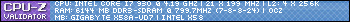
 Unfair
Unfair


 Sorry couldn't resist.
Sorry couldn't resist.



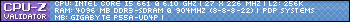
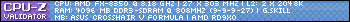







Bookmarks