Ok, I know that this goes back a long way now but, I ended up having to take my video cards out and put them in slots 1 and 3.
And let me tell you that it was hell and I never want to go through that again ! Small case, and 4 HDD's, had to
rearrange everything and redo the cabling. Can we say!!! here ??! (Ok , so I guess not).
Anyways... so I also tried the QPI_LL_SW jumper. I set it on. And the board did boot and function
normally for me.
But I don't see any BIOS setting related to it at all yet I see some people referring to
a BIOS setting of
QPI Loadline Calibration: [Enable, Disable]
Did you get yours to boot with QPI_LL_SW jumper ?
I am using BIOS 0002, what BIOS did you use ?
Does it even help in anything ? Any issues having this jumper on for 24/7 use (with no overclocking) ?






 Reply With Quote
Reply With Quote Can't wait to see em!
Can't wait to see em! Good luck with your setup
Good luck with your setup 



 1240mhz@2.02v
1240mhz@2.02v 


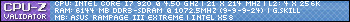




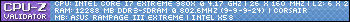



Bookmarks