I can't run my card @16x on rampape 3 ,i used slot 2 ,help me
I can't run my card @16x on rampape 3 ,i used slot 2 ,help me
Haha yea the Kingston do look a bit odd, but any cosmetic 'impairment' in the sake of performance I can appreciate. I actually run my Dominators with the entended fins, and they use thermal pads inbetween. But if you don't like tall heatsinks you may think they also look ugly
But that may be since the Kingston are blue; The GTs look damn sexy with the 'Ferrari Red' Corso Rosso accents
Will be checking out those links for sure, thanks donAlthough seeing how well my GTs did, I may never look back at the Mushkin. Truth be told, I already sold them

I sent the board to Johnathan in Fremont CA. The RMA # is USA1082294
As far as the board shorting out against something in the case, I have thought of that possibility but I don't think that is what is causing the problems. I have installed one of my old EVGA nForce 4 motherboards in the case and it POST OK so why won't the RIIIE do the same thing? I wish I had known about the PC Power & Cooling Turbo-Cool 1KW-SR PSU working with the board as you say, that could have saved me $250
maximus IV extremegtx580
gigabut p67-ud7
p67 sabertooth
2500k+2600k
antec 1200watt
EVGA classified 760
920 Batch# 3849B018 4.985ghz@1.52vgtx285 ftw sli
OCZ3RPR1866LV6GK hypers
dfi ut p35rampage extreme
gigabut p35c-ds3r
bios suks
gigabut x38-d6qdead thank god
ballistix 8500
1240mhz@2.02v
Figured I'd give an update on my part...
So far (based on current season temps) I've gotten 4.4ghz @ 1866mhz w/ 12gb memory at cl7 timings (7-9-7-24-72-2T). I'm gonna shoot for 1T here soon and see if I can pull it off. At the same time I'm going to have to upgrade the cooling. Running a single loop on CPU/mobo/gpu is taxing even on a double deck quad radiator so I'm gonna have to fix that.
Something for those going for the higher bclk values, try going at slower mem speeds first before going too high. I've noticed (at least with my setup) the higher the bclk value I go, the slower the mem has to be to get it stable. Might just be with the amount of memory I'm running but once it hits a certain point the mem speeds end up creating your bclk value limitations regardless of how much memory you have (still dependable on amount, high the amount the smaller the range of allowed speed and the lower the bclk value will be).
cranked
980x - 4.710ghz | mem - 12gb 1884 CL9 | vga - HD5970 | mobo - ASUS R3E
[188x25 1.55625v, 2x uncore 3768, QPI 6782 1.375v]
http://www.xtremesystems.org/forums/...postcount=1813
24/7 settings
4.0ghz @ 1.34375v
4.138ghz @ 1.35625v
4.272ghz @ 1.38125v
4.4ghz @ 1.41825v
4.522ghz @ 1.4500v
BATCH - 3013A540 =
Yeah, if the Kingstons were red or black it would be better. Dominators are very good looking and color combination is perfect match for R3E. Have you tried using thermal paste instead of pads?
If I could find here Corsair Dominators I would probably do the same, but at the moment Mushkin is best choice available. Luckily it's very good too.
Maximus 5 Gene | i7-3770K @ 5GHz | ADATA 2x2GB @ 2.6GHz 9-12-10-28-1T | HD7970 @ 1200/6400
Rampage 4 Extreme | i7-3930K @ 5GHz ||| X58-A OC Orange | i7-980X @ 4.6GHz
hmm just got this together atm testing
as usual r3e screwed up fixed timings
RTL 50,52,54
if this was dfi/evga i could run it at 46,48,50
i7 930+Coolit Vantage ALC
Asus Rampage 3 Extreme bios 0010
Corsair Dom Gt 2k 8-9-8-24 3x2gb
Asus gtx480 + Asus GTX460 (physx)
Corsair AX1200
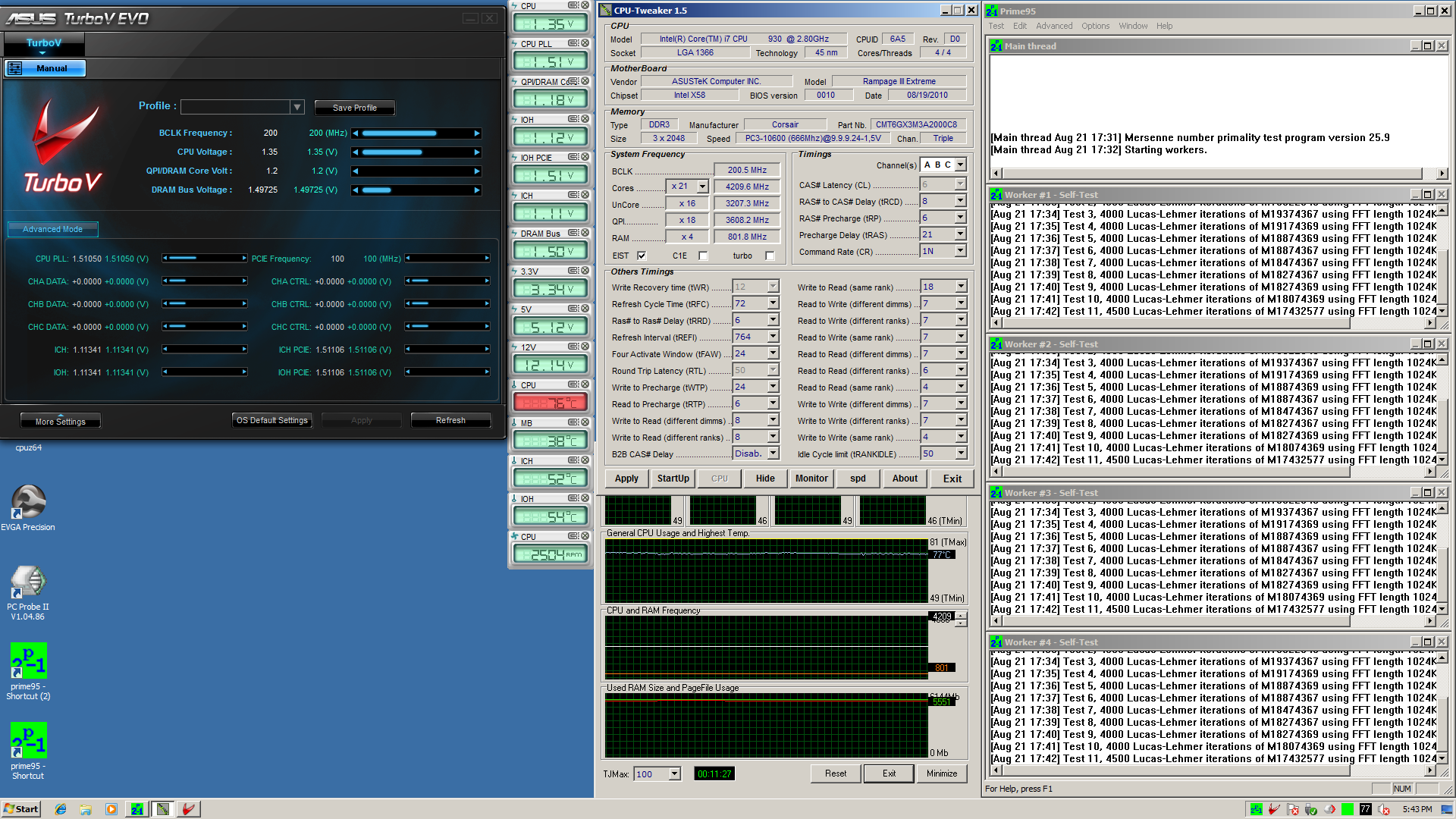
My R3E hits a BCLK limit at 221...
Rev 1.04G on board and 1.xxx in CPU-Z.
Last edited by spoolindsm127; 08-21-2010 at 11:41 AM.
Hello Guys...can someone post up a BIOS template to get me started on OCing: 980x, ATI 5970 4GB, 12GB CMT6X3M3A2000C8, Crucial C300 SSD, Enermax 1250w PSU. I have got it auto-OCed to 4.2 via BIOS already but want to see how far the CPU can go. Thank u very much in advance!
Here is some pics of 12GB of Cas 8 2000 GTs with the CMXTRFINKITRED fins. Got completely ripped of on them and would highly recommend that Canadians really dont bother as UPS will shred your backside.
Pics are crap but best I could do in a rush at the time
Edit: Also wanted to add a statement about how Corsair ships the fins. They send them in a Cardboard package and seperate each individual fin with cardboard as well. The thing that sucks about that is they do not cover the thermal tape on the bottom of the fin and it was impossible to keep the tape intact. Basically shredded my tape getting it off the cardboard. After paying more than $150 for $7 of painted alu, I destroyed the $2 of thermal interface. Actually quite disappointed in the whole thing really.
But, it still looks good.
Last edited by turtletrax; 08-21-2010 at 05:35 PM.
that looks so sweet!
HWbot - Team: XtremeSystems
XS cruncher - Team: XtremeSystems
OCN Feedback
HEAT
*** Being kind is sometimes better then being right.
You're kidding right? Those close ups do those GTs with the extended fins more than enough justice! Awesome pics man looks like the paint is still wet
Very true. This was the same case with my extended fins. Only one of them had the entire two sections of thermal tape intact. On the other two, one of each of the two sections of thermal tape had come off onto the cardboard. I guess my kit wasn't as bad as yours as I got them right back on w/o much of a problem. But I get what you're saying, failing to pay attention to details such as that is pretty disappointing. Good thing I got the CMG2000C8s for cheap
Lol, thanks! That was with no tri-pod and point and shoot. Could do much better with outside light and a tri-pod. Will give you guys some really nice pics when the rig is done
Completely agree with you. It is the first time I have experienced this with Corsair so I guess that is why I was so shocked. Glad I got my C8 2000's cheap too LOL
Heh... probably my R3E has a bad IOH... same OC... 4.4GHz different value.
4.4GHz (Multi 27 x BCLK 164) pass LinX with all RAM.
4.4GHz (Multi 22 x BCKL 200) no success... stop at 3rd pass. Just stop with error, no bsod or hangs...
Same Uncore and QPI Link... in both... grrr...
i7 2600K | Asus Maximus IV Extreme | 8GB DDR3 1600 C9 Corsair Vengeance | GTX580 Matrix Platinum | Vertex 2 120GB | Auzen X-Fi HomeTheater HD | Corsair AX1200 | FT02
EK Supreme HF Full Nickel | MCR320 XP + GT AP15| DDC3.25 + EK Top V2| EK Multioption Res X2 150 Advance | Bitspower Fittings & Rotaries
My flickr
try 35x129 @ 1.46-1.48v vcore and VTT around 1.3-1.35v
also if you're running 2:1 ratio for your uncore you don't need to for a 980 *assuming that's what you have reading your sig*. i can push to that point just fine but again, it wont do a full 20 pass on linX but your uncore should only be around 1.5-1.7:1 ratio so aim low on that area.
cranked
980x - 4.710ghz | mem - 12gb 1884 CL9 | vga - HD5970 | mobo - ASUS R3E
[188x25 1.55625v, 2x uncore 3768, QPI 6782 1.375v]
http://www.xtremesystems.org/forums/...postcount=1813
24/7 settings
4.0ghz @ 1.34375v
4.138ghz @ 1.35625v
4.272ghz @ 1.38125v
4.4ghz @ 1.41825v
4.522ghz @ 1.4500v
BATCH - 3013A540 =
Has anyone been able to run a xeon 5600 cpu on the r3e??
Under the hood:
Motherboard - MSI Big Bang Xpower
CPU - Intel Core I7 970 3.2 @ 4.4ghz/w 1.28vcore
Cooler- Intel Stock Heatsink
RAM - Gskill Trident 3x2gb @ 2100 cl9
GPU -2x Nvidia GTX 580 SLI
Soundcard - Creative xfi xtremegamer
DVDRW - LG 22x DVD RW Drive
Samsung Spinpoint f3 500gb HDD
Tower- MM Ascension CYO Brushed Aluminum
Monitor - Sony Bravia 40" LED 1080p 120hz
Keyboard - Razer Tarantula
Mouse - Logitech G5
1st oc 20 Linx passed and 1st post from me
All thanx to this thread
This usin the Official 901 a week ago, messing around with 0010 atm got an xtra gflop thou been to busy with other stuff to run 20 Linx. Forgive me my bad memory sticks, thou their getting job done atm
CPU: 1.28125v
CPU PLL: 1.65625v
QPI: 1.32500v
DIMM: 1.60325v
700mV
500KHz
OC: Mode 1
Cpu spread spec: Disabled
Edit: forgot to mention LLC is OFF and HT ON
Last edited by MariaH79; 08-21-2010 at 09:16 PM. Reason: forgot to type something
CPU: I980X @ 4.172Ghz/1.275V (usin a Corsair H50)
MOBO: Asus R3Extreme
G. Cards: 2x MSI 480 GTX
Memory: 12GB Corsair HX3X12G1600C9 G (@ 1604Mhz/1.6V
PSU: Thermaltake Toughpower 1200W (2x 600w)
HDD: 2x VelociRaptor 150GB (Stripe)
Monitor: Benq 24 inch 16:10 @ 1920:1200
(All on air atm, sorting WC. Already got 360 CPU and R3E Mobo block from Koolance, working on rest..)
@turtletrax
I can't imagine how the pics can get any better but I'll take your word for itCan't wait to see em!
I don't know much about how running 12gb affects max frequencies and timings but try and see if you can get them to run 7-7-7-20-1T at 1.65v. I'm running only 6gb though but got them to run 2033MHz cl7 1.65v Super Pi 32M stableGood luck with your setup
Also to everyone else, drop your multis and find your boards max BCLK
Bookmarks