don't get me wrong donmarkoni, but i doubt this is correct.
if slots 1 and 2 share 16 lanes and also slots 3 and 4 share 16 lanes there is no way that slot 1 and slot 2 might get 24 lanes in total! might be wrong, but so might be the guy at asus who told you this.
anyway, as most of us wont use 3 way or even 4 way its more or less a hypothetical discussion. but if somebody with three cards at hand is willing to test this for us i'm curious to see the results.
ps. still waiting for my cpu and ram, so cant test this myself right now. besides that, my old cards wont support 3 way sli, so i'm lost here anyway ...







 Reply With Quote
Reply With Quote









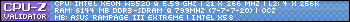

 Never took a look at them. However, it wouldn't pose a problem for 16x-8x-8x configuration.
Never took a look at them. However, it wouldn't pose a problem for 16x-8x-8x configuration. What is going on? Are there two versions of MB?
What is going on? Are there two versions of MB?









Bookmarks