Bummer man.. -135 cb is the most frustrating thing.. I remember when I had one that was -120 cb..
Bummer man.. -135 cb is the most frustrating thing.. I remember when I had one that was -120 cb..
NZXT H440 & custom H2o | Asus Rampage III Extreme x58 | i7 980x @ 4.5GHz 1.3v 24/7 | SLI GTX780Ti | 12GB Corsair Dominator GT @2000MHz | 3 x Samsung s27a950's in 120hz Nvidia Surround 5760 x 1080 |
You could go with an ABS Majesty 1000watt. Its got two 8pins that work with the RE3. Though the second cable is two 4 pin that combine and the lower 4pin's clip requires to be cut or trimed for it to fit cause the clip piece interferes with the capacitor just next to the plug. BUT it does fit fine LOL.
I'm out at PDXLAN in Portland Oregon...and Danger Den has two RE3 systems...one is running the Xpander board with Quad-SLI! Also, it looks like they will have a motherboard block...they were running the two systems with with the prototype block.
They just put some photos up on their gallery site...Gallery

Picked up a new chip from MicroCenter today to try on the r3e. On the older giga boards there was a problem when switching the chip from giga x58 to another brand of board, it wouldnt run right (not sure of the specific problems). Maybe a long shot but in hopes that was the problem I picked up a 930 to try, all my other chips were first run on the UD7, but it still wont go above 218bclk without using slowmode. The good news is so far its running stable at 4ghz 1.18vcore, amazing for a newer bloomfield. I hope it scales well, it is a hot running chip though.
EK REX III block in the house. Will mount it as soon as I've completed testing the CPU blocks...

Question : Why do some overclockers switch into d*ckmode when money is involved
Remark : They call me Pro AsusSaaya yupp, I agree
More tests!!
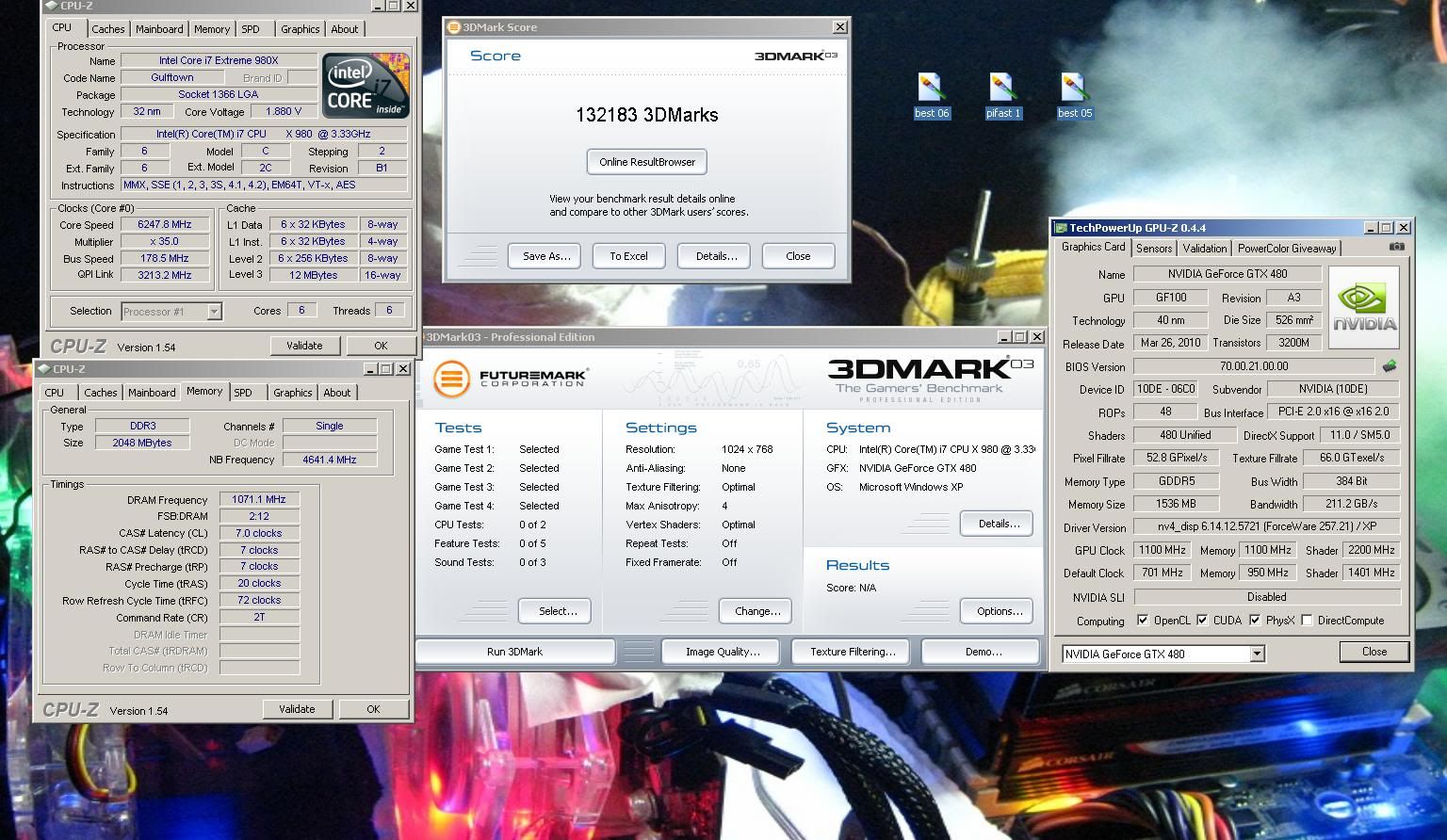
can the expander board be purchased anywhere yet? will it ever be available?
nostromo
EVGA 790I ULTRA
E8600 at 4.6 watercooled by fuzion
Mushkin DDR3 (996601) @1840
Tri 8800 ultra's 2 on water one on air.
PC Power and Cooling Silencer 750 Power Supply
Enermax 620 running pumps, fans, and 1 8800
2 maxtor 160's in a raid for 320 total.
Two intel X-25M's in raid
Creative X-FI Fatality PCI-E
Think mid of august mate, though it's only for benchers... no need to buy it for gaming purposes
Question : Why do some overclockers switch into d*ckmode when money is involved
Remark : They call me Pro AsusSaaya yupp, I agree
4-way sli and the xpander sounds fun!! cant wait!! bring it on
I'm up and running @ 4Ghz with my i930 and RIIIE. I've had it up to 4.2 - 4.3, but it just isn't stable yet. I'm working my way around the BIOS, and now I have it rock solid and stable.
I've found the IOH to get really damn hot, so I installed the ASUS heatsink and fan attachment, seems to have improved things.
I'm running quad SLI GTX295's, with 3 x Dell u2711's, for a combined resolution of 7680 x 1440 (Nvidia Surround 2 dimensions).
Everything is watercooled, and I've been doing plenty of game testing. I can play BFBC2 smoothly, but only in DX9. For some reason, there is horrible frame jitter in DX10. Nvidia have said that the current beta surround driver is buggy with quad sli, so I'm hoping that I'll be able to play in DX10 surround soon.
I tried your settings, Karlitos, but they didn't work for me. Perhaps your CPU is a better pick of the batch. I could boot in, but the system was horribly unstable when I started to game or run benches.
If you want to check out the desktop res I'm running, have a look here:
http://i.imgur.com/hbDou.jpg
For some reason the image has been resized on imgur .... oh well .... you get the idea.
Anyway, back to overclocking and gaming!
Last edited by Toritechie; 07-18-2010 at 01:24 AM.
NZXT H440 & custom H2o | Asus Rampage III Extreme x58 | i7 980x @ 4.5GHz 1.3v 24/7 | SLI GTX780Ti | 12GB Corsair Dominator GT @2000MHz | 3 x Samsung s27a950's in 120hz Nvidia Surround 5760 x 1080 |
If you want to drop IOH temps , replace the ASUS goo with eg Arctic ceramique, dropped temps here with about 10°C., nice gaming system there.
Also drop the even multie on the CPU, harder to stabilise then an odd one...
Question : Why do some overclockers switch into d*ckmode when money is involved
Remark : They call me Pro AsusSaaya yupp, I agree
NZXT H440 & custom H2o | Asus Rampage III Extreme x58 | i7 980x @ 4.5GHz 1.3v 24/7 | SLI GTX780Ti | 12GB Corsair Dominator GT @2000MHz | 3 x Samsung s27a950's in 120hz Nvidia Surround 5760 x 1080 |
bleh...mine has the same problem except that it was working at one point. it's been o/c'd from the shop, they set it to run at 4.2 with 1.35 VCC and 1.35 VTT, 1.65 ram so nothing insane. it was working fine for about 8 hours and then it reset on me in the middle of a stability test. After this, it refuses to boot, with 3 RAM in it hangs at initializing USB, with 1 stick in it resets constantly just after it has posted (it shows the CMOS error F1/F2 screen for about a second and then resets). i've done all the usual, reset CMOS, taken out the battery, held down INS, etc etc. tried the backup bios, reflashed to several different versions, no dice. so i tried this tilting the board from one edge - interestingly this doesn't fix the problem, but it does stop it posting at all, it just locks up immediately on startup with the red DRAM light showing. tilting the board at the same angle (by tilting the solid plate it's resting on) doesn't cause it to lock up. so it seems like there's a physical problem with the board.
what makes it ridiculous is that this the second R3E/980x i've had from the shop because the first set had to be RMA'd for, you guessed it, exactly the same problem. except the first time it lasted a few weeks (though i wasn't using it most of the time, was on holiday, so probably only about 1 week of on and off usage.
BCLK test with Bloomfield 920 .
Cooling at Mini Cascade -80C .
http://valid.canardpc.com/show_oc.php?id=1301065
Oh man, it takes that much just to get a 920 to 4.5?
\Project\ Triple Surround Fury
Case: Mountain Mods Ascension (modded)
CPU: i7 920 @ 4GHz + EK Supreme HF (plate #1)
GPU: GTX 670 3-Way SLI + XSPC Razor GTX670 water blocks
Mobo: ASUS Rampage III Extreme + EK FB R3E water block
RAM: 3x 2GB Mushkin Enhanced Ridgeback DDR3 @ 6-8-6-24 1T
SSD: Crucial M4 256GB, 0309 firmware
PSU: 2x Corsair HX1000s on separate circuits
LCD: 3x ASUS VW266H 26" Nvidia Surround @ 6030 x 1200
OS: Windows 7 64-bit Home Premium
Games: AoE II: HD, BF4, MKKE, MW2 via FourDeltaOne (Domination all day!)
Question : Why do some overclockers switch into d*ckmode when money is involved
Remark : They call me Pro AsusSaaya yupp, I agree
High BCLK is the point of his run, not the CPU speed.
Missed X58 WR by .72 MHz, but great, nonetheless.
Maximus 5 Gene | i7-3770K @ 5GHz | ADATA 2x2GB @ 2.6GHz 9-12-10-28-1T | HD7970 @ 1200/6400
Rampage 4 Extreme | i7-3930K @ 5GHz ||| X58-A OC Orange | i7-980X @ 4.6GHz
Thanks guys .
The cpu is surely capable for higher clocks . I'll come back soon with better cooling .
I was greedy and after 268 BCLK i tried at 270 . I got the cpuz verification but it was corrupted . I guess at 269 it would be OK .. but that's overclocking . Being lucky helps a bit .
Bookmarks