I was just about to order myself a R3E EK block when I noticed that it doesn't even cover the mofsets properly... bit of a silly design isn't it?
EDIT: Sorry I think I mean VRMs, I'm very tired atm so don't take the p***. lol
I was just about to order myself a R3E EK block when I noticed that it doesn't even cover the mofsets properly... bit of a silly design isn't it?
EDIT: Sorry I think I mean VRMs, I'm very tired atm so don't take the p***. lol
Last edited by NathObeaN; 06-18-2010 at 07:45 AM.
LOL, westokyo, on June 14th I told you to look at the pins under the cpu because I thought for sure you had bent cpu socket pins. I have a electronics component magnifying glass i use just for this procedure. I'm impressed you bent them back yourself, nice work manglad you got her fixed....
http://www.xtremesystems.org/forums/...&postcount=881
Last edited by SkOrPn; 06-18-2010 at 08:07 AM.
"High Quality is never an accident. It is always the result of excellent intention, intelligent direction, sincere effort and skillful execution. It represents the wisest choice of many alternatives"
System Specs:
R3E + custom 1601 bios / XEON X5650 6-Cores @ 4ghz / G-Skill RipJaws 12GB Kit / Asus Radeon HD EAH5870 / Crucial C300 x 2 R0 + 2 x Samsung 840 Pro's on ICH / Logitech Z-5500 5.1 / Ultra X3 1000w PSU
Water Cooling by:
Swiftech Apogee GTZ / EK FC5870 Acetal+Copper / Swiftech MCP655 / ThermoChill PA120.3 / 6 Gentle Typhoons AP-15 / XSPC Dual Bay Res
PrimoFlex Pro LRT UV Green 1/2" / XSPC Black Chrome Compression Fittings
Misc:
SilverStone TJ07 / 24" Dell UltraSharp / Yadda Yadda lol...
You'll be fine IMO.
My PSU also has 1x8pin + 1x4pin. I plugged 8pin up and 4pin down leaving bottom half empty. No problems so far. Not even using molexes.
Do you really think EK would make such a mistake?
Those are not MOSFETs, those are solid chokes AFAIK. They don't need to be cooled. Heat sink is over them cause it needs to be relatively large to cool MOSFETS.
Here is the picture:
Last edited by donmarkoni; 06-18-2010 at 08:18 AM.
Maximus 5 Gene | i7-3770K @ 5GHz | ADATA 2x2GB @ 2.6GHz 9-12-10-28-1T | HD7970 @ 1200/6400
Rampage 4 Extreme | i7-3930K @ 5GHz ||| X58-A OC Orange | i7-980X @ 4.6GHz
"High Quality is never an accident. It is always the result of excellent intention, intelligent direction, sincere effort and skillful execution. It represents the wisest choice of many alternatives"
System Specs:
R3E + custom 1601 bios / XEON X5650 6-Cores @ 4ghz / G-Skill RipJaws 12GB Kit / Asus Radeon HD EAH5870 / Crucial C300 x 2 R0 + 2 x Samsung 840 Pro's on ICH / Logitech Z-5500 5.1 / Ultra X3 1000w PSU
Water Cooling by:
Swiftech Apogee GTZ / EK FC5870 Acetal+Copper / Swiftech MCP655 / ThermoChill PA120.3 / 6 Gentle Typhoons AP-15 / XSPC Dual Bay Res
PrimoFlex Pro LRT UV Green 1/2" / XSPC Black Chrome Compression Fittings
Misc:
SilverStone TJ07 / 24" Dell UltraSharp / Yadda Yadda lol...
I did my LN2 runs with just 1x 8-pin CPU power and it worked fine.... If you have an extra 4-pin CPU power connector it wouldn't hurt to plug it in.
That WB is made for the motherboard and cools all of the chipsets.
Heatware
Custom SS unit by Gray Mole, Sdumper Cascade, K|ngp|n F1 Gemnni, TEK9 Fatboy, TEK9 Slim, NB-1, H2O stuff...
Celeron 347, Celeron 356, Celeron 420, 2x P4 631, P4 670, P4 640, P4 651, P4 524, PD 915, P4 540J, 2x P4 530J, P4 520J Crucial Ballistix 2x1GB DDR2-8500 2x Asus REX X48, Gigabyte EP45-UD3P rev 1.0, Asus Commando P965,
Stuff I used to have:
Asus RIIIE X58, Evga Classified P55, Gigabyte EP45T-UD3LR, i5 670, E8600, Q9650, Q9550, , 3x2GB Mushkin Redline 2000C8,, G.Skill 2x2GB PC9600(Silver), Evga Evbot
XFX 4770 modded, XFX 7950GT, XFX 6600GT, Evga 8600GTS 512MB, 3850 OC, 4x 3870s, and X600
"In this world, Elwood, you must be oh so smart or oh so pleasant. Well, for years I was smart. I recommend pleasant." - James Stewart
mine are just warm, never get hot not even under extreme load, so I don't see the point in cooling them.
System Specs
Asus Rampage III Extreme (BIOS 0704) + EK Full Cover Waterblock
Intel i7 920 D0 Stepping, SLBEJ 4.2ghz stable+ EK waterblock
G.Skill Trident 3X2GB Tri Channel 9-9-9-24 @ 9-9-9-24 1N
Sapphire Radeon 5970 @ 850mhz // 1110mhz+ Koolance Waterblock
Nvidia XFX 9600 GSO XXX for Physx
Corsair Obsidian 800D Case
Corsair 1000W Modular PSU
Laing D5 - Waterpump
EK 360 Radiator
Phobya Resovoir
Tygon 1/2"id 3/4"od Clear Tubing
RAID 0 Velociraptors
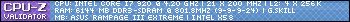
Is everybody turning the QPI Line Load Calibration on or off (the one that requires using the jumper on the mb)?
Last edited by calves; 06-18-2010 at 09:57 AM.
┌ Core I7 920 -D0 (4.0Ghz) | Motherboard Asus Rampage III Extreme | OCZ CL8 PC3-12800 DDR 3 (1600) Tri-Channel (3x2GB)
├ Western Digital Raptor-X 150Gg | Samsung SATA-2 1TB 32Mb | Maxtor SATA2 250Gb
└ Asus GTX_285 | Thermaltake Armor+ | Nox 750W | Thermaltake Tribe VX WatercoolingWebpage.
most ppl who run over 4.0 use 100% yep
Another question from a relative new-comer to this board ... I want to get some new memory and I am looking at some of the RAM from Mushkin. What speed should I get for this board? I really like Mushkin and just need to know what would be the best to get for this board for a 24/7 stable 4.4GHz overclock?

Check this out: Asus Rampage III Extreme - results thread
You can find a lot of my BIOS settings. As you see in my sig I'm using Mushkin memory and that is 998691. For 24/7 you can use 1680 mem (210x8) if you want 4410 core, or for summer days 1600/2000 mem (200x8/x10) if you need to drop to 4200 core.
BTW, is it you looking at Aurora Borealis on your avatar?
Maximus 5 Gene | i7-3770K @ 5GHz | ADATA 2x2GB @ 2.6GHz 9-12-10-28-1T | HD7970 @ 1200/6400
Rampage 4 Extreme | i7-3930K @ 5GHz ||| X58-A OC Orange | i7-980X @ 4.6GHz
System Specs
Asus Rampage III Extreme (BIOS 0704) + EK Full Cover Waterblock
Intel i7 920 D0 Stepping, SLBEJ 4.2ghz stable+ EK waterblock
G.Skill Trident 3X2GB Tri Channel 9-9-9-24 @ 9-9-9-24 1N
Sapphire Radeon 5970 @ 850mhz // 1110mhz+ Koolance Waterblock
Nvidia XFX 9600 GSO XXX for Physx
Corsair Obsidian 800D Case
Corsair 1000W Modular PSU
Laing D5 - Waterpump
EK 360 Radiator
Phobya Resovoir
Tygon 1/2"id 3/4"od Clear Tubing
RAID 0 Velociraptors
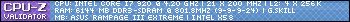
Hey donmarkoni~ I have been to i4memory site before ... great site!! Haven't been there in a long time though. I remember eva2000 from DFI days ...
I have looked at this memory from Mushkin: Mushkin Enhanced Redline
That product number is 998805 ... where did you get yours?
And no, that is not me ... but I have been known to stand out in the cold and look at the Northern Lights for long periods of time!
donmarkoni ~ I see that maybe Mushkin have re-released that Enhanced Redline as later product number (998805) ... I have ordered that stuff from the 'Egg.
Looks like same stuff as yours ...
Maximus 5 Gene | i7-3770K @ 5GHz | ADATA 2x2GB @ 2.6GHz 9-12-10-28-1T | HD7970 @ 1200/6400
Rampage 4 Extreme | i7-3930K @ 5GHz ||| X58-A OC Orange | i7-980X @ 4.6GHz
Just thought I'd pop some extra pictures on here,
re-routed the water, and changed some cable locations, gave it a full clean inside.
still unsure about the fans, thinking maybe some acryan red glow fans??
System Specs
Asus Rampage III Extreme (BIOS 0704) + EK Full Cover Waterblock
Intel i7 920 D0 Stepping, SLBEJ 4.2ghz stable+ EK waterblock
G.Skill Trident 3X2GB Tri Channel 9-9-9-24 @ 9-9-9-24 1N
Sapphire Radeon 5970 @ 850mhz // 1110mhz+ Koolance Waterblock
Nvidia XFX 9600 GSO XXX for Physx
Corsair Obsidian 800D Case
Corsair 1000W Modular PSU
Laing D5 - Waterpump
EK 360 Radiator
Phobya Resovoir
Tygon 1/2"id 3/4"od Clear Tubing
RAID 0 Velociraptors
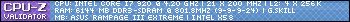
Great job there Kortas
looks great m8 well done
Just got my R3E / 980X , but under XP ( 32bit i think ) , i cant change the multiplier with the Evo program in windows XP, is that known or? bclock changing does work.
Heatware
Custom SS unit by Gray Mole, Sdumper Cascade, K|ngp|n F1 Gemnni, TEK9 Fatboy, TEK9 Slim, NB-1, H2O stuff...
Celeron 347, Celeron 356, Celeron 420, 2x P4 631, P4 670, P4 640, P4 651, P4 524, PD 915, P4 540J, 2x P4 530J, P4 520J Crucial Ballistix 2x1GB DDR2-8500 2x Asus REX X48, Gigabyte EP45-UD3P rev 1.0, Asus Commando P965,
Stuff I used to have:
Asus RIIIE X58, Evga Classified P55, Gigabyte EP45T-UD3LR, i5 670, E8600, Q9650, Q9550, , 3x2GB Mushkin Redline 2000C8,, G.Skill 2x2GB PC9600(Silver), Evga Evbot
XFX 4770 modded, XFX 7950GT, XFX 6600GT, Evga 8600GTS 512MB, 3850 OC, 4x 3870s, and X600
"In this world, Elwood, you must be oh so smart or oh so pleasant. Well, for years I was smart. I recommend pleasant." - James Stewart
Quick question, I am going to find my modest 24/7 oc here soon and want to know what would be best, as in most stable and safe. I am looking at 4ghz 24/7 and wondering should I work at 19x210, 20x200, 21x190 or should I just do something not so high for 24/7. Any ideas what would work best as a stable gaming platform? Thanks
"High Quality is never an accident. It is always the result of excellent intention, intelligent direction, sincere effort and skillful execution. It represents the wisest choice of many alternatives"
System Specs:
R3E + custom 1601 bios / XEON X5650 6-Cores @ 4ghz / G-Skill RipJaws 12GB Kit / Asus Radeon HD EAH5870 / Crucial C300 x 2 R0 + 2 x Samsung 840 Pro's on ICH / Logitech Z-5500 5.1 / Ultra X3 1000w PSU
Water Cooling by:
Swiftech Apogee GTZ / EK FC5870 Acetal+Copper / Swiftech MCP655 / ThermoChill PA120.3 / 6 Gentle Typhoons AP-15 / XSPC Dual Bay Res
PrimoFlex Pro LRT UV Green 1/2" / XSPC Black Chrome Compression Fittings
Misc:
SilverStone TJ07 / 24" Dell UltraSharp / Yadda Yadda lol...
Heatware
Custom SS unit by Gray Mole, Sdumper Cascade, K|ngp|n F1 Gemnni, TEK9 Fatboy, TEK9 Slim, NB-1, H2O stuff...
Celeron 347, Celeron 356, Celeron 420, 2x P4 631, P4 670, P4 640, P4 651, P4 524, PD 915, P4 540J, 2x P4 530J, P4 520J Crucial Ballistix 2x1GB DDR2-8500 2x Asus REX X48, Gigabyte EP45-UD3P rev 1.0, Asus Commando P965,
Stuff I used to have:
Asus RIIIE X58, Evga Classified P55, Gigabyte EP45T-UD3LR, i5 670, E8600, Q9650, Q9550, , 3x2GB Mushkin Redline 2000C8,, G.Skill 2x2GB PC9600(Silver), Evga Evbot
XFX 4770 modded, XFX 7950GT, XFX 6600GT, Evga 8600GTS 512MB, 3850 OC, 4x 3870s, and X600
"In this world, Elwood, you must be oh so smart or oh so pleasant. Well, for years I was smart. I recommend pleasant." - James Stewart
Bookmarks