The only way i see for that, is if you have more than one pc, and use the profiles to distribute the projects per pc.
You could use one pc at the home profile for HCC, one at work profile for another project, and another attached to school profile for another project.
Or you could crunch one project exclusively for a week and change the project each week.






 Reply With Quote
Reply With Quote

 Restarting boinc didn't help (it freezes immediately after starting) and neither did restarting the machine. Is there any way to save the work or are my options just delete everything and start over?
Restarting boinc didn't help (it freezes immediately after starting) and neither did restarting the machine. Is there any way to save the work or are my options just delete everything and start over?
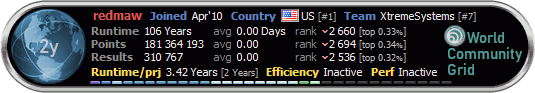



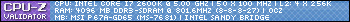


































Bookmarks