I would use exactly your words to describe walking on the edge of stability, but instead using 1000kHz to give it the advantage.
Using BIOS 0601 and difference between 250&1000kHz is unstable rig becoming stable at aimed speed (core 4410, uncore 3780, qpi 3780, mem 1680)
I would like to know that too. I didn't even noticed it, before you mentioned (never read manuals much)






 Reply With Quote
Reply With Quote





 ............ I may have to try with my old vga too............
............ I may have to try with my old vga too............



 cant say im dissapointed in 250bclk on a hex
cant say im dissapointed in 250bclk on a hex 
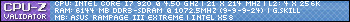





Bookmarks