If you play with your skews and ref's, you might be able to squeeze a little more, but that is already an impressive clock.
I'm still on BIOS F10e. I have forgotten how to get this one off the board, since it locks in.
Can someone reiterate on how to get it to flash?






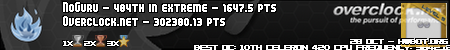

 Reply With Quote
Reply With Quote ). Good luck.
). Good luck.








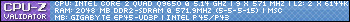
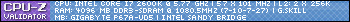
 How's it clocking?
How's it clocking?





Bookmarks