I have mine stable at these settings.
Code:****************************** MB Intelligent Tweaker(M.I.T.) ****************************** Robust Graphics Booster ..............: [Turbo] CPU Clock Ratio ......................: [8X] x Fine CPU Clock Ratio................: +0.5 >>>>> Standard Clock Control CPU Host Clock Control................: [Enabled] x CPU Host Frequency(Mhz).............: [495] PCI Express Frequency(Mhz)............: [100] C.I.A.2...............................: [Disabled] >>>>> Advanced Clock Control..........: CPU Clock Drive.......................: [1000mV] PCI Express Clock Drive...............: [800mV] CPU Clock Skew........................: [ 0ps] MCH Clock Skew........................: [ 50ps] ******** DRAM Performance Control ******** Performance Enhance...................: [Turbo] MCH Frequency................: 333 System Memory Multiplier (SPD)........: [2.40B] Memory Frequency(Mhz).................: 1188 DRAM Timing Selectable (SPD)..........: [Manual] >>>>> Standard Timing Control x CAS Latency Time................5...: [ 5] x tRCD ...........................5...: [ 5] x tRP.............................5...: [ 5] x tRAS...........................18...: [18] >>>>> Advanced Timing Control.........: [Press Enter] (All Auto here) >>>>> Channel A Timing Settings.......: [Press Enter] x Static tRead Value............. (8) (All Auto in Between) x DDR Write Training..................: Disabled >>>>> Channel A Driving Settings......: [Press Enter] x Driving Strength Profile............: [1200MHz] (All Auto in Between) >>>>> Channel B Timing Settings.......: [Press Enter] x Static tRead Value............. (8) (All Auto in Between) x DDR Write Training..................: Disabled >>>>> Channel B Driving Settings......: [Press Enter] x Driving Strength Profile............: [1200MHz] (All Auto in Between) ****** Motherboard Voltage Control ****** ----------------------------------------------- >>> CPU Load-Line Calibration.................: [Enabled] CPU Vcore.....................: [1.37500V] Actual Idle [1.344] Actual Load [1.328] CPU Termination........1.200V.........: [1.420V] CPU PLL................1.500V.........: [1.570V] CPU Reference..........0.760V.........: [.939] >>> MCH/ICH MCH Core...............1.100V.........: [1.52V] MCH Reference..........0.760V.........: [.899] MCH/DRAM Reference.....0.900V.........: [.970] ICH I/O................1.500V.........: [1.500V] ICH Core...............1.100V.........: [1.200V] >>> DRAM DRAM Voltage...........1.800V.........: [2.00V] DRAM Termination.......0.900V.........: [.850] Channel A Reference....0.900V.........: [Auto] Channel B Reference....0.900V.........: [Auto] (All CPU Features Turned Off)






 Reply With Quote
Reply With Quote









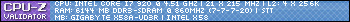


 . Notice the little fan on the mosfets right above the CPU. When I touched that heat sink after testing with intelburntest it was hot enough to almost burn my finger.
. Notice the little fan on the mosfets right above the CPU. When I touched that heat sink after testing with intelburntest it was hot enough to almost burn my finger.  . That my friend is called improvising.
. That my friend is called improvising. 








Bookmarks