could it have something to do with my board being on the older f5 bios?
btw i thought setting standard instead of turbo just loosens memory timings? or does it affect mch timings as well like memory strap does?
room temp seems to have an effect on my max fsb so most likely the nb is just getting too hot even at low volts.









 Reply With Quote
Reply With Quote





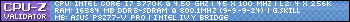




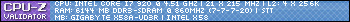








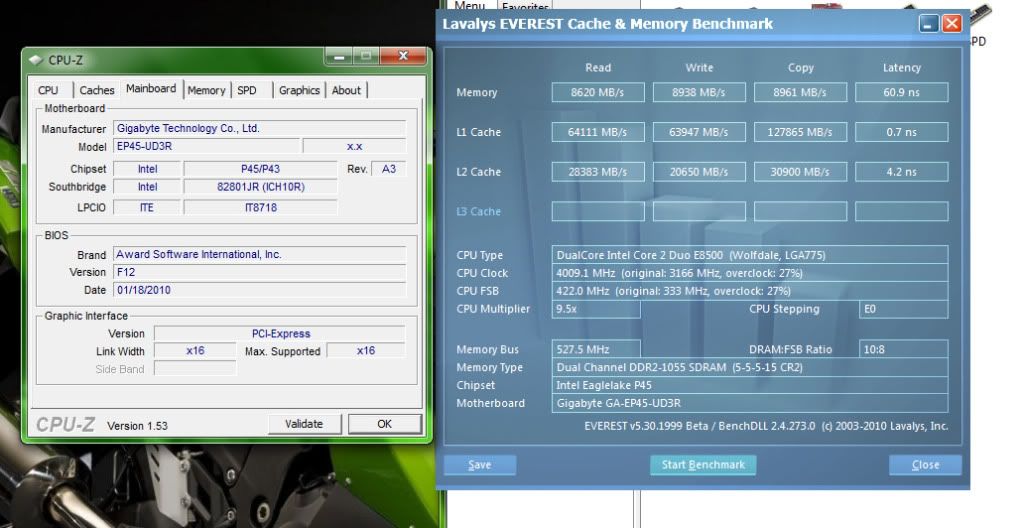






Bookmarks