Well, I could never notice a difference back when I had a 3870x2. Today I still can't notice any difference with the so called microstutter. I only believe it exists because people claim they can see it here.
To me the quality between my 5870 is about the same but with more framerates than my old 3870x2... ?





 Reply With Quote
Reply With Quote


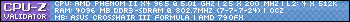
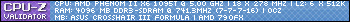






 ), Juan J. Guerrero
), Juan J. Guerrero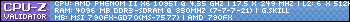
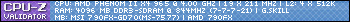


 Particle's First Rule of Online Technical Discussion:
Particle's First Rule of Online Technical Discussion: Rule 1A:
Rule 1A: Rule 2:
Rule 2: Rule 2A:
Rule 2A: Rule 3:
Rule 3:



Bookmarks