Sam, you state the fan thickness limits the use of the first ram slot, I assume this means your mounting your mega vertical with the fans blowing air across and out the back of your case. Many of the reviews I have read state that by mounting it horizontal and blowing the hot air out of the top you can drop a couple extra degrees Celsius, by having more of the heat pipes contacting the area where the cores are located within the cpu. My question is, if you are only using 3 dimm's in slots 1/3/5 can you mount the mega horizontal?
I guess I will know tomorrow so don't go out of your way to test it





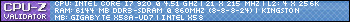

 Reply With Quote
Reply With Quote

Bookmarks