new bioses are up on gigabyte site.
Any one tried?
new bioses are up on gigabyte site.
Any one tried?
Bios : 15.12.09
GA-EX58 - Previous Final/BetaBIOS
GA-EX58A-UD7 - F2 : http://europe.giga-byte.com/FileList...58a-ud7_f2.exe
GA-EX58A-UD7 - F3g: http://europe.giga-byte.com/FileList...8a-ud7_f3g.exe
GA-EX58-Extreme - F8 : http://download1.gigabyte.ru/bios/mo...extreme_f8.exe
GA-EX58-Extreme - F9p: http://europe.giga-byte.com/FileList...xtreme_f9p.exe
GA-EX58-UD5 - F8 :http://download1.gigabyte.ru/bios/mo...x58-ud5_f8.exe
GA-EX58-UD5 - F9m: http://europe.giga-byte.com/FileList...58-ud5_f9m.exe
GA-EX58-UD4 - F6 : http://europe.giga-byte.com/FileList...x58-ud4_f6.exe
GA-EX58-UD4 - F7j : http://europe.giga-byte.com/FileList...58-ud4_f7j.exe
GA-EX58-UD4P - F9 :http://download1.gigabyte.ru/bios/mo...58-ud4p_f9.exe
GA-EX58-UD4P - F10k : http://europe.giga-byte.com/FileList...-ud4p_f10k.exe
GA-EX58-UD3R - F7 :http://www.fileden.com/files/2008/7/...x58ud3r.F7.zip
GA-EX58-UD3R - F8i : http://europe.giga-byte.com/FileList...8-ud3r_f8i.exe
GA-EX58-UD3R (1.6) - Fc :http://www.fileden.com/files/2008/7/...x58ud3r.Fc.zip
GA-EX58-UD3R (1.6) - Fdb :http://europe.giga-byte.com/FileList...3r_1.x_fdb.exe
GA-EX58-UD3R-SLI - F5 :http://download1.gigabyte.ru/bios/mo...d3r-sli_f5.exe
GA-EX58-UD3R-SLI - F6i : http://europe.giga-byte.com/FileList...3r-sli_f6i.exe
GA-EX58-DS4 - F7 : http://download1.gigabyte.ru/bios/mo...x58-ds4_f7.exe
GA-EX58-DS4 - F8h : http://europe.giga-byte.com/FileList...58-ds4_f8h.exe
__________________
GA-EX58A-UD7
GA-EX58-Extreme
GA-EX58-UD5
GA-EX58-UD4
GA-EX58-UD4P
GA-EX58-UD3R
GA-EX58-UD3R (1.6)
GA-EX58-UD3R-SLI
GA-EX58-DS4
Support Intel Gulftown CPU
how to get Dynamic Vcore to work? I can't edit it and my vcore doesn't drop in idle.
so i should not connect the liteon to the intel ports but instead to the jmicron? what mode should i set the jmircron port to? ide or ahci?
also should i enable or diable native mode for the intel ports?
Hornet:
so the bios will no longer list the drives if i use ahci?
how then would i be able to boot from cd? i.e i ran into this problem trying to run memtest
could you guys help me out with the bios settings? this is the first time ive ran into such problems and im tearing my hair out.
really do appreciate all your replies!
Dynamic Vcore is working great, you have to set vcore to normal and adjust the DVID to get the same vcore you have before
EX: Before I use 1.33125v vcore, I get 1.296v idle vcore and 1.248v load vcore in windows
Now I set the Vcore to Normal and Adjust DVID to +0.0625 which will give me same 1.33125v but now I get idle vcore 1.08v with my OC settings.
Temps reduced 8c in idle.
Normal vcore will differ from chip to chip, you have to calculate the DVID + Normal vcore your chip needs.
Running the new F9m on my UD5. So far so good, haven't tried Dynamic Vcore yet.
CPU: i7 920 C0 @ 3.8 GHz HT, 1.25v
Cooling: Thermalright Ultra-120 Extreme
Motherboard: Gigabyte EX58-UD5 w/ F9m BIOS
Memory: 6GB G.Skill DDR3 1600
Video: HIS 6950 2GB
Hard Drives: WD Black 640GB, 2x WD Green 1TB
Power Supply: Corsair 850TX
Case: Antec P180B
Monitor: 30" Dell U3011 H-IPS
Peripherals: Logitech Illuminated + G7 | Sidewinder X4
Sound: Auzentech X-Fi Forte | Audio-Technica AD700 | Logitech Z-2300
OS: Windows 7 Professional x64
Dynamic Vcore does exactly what I've always wanted ever since I started OCing back when I still used a P35. I never understood why the CPU Vcore never scaled down when the CPU was idling. This is fantastic, works like a charm. I'm idling at 1.088V as opposed to 1.312V with exactly the same full load voltage (1.296V).
Last edited by nipper575; 12-17-2009 at 04:31 AM.
~ Core i7 920 @ 4.00 ~ Gigabyte EX58-Extreme ~ Patriot Viper Series DDR3 6GB 1600 ~ Gigabyte GTX 260 SLi ~ Swiftech Apogee XT ~
This new feature rocks!
I've been wondering since I made my i7 rig why someone hasn't yet programmed it in since it is indeed possible to do so. Gigabyte ftw
Thanks to phsinc1 for describing how he did it, I just wanted to do a more in depth explanation for everyone that couldn't work it out from his description.
Okay, for everyone who hasn't yet figured out how this thing works, a quick guide of how to enable Dynamic Vcore:
1. you need to know voltage needed for your OC under 100% load
2. you need to know your cpu's default voltage (can differ between identical cpu models!)
To find out both get CPU-Z. Load into windows and start CPU-Z, start Linx, when the CPU is at 100% load check CPU-Z voltage. That's your load voltage.
Then go into the bios, set cpu vcore to normal. Lower your multi so you get around 2.8ghz speed at full load (imitating default speed). Boot into Windows and load your CPU 100% again, check CPU-Z while doing that to find out what is your normal voltage!
Now you're almost done, go into the bios again, set/leave cpu vcore at "normal", go into advanced voltage settings and set dynamic vcore at number closest to number derived from (VCORE_UNDER_LOAD_OC - VCORE_UNDER_LOAD_DEFAULT).
That's it, have fun with significantly lower idle consumption/temps!
Last edited by Arcanum; 12-17-2009 at 04:59 AM.
Core i7 920 D0 @ 4GHz
Thermalright Ultra 120 Extreme Black Edition in "push-pull" /w 2 Scythe Slipstream 1200rpm
Gigabyte EX58-UD5 /w Extreme F8F BIOS
12GB Corsair 1600MHz DDR3 CL9 RAM @ 1600MHz
nVidia 285GTX @ 712 core /1512 shader /1404 memory
UD7 has a "Level 2" option which idles with less Vcore, and raises on load.
► ASUS P8P67 Deluxe (BIOS 1305)
► 2600K @4.5GHz 1.27v , 1 hour Prime
► Silver Arrow , push/pull
► 2x2GB Crucial 1066MHz CL7 ECC @1600MHz CL9 1.51v
► GTX560 GB OC @910/2400 0.987v
► Crucial C300 v006 64GB OS-disk + F3 1TB + 400MB RAMDisk
► CM Storm Scout + Corsair HX 1000W
+
► EVGA SR-2 , A50
► 2 x Xeon X5650 @3.86GHz(203x19) 1.20v
► Megahalem + Silver Arrow , push/pull
► 3x2GB Corsair XMS3 1600 CL7 + 3x4GB G.SKILL Trident 1600 CL7 = 18GB @1624 7-8-7-20 1.65v
► XFX GTX 295 @650/1200/1402
► Crucial C300 v006 64GB OS-disk + F3 1TB + 2GB RAMDisk
► SilverStone Fortress FT01 + Corsair AX 1200W
Dynamic Vcore works get on my UD5. It lowered the idle voltage from 1.248v to 1.104v. However, I think C1E and SpeedStep have to be enabled because the Vcore is at 1.104 only when the CPU downsteps to 12x200 = 2400MHz.
CPU: i7 920 C0 @ 3.8 GHz HT, 1.25v
Cooling: Thermalright Ultra-120 Extreme
Motherboard: Gigabyte EX58-UD5 w/ F9m BIOS
Memory: 6GB G.Skill DDR3 1600
Video: HIS 6950 2GB
Hard Drives: WD Black 640GB, 2x WD Green 1TB
Power Supply: Corsair 850TX
Case: Antec P180B
Monitor: 30" Dell U3011 H-IPS
Peripherals: Logitech Illuminated + G7 | Sidewinder X4
Sound: Auzentech X-Fi Forte | Audio-Technica AD700 | Logitech Z-2300
OS: Windows 7 Professional x64
Basically just follow Arcanum's instructions.
In your case, you will set voltage to "Normal", leave LLC on if you use it normally. Now what ever your normal voltage is (it is displayed to the right hand side of where the CPU Vcore heading is), you need to subtract that amount of voltage away from your predetermined OC voltage (for you that is 1.2750V) and the difference between those two amounts is the value you place in the Dynamic Vcore.
Here's a picture of mine, take note that before I used Dynamic Vcore, I needed 1.33750V as my CPU Vcore to be stable (hence why I have entered +0.04375V as my DVID).
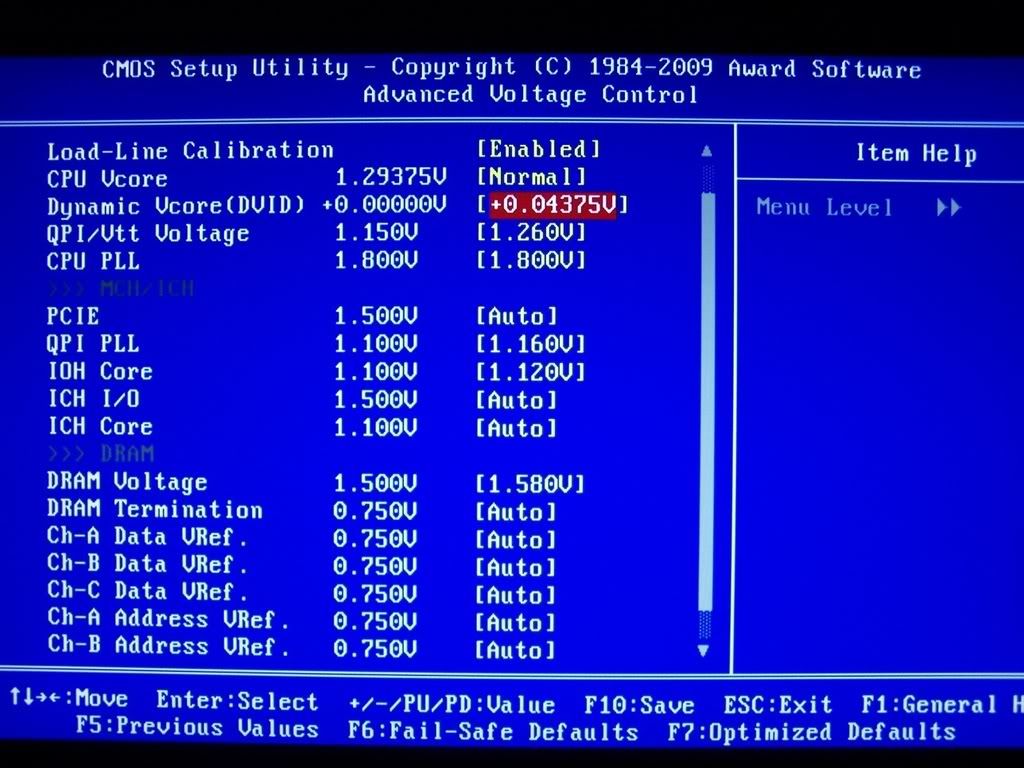
~ Core i7 920 @ 4.00 ~ Gigabyte EX58-Extreme ~ Patriot Viper Series DDR3 6GB 1600 ~ Gigabyte GTX 260 SLi ~ Swiftech Apogee XT ~
does Dynamic Vcore work on C0 stepping ?
Oh, this Dynamic Vcore sounds very nice.. time to put the UD5 back on my short list of boards to consider for end of month purchase.
how to enable it ,seems to me it is disabled

^^^ thanks man got it
Starting to love ......................

3 stage of volts
On thing i need to ask is when i set the ram voltage to 1.70 to get 1.68 in real .In everest i see it to be fluctuating between 1.70-1.68,it makes my system unstable in lynx & BSOD
Last edited by pr@$r1g; 12-20-2009 at 06:50 AM.
Couple quick questions for you guys. Been seriously loooking at this Mobo since i have a brand new i7 920 D0 laying around. I know,who has one of these just laying around. Well i was at Microcenter the other day grabbing some other stuff, while chatting with the sales guy he mentioned they had a bunch of D0's in stock for 200$. I couldn't resist and now I'm in this predicament of which mobo/ram combo to buy. So this leads me to my question, what RAM would you guys reccomend for this mobo? I'd like to get a 3x2gb kit as well. Rig will be W/C with an Appoge Xt set up and I'm looking to end up near 4.2 - 4.4 ghz range. Seems like Ive been raking my brain looking over gigabytes mem compatibility list and I just cant come up with the best option.
thanks for the help....
scott
PC:
Abit IP35 Pro. (Bios 11)
Q6600 G0 (723A) 3.6 ghz - 400mhz - 1.40 vcore(bios)
Crucial Ballistix PC 6400 - OCZ Cooler - 1:1 FSB/DRAM -2.1 vmem - 1.29 MCH - 4-4-4-12 2T
Evga 8800 GTX
Silverstone 850W Modular PSU
WD WD250KS
Cooling:
Silverstone TJ07 BW
Swiftech MPC655
Thermochill PA 120.3 (Yate Pull Config)
Swiftech High Flow Micro-Res
D-Tek Fuzion Block
EK Full Cover 8800 GTX Block
You won't get much speed gains with from this mobo moving from 1200Mhz to 1800 Mhz
As the board also has nice mem. freq dividers, I would recommend this for you:
3x2Gb OCZ Platinum PC 12800 (7-7-7)
Put them at 1.66v and you get pretty decent latencies.
It's exactly the memories I've been using for a year in my X58 Extreme, they have never been the bottleneg when overclocking, and I used phase change to hit 4.4 Ghz, just keep them between 1200-1800 Mhz.
Hope I helped!
Thanks, that does help.
I was looking at a few different sets including the ones you mentioned. Hard to make a decision as only one of those sets, the Patriot's, are on the approved list. If that list even matters. Anyone else up for some recommendations?
- Mushkin Redlines
http://www.newegg.com/Product/Produc...82E16820226050
- Corssair Dominators
http://www.newegg.com/Product/Produc...82E16820145224
- Patriot Vipers
http://www.newegg.com/Product/Produc...82E16820220363
- OCZ Golds (cheap ones)
http://www.newegg.com/Product/Produc...82E16820227365
PC:
Abit IP35 Pro. (Bios 11)
Q6600 G0 (723A) 3.6 ghz - 400mhz - 1.40 vcore(bios)
Crucial Ballistix PC 6400 - OCZ Cooler - 1:1 FSB/DRAM -2.1 vmem - 1.29 MCH - 4-4-4-12 2T
Evga 8800 GTX
Silverstone 850W Modular PSU
WD WD250KS
Cooling:
Silverstone TJ07 BW
Swiftech MPC655
Thermochill PA 120.3 (Yate Pull Config)
Swiftech High Flow Micro-Res
D-Tek Fuzion Block
EK Full Cover 8800 GTX Block
CPU: i7 920 C0 @ 3.8 GHz HT, 1.25v
Cooling: Thermalright Ultra-120 Extreme
Motherboard: Gigabyte EX58-UD5 w/ F9m BIOS
Memory: 6GB G.Skill DDR3 1600
Video: HIS 6950 2GB
Hard Drives: WD Black 640GB, 2x WD Green 1TB
Power Supply: Corsair 850TX
Case: Antec P180B
Monitor: 30" Dell U3011 H-IPS
Peripherals: Logitech Illuminated + G7 | Sidewinder X4
Sound: Auzentech X-Fi Forte | Audio-Technica AD700 | Logitech Z-2300
OS: Windows 7 Professional x64
Bookmarks