Ok, I'm now on the F9e I was able to boot with the voltage setting that I used with the F7 Bios.
But I had to start from 3.0 - 3.2 - 3.6 - 3.8Ghz to make it finally boot properly. I couldn't just set it at 213x18 right after the flash to F9e.
Really weird, but I experienced that also on the Asus P6T.






 Reply With Quote
Reply With Quote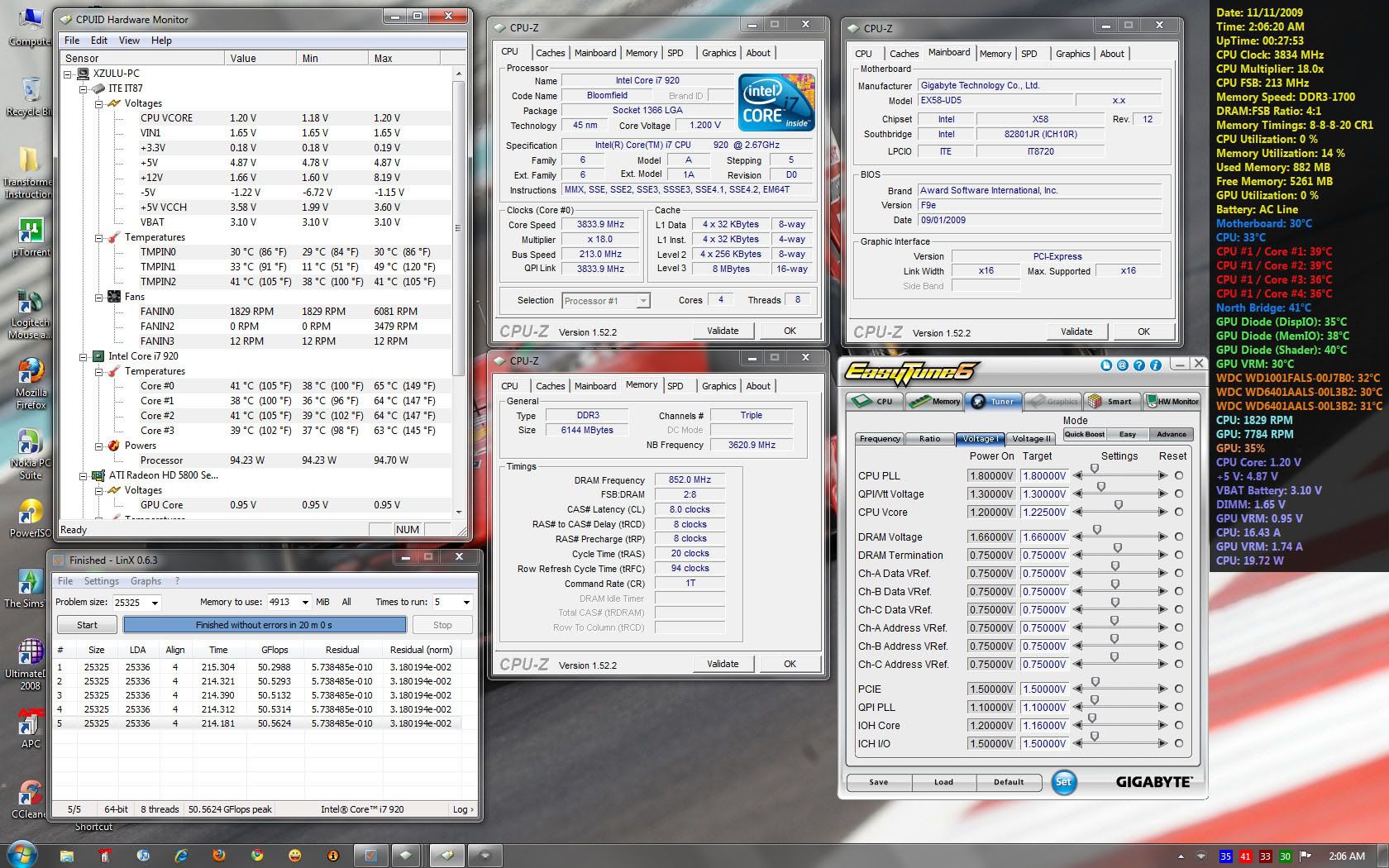







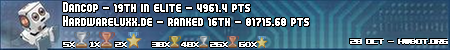





Bookmarks