whats the differences having the PCIe freq on 101 ? ruther than 100?? i always thought to leave the PCIe frequency alone....
whats the differences having the PCIe freq on 101 ? ruther than 100?? i always thought to leave the PCIe frequency alone....
Why Not Try a Hackintosh for A Change?? Steps HERE!!
Want to installing Mountain/Lion from a DVD or USB on you Apple PC?? Steps Here!
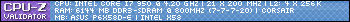
Super Stable aKa 24/7
Winners of EURO 08 | World Cup 10 | EURO 12
Quote: Killin' Tube Kinks One Coil At A Time
Hackintosh Lover
"Dumb people" shouldn't use "Smart Phones"
New Personal Wallpapers Selection
Bookmarks