EVGA X58 Classified waterblocks roundup
This has been a long time coming, I have to admit. The whole review was delayed because two samples were delayed. Anyway, without further ado, here's my review of three EVGA X58 Classified mainboard waterblocks.
Classified
I guess by now everyone knows about the EVGA Classified. Thanks to positive reviews and, no doubt, it's visual design, it seems to have become a very popular piece of hardware.
It is equipped with a notably huge heatsink-combo, but as we will see later on, this heatsink doesn't do it's job very well.
This is where the waterblocks come in.
Bitspower Black Freezer




Bitspower's cooling solution consists of one main waterblock (copper base, brass top, both black nickel plated) called the EIX58NSC and a mosfet waterblock (black nickel plated base, POM top) called the EI58DP II.
At this point it's worth noting that the Classified's heatsink is modular, so it is possible to watercool the NB/SB and NF chips and leave the air-cooler on the mosfets.






The design and finish of the Black Freezer blocks is very well done. The nickle plating is almost flawless. Unfortunately, the block i had here still had one blot of slight discoloration. Nothing tragic, but perhaps annoying to perfectionists.
Here are the blocks' internals:


EK Waterblocks EK-FB X58 Classified - CF



EK's block is a full-cover or full-board block. The two nickel plated copper bases are combined with a bridge, acrylic in my case or made of POM if you get the POM-version of the block.
This bridge can be replaced with a red acrylic one that comes supplied with the waterblock, which is a very nice addition. Also note that both the bridges have two holes for 3mm-LED.




I found the manufacturing quality on this block to be flawless. The nickel-plating is perfect, all surfaces are smooth and highly reflective and the whole thing just oozes quality. Here are some more pics including internals:





MIPS EVGA X58 Classified Triple-Chip and Mosfet POM




MIPS also offer a cooling solution consisting of two parts, much like Bitspower. Both have copper bases and POM tops. I've had a few MIPS parts before and in my experience, they were always pure perfection. Unfortunately, the same can't be said for the block I got here. The POM had some slight blemishes and the copper base was scratched in one place. I assume that this is an exception, though.
Here are more pics, including the internals:





Installing the blocks
I can report that I had no problems whatsoever installing any of these blocks. The one thing I criticized in my installation video for the Bitspower blocks has already been fixed.
I kind of expected that installing the EK full-cover block might be difficult. After all, it has a lot more screw-holes that need to be aligned and it is one big, rigid thing that needs to be maneuvered past the mainboard's components. But it was actually very easy to install, so no worries there, either. One great advantage of the EK block is that it needs only two fittings and thus makes tube-routing easier. On the other hand, many people like the looks of many tubes in their system, so I guess it also depends on personal taste.
It's worth noting that the blocks from EK and BP come with thermal pads for the mosfets while the MIPS block uses thermal grease (not supplied) for the mosfets. This is reflected in the cooling performance, as we will see shortly.
First, here are a few pics of the blocks installed:
Testing and results
My setup for these tests consisted of:
- Laing DDC plus EK X-Res Top
- 13/10 (3/8" ID) Masterkleer-tubes
- HWLabs Black Ice GTS 140 Radiator
- 1x Sharkoon System Fan Power @ 12 Volt on the Radiator
- 4x analogue Waterprobes
- 3x digital Temperature probes measuring ambient
- GMR Flowmeter
- T-Balancer bigNG and Sensorhub
Software:
- Prime95 (small FFT)
- CPUID HWMonitor 1.4
No other blocks except the MB-blocks were in this loop. I tested by running Prime95 small FFT for 45 minutes and then noting water, ambient and VREG (mosfet) temperatures. I also logged and noted the flowrates achieved.
Let's get to the results.
Now, the thing is, that the Classified won't let software running from the OS (like Everest, HWMonitor and many more) know the NB-temperatures. This is probably because the NB temperatures suck with the original heatsink. So what I did was reboot the system after the 45 minute load run and boot directly to the BIOS, where the NB temperature can be seen. It's important to note that the NB temps aren't full-load temps. They are on the way down by the time I see them in the BIOS.
Flow
The image really speaks for itself, here. I only want to add that, in my opinion, the three blocks are as close as makes no difference in flowrates. I wouldn't choose one over the other just for this factor.
Temps 1
Here are the temperatures measured shown as the difference between the components temperature and the water-temperature:
Again, the image speaks for itself and again, you can see that it's a pretty close call.
Temps 2
To put this into perspective, I want to compare the temperatures to those measured with the original heatsink on. To do this, I compare the components temperatures minus ambient temps. Note that there's room for variance in here, since the waterblocks depend on water temperature which in turn depends on radiator size and performance. In other words: results may vary.
The reason I want to show this comparison is because it shows that the temperatures with the original heatsinks are pretty bad and with watercooling, they are way better, regardless of which block is used. Again, in my opinion, the results are as close as makes no difference.
Ultimately, I have to admit that this is one of my less useful reviews, since it simply shows three candidates practically on par with each other. Still, that's good news for you if you're looking for Classified waterblocks since it means you can pick the ones you like the looks of most.
Cheers,
Shane
P.S.: Here's my installation video guide for this mainboard: Link






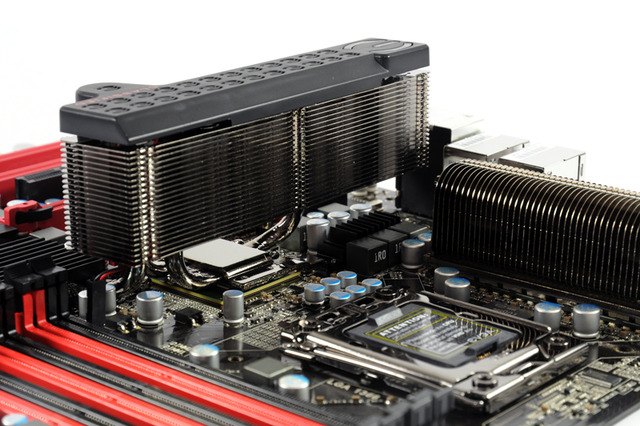


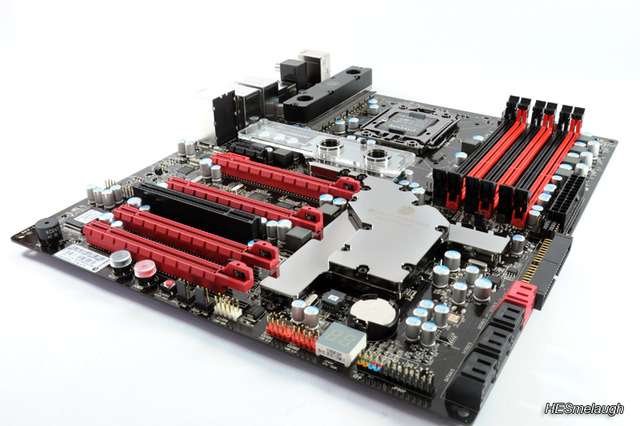
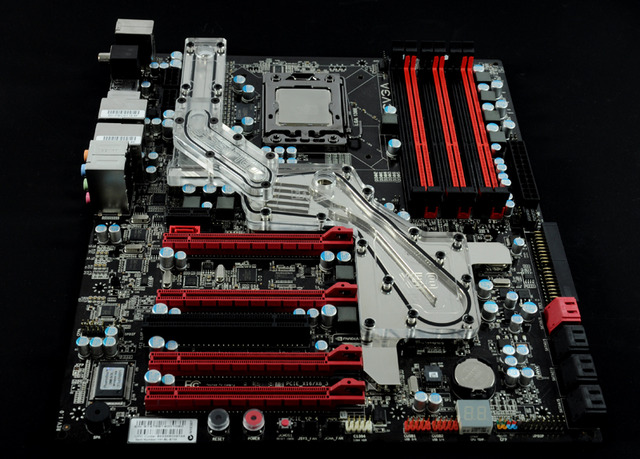

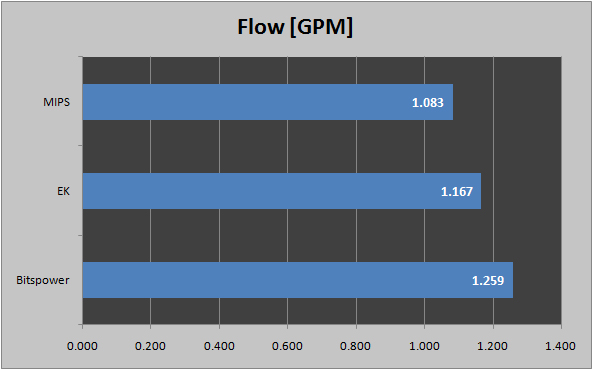
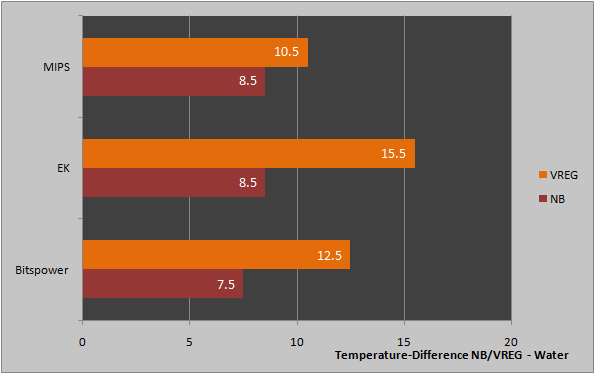
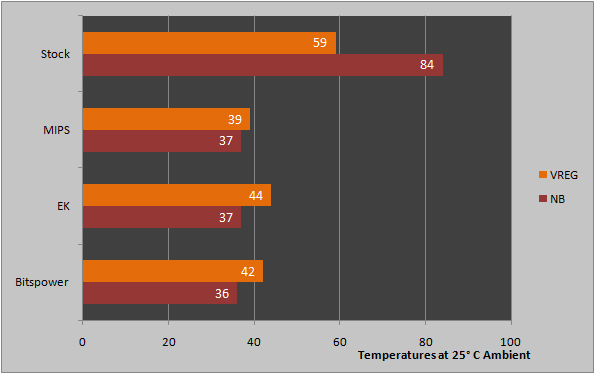


 Reply With Quote
Reply With Quote






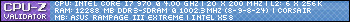

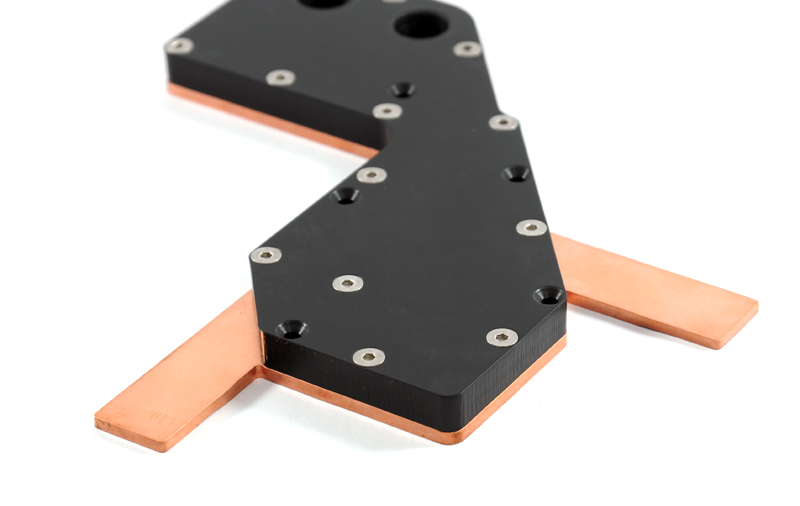
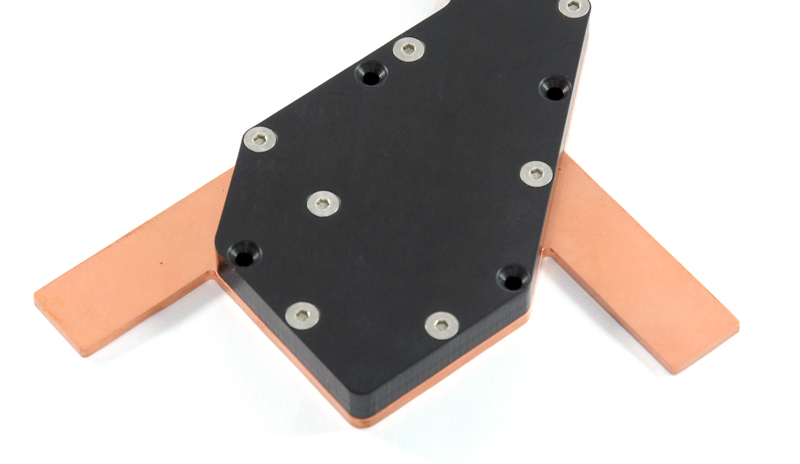




Bookmarks