I did not get problem with any kind of test I did if my CMOS settings is this:
CPU Clock Ratio --------------------------------- 20
Intel(R) Turbo Boost techn. ---------------------- Disabled
CPU Cores Enabled ------------------------------- All
CPU Multi-Threading ------------------------------ Enabled
CPU Enhanced Halt (C1E) ------------------------- Disabled
C3/C6/C7 States Support ------------------------- Disabled
CPU Thermal Control ------------------------------ Disabled
CPU EIST Function -------------------------------- Disabled
Bi-Directional PHOCHOT ---------------------------- Disabled
Virtualization Technology --------------------------- Disabled
QPI Clock Ratio ------------------------------------ x36
Uncore Clock Ration ------------------------------- x16
Base Clock(BCLK) Control --------------------------- Enabled
BCLK Frequency(MHz) ------------------------------ 200
PCI Express Frequency(MHz) ------------------------ Auto
C.1.A.2. -------------------------------------------- Disabled
System Memory Multiplier (SPD) --------------------- 8
DRA Timing selectable ------------------------------- Expert
CAS latency Time ----------------------------------- 8
tRCD ----------------------------------------------- 8
tRP ------------------------------------------------- 8
tRAS ------------------------------------------------ 20
Command Rate (CMD) -------------------------------- 2
Load-Line Calibration -------------------------------- Enabled
CPU Vcore ------------------------------------------ 1.31250v (idle: 1.296v & load: 1.280v)
QPI/VTT Voltage ------------------------------------ 1.315v
IOH Core ------------------------------------------- Auto
DRAM ---------------------------------------------- 1.64v
The rest are on auto






 Reply With Quote
Reply With Quote
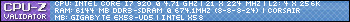




Bookmarks