Ok ghot, I have the MB installed in my testing fixture (not in a case, it’s just easier in the fixture) using air cooling (Tuniq tower) along with three extra 120MM fans for the chipset, ram and GFX card. I flashed to the 802 bios before testing. I’m using Windows XP SP3 and Windows 7 RC 32-bit in dual boot but this is not a fresh install of XP.
I tested @3914MHz 19X206 with 2400MHz NB, 3914MHz 19X206 with 2600MHz NB and 3900MHz 19.5X200 with 2400MHz @1.5125 set in the bios. I tested other bios settings as well as CPU voltage settings 1.45 to 1.55V but prime always stopped with in a few minutes when running @3900MHz (max cpu temp was 53C as read using Core Temp) although other bench tests ran fine. When testing at 3800MHz prime ran until I stopped it (40+ minutes). I have tested using this 955be for quite a while now and I’ve beat on it in at least three different motherboards, mostly using water cooling so it’s not as fresh as it once was. Lower voltage settings may work as well in your system but these work in this one.
My system was more stable using 19X206 3914MHz running the 2400MHz northbridge speed but would run the tests that I normally run @2600MHz NB.
This one would not boot into XP @3900MHz at 1.45V, 1.48V but it did at 1.5Vwith the CPU/NB set @AUTO for speed and voltage. It needed 1.2V for the CPU/NB @2400MHz to boot into XP @3900MHz. When I set the NB to 2600MHz at 1.2V the boot failed with a file not found message on the black screen. I increased the CPU/NB voltage in steps until XP booted at 1.2875V. After running some tests in XP I bumped the CPU voltage to 1.5125V which made it possible to complete 3DMARK06, Wprime 32M and SupePI 1M but it won’t prime for any length of time. I didn’t install any games to try so I don’t have a clue about that aspect of the over clock.
Below are my bios settings,
use at your own risk!
CPU 3914MHZ NB 2472MHz-1.2V
http://i262.photobucket.com/albums/i...r/DSC00923.jpg
CPU 3914MHz NB 2678MHz-1.2875V
http://i262.photobucket.com/albums/i...r/DSC00928.jpg
http://i262.photobucket.com/albums/i...rpi32mcpuz.jpg
http://i262.photobucket.com/albums/i...06cpuzgpuz.jpg
http://i262.photobucket.com/albums/i...imesuperpi.jpg




 Reply With Quote
Reply With Quote










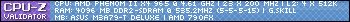









Bookmarks