Rig:
CoolerMaster Cosmos S modded, Corsair HX850W, Gigabyte EX58-UD5, Intel Core i7 920 D0, EVGA GTX 260 core 216, Corsair 6GB Dominator Triple Channel, OCZ Vertex 60GB(OS), Western Digital 1TB Caviar Black, Western Digital WD6400AAKS, ASUS DVD Burner DRW-2014L1T, Windows Vista Ultimate 64-bit, Samsung Sync Master 2343BWX, Razer DeathAdder and Logitech G5, Razer eXactMat + eXactRest, Logitech G15
Cooler:
Swiftech GTZ waterblock, Swiftech MCR320-QP radiator, Swiftech MCP655 pump, Swiftech Micro-Reservoir v2, 3x 120mm Yate Loon rad fans, Tygon 1/2"ID(3/4"OD) tubing, Distilled water with PT Nuke.




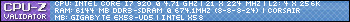

 Reply With Quote
Reply With Quote









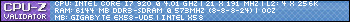



Bookmarks