-
I use the blue SATA ports for my hard drives, and the white ports for my optical drives..
Core i7 D0
Asus Rampage II Extreme
6GB Corsair Dominator GT 1866MHz
SLi'd GTX280s
Corsair HX850
Custom Silverstone TJ07
Custom Watercooling
Logitech G15 Keyboard
Logitech G500
Roccat Kave 5.1
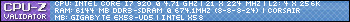
 Posting Permissions
Posting Permissions
- You may not post new threads
- You may not post replies
- You may not post attachments
- You may not edit your posts
-
Forum Rules
Bookmarks