GB 790XTA UD4
GSkill Pi Black 2000 Cas9
ASUS 4870
Enermax Revolution 1050+
http://www.heatware.com/eval.php?id=67661
woh champ what?? just wanna know if this will be accepted so I can restart on making another, the way it was looking before my oC was a fraud because I stopped prime and restarted Realtemp??
idk put urself in my shoes
i5 3570k 4.2ghz 1.28v H100 cooled stable 24/7 | Asus Sabertooth Z77 TUF | 2x4GB 8GB Mushkin Blackline 998954 | GTX 680 2gb | 120GB OCZ Vertex 3/3TB Seagate | Enermax Platimax 850w | NZXT Switch 810 White | Windows 7 Ultimate | Samsung 40" LCD HDTV
A+ NET+ Linux+ MCP MCTS MCSA MCITP
World of Tanks WGLNA
CSGO ESEA
Heatware: MarcusFoX
No one was saying they dont accept it, but if you download a recent version of Realtemp, ie 3.3, it will probably read specs correctly including Tjmax, tjmax 95 is from adding distance to tjmax + core temps.
And to set off prochot, you must be at high vcore/mhz...so the run is believable...it is just nice to have clean data so we can see what different chips can do, different cooling, etc, some dont make sense, yours does it is just messy from restart of Realtemp and using old softwareBut I would not rerun anything for that.
MarcusFoX: RealTemp 2.70 was released before Core i7 even existed so it does not properly support Core i7 CPUs.
RealTemp 3.30 works correctly.
http://www.fileden.com/files/2008/3/...alTempBeta.zip
Last edited by MarcusFoX; 07-23-2009 at 10:03 PM.
i5 3570k 4.2ghz 1.28v H100 cooled stable 24/7 | Asus Sabertooth Z77 TUF | 2x4GB 8GB Mushkin Blackline 998954 | GTX 680 2gb | 120GB OCZ Vertex 3/3TB Seagate | Enermax Platimax 850w | NZXT Switch 810 White | Windows 7 Ultimate | Samsung 40" LCD HDTV
A+ NET+ Linux+ MCP MCTS MCSA MCITP
World of Tanks WGLNA
CSGO ESEA
Heatware: MarcusFoX
If you do a long Prime run and you are using your computer at the same time for other things, it is possible for the amount of work that each thread does to get a little out of sync but this is much more than normal.
RealTemp 2.70 does not handle hyper threading correctly on Core i7 so it shows the temperatures for the first 4 threads which belong to core 0 and core 1. It does not show the temperature for all 4 cores. The PROCHOT# flag within the CPU has been set for the first two threads which belong to core 0 so the screen shot shows that this core was throttling or reaching 100C, likely during the test. When this happens, the multiplier cycles down to 12. You can't tell from the screen shot whether this CPU throttled once or twice or was throttling continuously for hours but it definitely did some throttling. With early versions of RealTemp there was no way to reset the thermal throttling flag unless you knew how to edit some registers within the CPU or re-booted. Restarting RealTemp would not clear the flag that is set within the CPU. You should be able to clear this flag with newer versions of RealTemp by clicking on the Reset button. I can't remember what version I added that feature.
RealTemp reports 4195.23 MHz. It didn't know about turbo mode back then so it was using a 20X multiplier. 4195.23 / 20 = 209.76 BCLK which agrees with CPU-Z. If throttling was continuous then it would be only 209.76 x 12 = 2517 MHz. With turbo enabled and functioning, it would be 209.76 x 21 = 4404.96 MHz which agrees with CPU-Z. Hopefully some new screen shots at full load will clear this all up.
UHHHH DUHHHHH for me ok I see lol you want us to take the shot while prime is still going but then you cant see the time its ran? I guess from the start date in the first box you can by the date. I dont think I have the pleasure of software to make mine cheat even if i wanted to mine sucks msi core centerCHEATERS NEVER PROSPER!
you guys are to much. Well his a nice long run I did before I turned on turbo but its still the same baseclock.
100 passes 20hrs

Threadripper X1950
MSI X399 GAMING PRO CARBON
PCPOWER&COOLING 950@one solid rail.
NOCTUA
Windows 10
CRUNCHIN'EM FOR XS
CPU: i7 920
USERNAME: Daddyjaxx
CPU MHZ: 4.1 GHz
HT: ON
CPU BATCH: 3849B202
CPU S-SPECK: SLBEJ
QPI/VTT 1.2875
CPU VOLTS: 1.2875
CPU COOLING: Water
BRAND AND MODEL OF COOLER: Apogee GTZ
MOBO BRAND AND MODEL: ASUS P6T V1
BIOS VERSION: 0603
OS: Vista Ultimate
RAM BRAND: OCZ
RAM MODEL: Gold PC 12800
RAM MHZ: 1640
RAM TIMMINGS: 8-8-8-24

4930K @ 4.8 @ 1.4v in Rampage IV BE w/ EK RIVBE Blocks
4 x 780 TI Classifieds w/EK acetal/nickle full cover blocks
32GB Corsair Platinum 2666
Corsair 1500w AXi
Lil' Devil Black Reverse SS Phase Case
2 x XSPC RX480 v3 w/Gentle Typhoon 1850 and 1 x XSPC EX120
Mailstrom Res w/ 2 x MCP35X, EK dual acetal MCP35X top with two MCP35X
7/16" x 5/8" Primochill LRT Black with EK Compression fittings
1 TB and 512 GB Samsung EVO 840 and 4 GB W/D Black
i5 3570k 4.2ghz 1.28v H100 cooled stable 24/7 | Asus Sabertooth Z77 TUF | 2x4GB 8GB Mushkin Blackline 998954 | GTX 680 2gb | 120GB OCZ Vertex 3/3TB Seagate | Enermax Platimax 850w | NZXT Switch 810 White | Windows 7 Ultimate | Samsung 40" LCD HDTV
A+ NET+ Linux+ MCP MCTS MCSA MCITP
World of Tanks WGLNA
CSGO ESEA
Heatware: MarcusFoX
MarcusFoX: I found this article at Anandtech.
http://www.anandtech.com/cpuchipsets...spx?i=3184&p=4
When pushing a QX9650 hard, they also started seeing some significant differences in the amount of work done for each thread when running Prime95 even during a short run. A 40+ hour run could lead to some large differences in Prime like you were seeing if some of your cores were throttling. This could also be a Prime bug or more likely a Windows bug and how the work load is shared between threads. The picture just above your post above isn't close to any thermal throttling but it also shows some large differences in work accomplished for each thread.
ill read this article, the cpu is running prime right now im about 5 and a half hours in and I dont see a big difference between the work done on most of the cores except core 6-3 which are just alittle bit behind by 1 test too the other cores.
heres a new screen I was able to bump my voltage down abit and up the core speed alittle, I think I have it were I want it now.
i5 3570k 4.2ghz 1.28v H100 cooled stable 24/7 | Asus Sabertooth Z77 TUF | 2x4GB 8GB Mushkin Blackline 998954 | GTX 680 2gb | 120GB OCZ Vertex 3/3TB Seagate | Enermax Platimax 850w | NZXT Switch 810 White | Windows 7 Ultimate | Samsung 40" LCD HDTV
A+ NET+ Linux+ MCP MCTS MCSA MCITP
World of Tanks WGLNA
CSGO ESEA
Heatware: MarcusFoX
MarcusFox, looks like you will be stable there, but curious with high temps, are you on just one rad/one loop for your i7 and 4870x2, and what are ambients, rad, and fan speed. And prime longer you run it, more cores will be faster/slower than others, always happens with me.
Nice overclock MarcusFox.
No one will doubt your numbers now.
98C is getting very close to the thermal throttling point but RealTemp is showing that hasn't happened yet. It continues to report OK for all 4 cores in the Thermal Status area.
To answer that question: the ambient is 26c my computer is downstairs but it right by a water heater and its 160F all the time so it raises ambient around the system 4-5c easy. 4870x2 isnt in the loop and maybe has alittle to do with it but I doubt that since i have a TJ07 and the air flow in this puppy is amazing.its hotter at the back of the system than it is at the cpu were you think the heat would rise to but it gets exhausted by the 2 upper 120mm pritty quickly. The temps are like that because of the ambient.
hardware is Thermochill PA120.3 Rad with 3x Scythe S-Flex fans 1/2 loop D-tek V2 Block swift mini res, about 1.34L of water, mixture 10%pc-ice 2%fesner 2% clorine 76% Distilled water.
Yup thank uncle, thanks for the heads up on realtemp I probly wouldnt have found out about for another 2weeks if you wouldnt have told me.
heres the 8hr shot, this should be enough so now its 48hr stable.

Last edited by MarcusFoX; 07-24-2009 at 03:12 PM.
i5 3570k 4.2ghz 1.28v H100 cooled stable 24/7 | Asus Sabertooth Z77 TUF | 2x4GB 8GB Mushkin Blackline 998954 | GTX 680 2gb | 120GB OCZ Vertex 3/3TB Seagate | Enermax Platimax 850w | NZXT Switch 810 White | Windows 7 Ultimate | Samsung 40" LCD HDTV
A+ NET+ Linux+ MCP MCTS MCSA MCITP
World of Tanks WGLNA
CSGO ESEA
Heatware: MarcusFoX
Did some HT off testing, did not gain much speed, max bootable B-clock is 221 for this setup. Can get 4.7Ghz stable, but after booting have to use E-leet to bump B-clock to 225, and that doesn't seem like a 24/7 setup. lol
Temps are great when HT is off though.
Is HWmonitor messed up? or is RealTemp off? or is it just the different ways they calc the temps?
USERNAME: Justin.kerr
CPU MHZ: 4.630ghz
HT: OFF
CPU BATCH: 3845B027
CPU S-SPEC: SLBEJ
QPI/VTT 1.35 IN BIOS1.348 with DMM
CPU VOLTS: 1.3875 in bios 1.387 with DMM
CPU COOLING: WATER
BRAND AND MODEL OF COOLER:Heat killer, ddc3.2 + Xspc restop, Feser 360, 2 Swiftech Mcr320's, Xspc rx360,
MOBO BRAND AND MODEL: Evga Classified 760 B3
BIOS VERSION: S610
OS: Vista 64
RAM BRAND: MUSHKIN
RAM MODEL: REDLINE Ascents
RAM MHZ: 1764Mhz
RAM TIMMINGS: 7-7-6-19
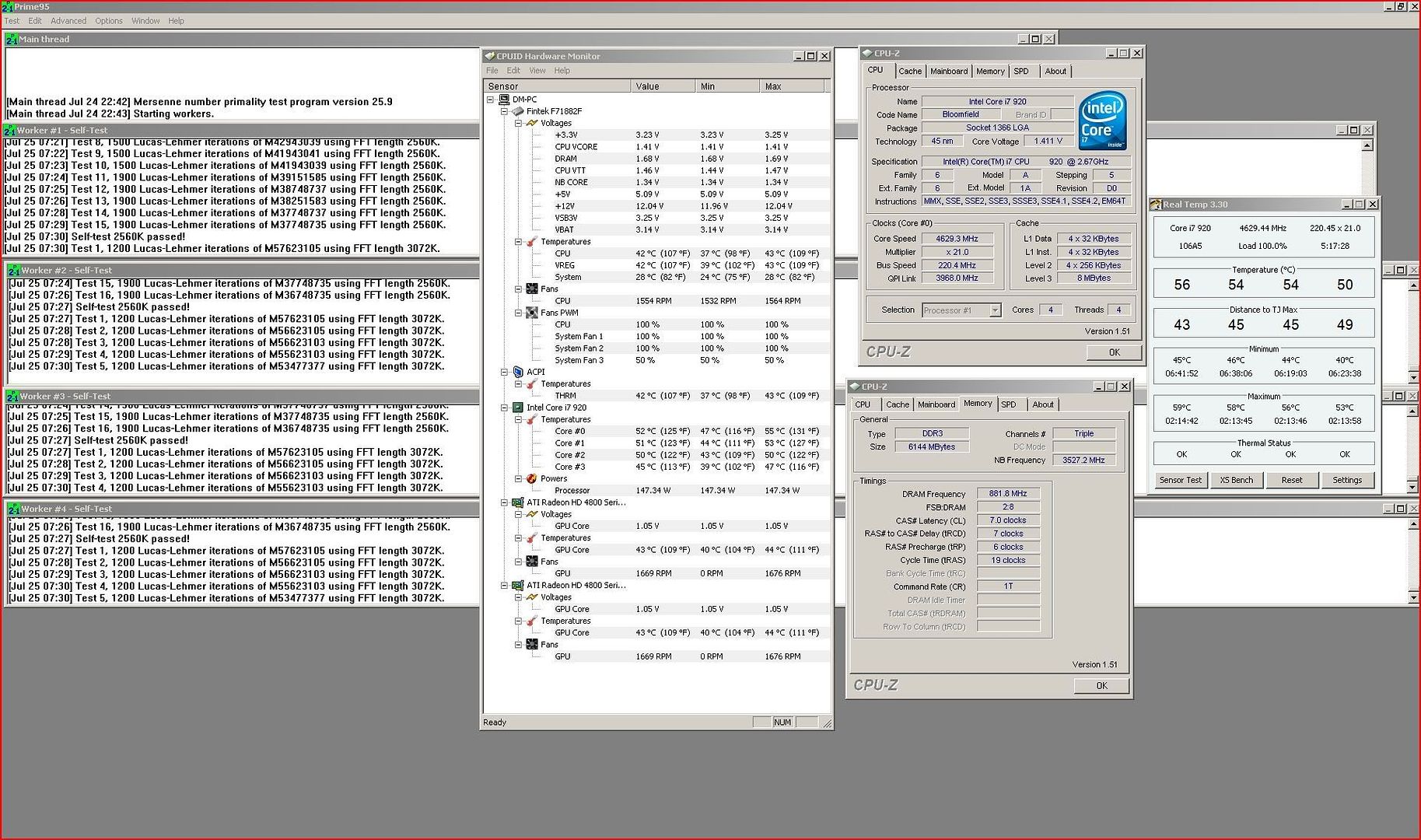
Email/web browsing PC
MM Ascension case, 24/7 settings
Classified, 980x @ 4,525Mhz, HT on 1.39V
(3) ATI 5870's@ 1062Mhz
G skill perfect storm RAM s 6gb, 2,176 Mhz CAS 8
(4) intel x25m RAID 0
CPU loop, EK supreme HF, EK mobo block, 500MM bitspower res, 2 DDC 3.25's on XSPC top, 2 XSPC RX 360's, 1 XSPC RX 480, GPU loop, EK water blocks, with nickel backs, 2 swiftech mcr 320's, 500MM bitspower res, ddc 3.25, XSPC top all with 1850 RPM gentle typhoons
plus many other rigs.
Nice oc man.... If i had to cooling I mite be able to match that. on second thought maybe I can we HT off
i5 3570k 4.2ghz 1.28v H100 cooled stable 24/7 | Asus Sabertooth Z77 TUF | 2x4GB 8GB Mushkin Blackline 998954 | GTX 680 2gb | 120GB OCZ Vertex 3/3TB Seagate | Enermax Platimax 850w | NZXT Switch 810 White | Windows 7 Ultimate | Samsung 40" LCD HDTV
A+ NET+ Linux+ MCP MCTS MCSA MCITP
World of Tanks WGLNA
CSGO ESEA
Heatware: MarcusFoX
justin.kerr: It looks like RealTemp is using TJMax=99C for your CPU. Did you make any changes in the RealTemp settings window that would have changed this?
Some of the ES processors I've seen have TJMax set to 92C or 93C by Intel but all of the retail ones I've seen so far have been TJMax=100C. It looks like HW Monitor might be using TJMax=95C.
TJMax is contained within a register within the CPU. I'll show you later how to read this register directly so you can see what program is telling you the truth. Try Core Temp 0.99.5. I'm pretty sure that it is reading this register correctly and it will directly display TJMax on its main window.
Realtemp and Coretemp read same and accurate. Everest only reads cores 0 and 1, then duplicates readings for core 2 and 3 (thread/core confusion by Everest). Hardware monitor is out to lunch.
Justin, nice OC and temps, what are your ambients and can you run everest (computer/sensor) and see watts at load.
I am testing mine on different settings/different fans, ie new gentle typhoons 1850 versus scythe 1600, and trying to get an idea of watts vs temps, etc. Your 3 rads will improve your temps 4C over mine by bringing the 6.7C delta down to ~2C...but curious if you have very low ambients or very low watts cpu or both.
Sorry about off topic post...but will give an idea of temps to expect +/- cpu and setup variability. I cut hole back of my desk exact size of computer to expel hot air to back and prevent hot air from becoming intake air, which decreases my 13 hr prime load temps by few C by preventing local ambients from increasing...which then means at about 20 mins you are near max temps in prime...and any rise after 20 mins is from failure to prevent local ambients from rising...like my 1C rise.
This is in deg C with 4.4ghz, 1.34 vcore, 1.34 qpi/vtt, and loads at 170-185W, max core temps 76C. At 4.6 and 1.4v, temps are much higher, will run that later, this is with PA 120.3, 6 fans scythe 1550 rpms (Scythe s flex F 1600 maxed on controller, always little lower on controller). air intake measure directly over all 3 fans, as air out, then avg.
The 41C delta from water temp to Core temp is only affected by block/tim1,2/cpu diff etc, not by rad which just controls air/water delta.

Last edited by rge; 07-25-2009 at 08:37 AM.
Last edited by justin.kerr; 07-25-2009 at 08:53 AM.
Email/web browsing PC
MM Ascension case, 24/7 settings
Classified, 980x @ 4,525Mhz, HT on 1.39V
(3) ATI 5870's@ 1062Mhz
G skill perfect storm RAM s 6gb, 2,176 Mhz CAS 8
(4) intel x25m RAID 0
CPU loop, EK supreme HF, EK mobo block, 500MM bitspower res, 2 DDC 3.25's on XSPC top, 2 XSPC RX 360's, 1 XSPC RX 480, GPU loop, EK water blocks, with nickel backs, 2 swiftech mcr 320's, 500MM bitspower res, ddc 3.25, XSPC top all with 1850 RPM gentle typhoons
plus many other rigs.
tried up to 110 on Pcie, no go.
Email/web browsing PC
MM Ascension case, 24/7 settings
Classified, 980x @ 4,525Mhz, HT on 1.39V
(3) ATI 5870's@ 1062Mhz
G skill perfect storm RAM s 6gb, 2,176 Mhz CAS 8
(4) intel x25m RAID 0
CPU loop, EK supreme HF, EK mobo block, 500MM bitspower res, 2 DDC 3.25's on XSPC top, 2 XSPC RX 360's, 1 XSPC RX 480, GPU loop, EK water blocks, with nickel backs, 2 swiftech mcr 320's, 500MM bitspower res, ddc 3.25, XSPC top all with 1850 RPM gentle typhoons
plus many other rigs.
Im about to try an OC on my i7 920 I was just wondering. How many of you just simply go for w/e frequency your trying for right away? And how many work up to it? Is it ok either way?
For example, right now im at stock with turbo mode, so FSB is 133. Is it ok to jump straight to 200 FSB for example?
himynameisfrank
Flickr
i7 2600K @ 4.4Ghz
Corsair Hydro H80
MSI Z68A-GD80
EVGA GTX580 x 2 SLi
Corsair XMS3 1600 12Gb
Corsair HX850w
OCZ Agility 3 SSD x 3 RAID 0
Creative X-Fi Titanium / Astro A40 Audio System
Corsair Graphite 600T SE White
DELL U2410 24" IPS Panel
............
himynameisfrank
Flickr
i7 2600K @ 4.4Ghz
Corsair Hydro H80
MSI Z68A-GD80
EVGA GTX580 x 2 SLi
Corsair XMS3 1600 12Gb
Corsair HX850w
OCZ Agility 3 SSD x 3 RAID 0
Creative X-Fi Titanium / Astro A40 Audio System
Corsair Graphite 600T SE White
DELL U2410 24" IPS Panel
justin.kerr: RealTemp is using TJMax = 99C for your processor and so is Core Temp. To figure out the core temperature, software needs to know TJMax.
Reported Temperature = TJMax - Digital Thermal Sensor Reading
With Core i7, Intel writes TJMax information into each CPU so as long as software reads that information correctly, which RealTemp and Core Temp are able to do, there shouldn't be any issues. I'm not sure what HW Monitor is doing but it doesn't look like it's following the Intel documentation when it comes to reading TJMax which is screwing up the reported temperatures.
rge brings up another issue about Everest. For the longest time, it has only been reading two cores of a Core i7 and then copying that information and presenting it as the core temperature for all 4 cores. I don't know if that issue has been fixed yet.
When lightly loaded, a CPU can change core temperature instantaneously but when loaded running Prime95, Core Temp and RealTemp should be virtually the same.
RealTemp used to do that too when Core i7 first came out but rge's infinite testing helped me make sure that RealTemp works correctly on Core i7. Core Temp also works correctly though in certain situations it might not order the temperature data in the correct physical order but at least it is able to read all 4 cores and it uses the correct TJMax.
AC3421: Once you know what settings work for you at BCLK 200 MHz then going from 133 to 200 isn't a big deal but if you don't know what settings work then you might have to go up in more gradual steps.
Last edited by unclewebb; 07-25-2009 at 11:08 AM.
Bookmarks