Hello All,
I just installed my q9650 last night and I needed you help with the "optimization of my O/C.
I am sitting pretty at 4GHz and just finished with an 8 hour prime95 run without any issues.
I am happy with 4 GHz for now and will probably keep it here without a real need to go higher.
I did have a couple of questions:
1. I have a temperature split on the 4 cores when I am at idle. they are
37-37-32-34
Is this anything I need to be concerned about?
2. My Load temps are:
61-59-59-60
I think these look good, what do you think?
My template is below: Please help me optimize!!
Code:BIOS F9 Robust Graphics Booster.....................[ Auto ] CPU Clock Ratio.............................[ 8 ] Fine CPU Clock Ratio........................[ 0.0 ] CPU Frequency 4.0GHz........................[ 500*8.0 ] ******Clock Chip Control****** CPU Host Clock Control......................[Enabled ] CPU Host Frequency (Mhz)....................[500 ] PCI Express Frequency (Mhz).................[100 ] C.I.A 2.....................................[Disabled] ******Advanced Clock Control****** CPU Clock Drive.............................[ 1000mv ] PCI Express Clock Drive.....................[ 1000mv ] CPU Clock Skew..............................[ 0ps ] MCH Clock Skew..............................[ 50ps ] ******DRAM Performance Control****** Performance Enhance.........................[ Turbo ] Extreme Memory Profile (XMP)................[ Disabled] (G) MCH Frequency Latch.....................[ 333MHz ] System Memory Multipler.....................[ 2.00b ] Memory Frequency (Mhz) .....................[1000 DDR2] DRAM Timing Selectable......................[ Manual ] CAS Latency Time............................[ 5 ] tRCD........................................[ 5 ] tRP.........................................[ 5 ] tRAS........................................[ 15 ] ******Advanced Timing Control****** tRRD........................................[Auto ] tWTR........................................[Auto ] tWR.........................................[Auto ] tRFC........................................[Auto(52)] tRTP........................................[Auto ] Command Rate (cmd)..........................[Auto ] ******Motherboard Voltage Control****** Load-Line Calibration [Enabled] CPU Vcore [ 1.25 ]..........................[ 1.3500 ] (1.328 CPU-Z) CPU Termination [ 1.20 ]....................[ 1.28 ] CPU PLL [ 1.50 ]............................[ 1.570 ] CPU Reference [ 0.760 ].....................[ 0.835 ] MCH Core [1.1 ].............................[ 1.32 ] MCH Reference [0.760 ]......................[ 0.850 ] MCH/DRAM Refernce [0.900 ]..................[ 1.000 ] ICH I/O [1.500 ]............................[ 1.500 ] ICH Core [1.100 ]...........................[ 1.100 ] DRAM Voltage [1.800 ].......................[ 2.02 ] DRAM Termination [0.900 ]...................[ 1.000 ] Channel A Ref [0.900 ]......................[ Auto ] Channel B Ref [0.900 ]......................[ Auto ] ******Advanced BIOS Features****** Limit CPUID Max to 3........................[ Disabled ] No-Execute memory Protect...................[ Disabled ] CPU Enhance Halt (CIE)......................[ Disabled ] C2/C2E State Support........................[ Disabled ] C4/C4E State Support........................[ Disabled ] CPU Thermal Monitor.........................[ Enabled ] CPU EIST Function...........................[ Disabled ] Virtualization Technology...................[ Disabled ]





 Reply With Quote
Reply With Quote





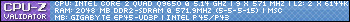
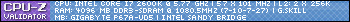



Bookmarks