BLunTSmoKeR;3913078]I got my new mobo last Friday, but I never got the chance to test it until last night because I ended up being admitted to hospital the same day that the mobo got delivered with a pneumothorax (collapsed lung) and had to spend 6 days in the respiratory unit with a chest drain fitted to remove the air out of my chest cavity to allow the lung to reinflate again!!!
Really scary tbh... anyhow, the new mobo hasn't changed anything, still only 2 out of 3 sticks of RAM is being recognized, so I called OcUK this morning and got given another RMA number for the processor...
The guy I talked to on the phone told me that there has been a couple of people that have had to return their i7 processors because of this problem...
The processor was the first thing that I had suspected when I first put this rig together, and this will now be the second time I have returned it to OcUK.. the problems were really intermittent when I first shipped it back, and they weren't really thorough with their testing methods neither, as they only ran small FFT's in P95, and 32bit Linpack in OCCT for 3 hours each, which isn't enough time for the problems I was experiencing back then to show up..
However, now that it only picks up two sticks of RAM, they should be able to see straight away that the processors IMC is faulty, and they will get a replacement shipped out to me ASAP...
This system has caused me nothing but problems from day one, I now have enough hardware (minus a processor) to build 2 i7 rigs!!!
I actually wish that I had just stuck with AMD processors and built a PhenomII rig instead, because in all the years I have used AMD chips I have never had any issues at all, but the first time I put together an Intel based system, I end up having all these problems....
Anyway, it should all be sorted once I get another processor...






 Reply With Quote
Reply With Quote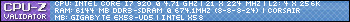


 ) you knocking out with that speed / volts??
) you knocking out with that speed / volts??











Bookmarks