http://www.madshrimps.be/?action=getarticle&articID=940
interesting!
the title of the article is a bit misleading imo, not exactly what the article is about. i was quite surprised when i read it, positively surprised...
has anybody else played with this cas B2B timing? sounds a lot like tRD alright... hope we can get it unlocked soon! though i think both dfi and evga already play with it by adjusting the memory speed straps... though adjusting tRD directly would be a lot more efficient of course




 Reply With Quote
Reply With Quote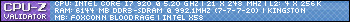

 Looks like I need to get my hands dirty on my R2E
Looks like I need to get my hands dirty on my R2E 




 I'd be interested to find out how similar B2B is.
I'd be interested to find out how similar B2B is.






 Saaya yupp, I agree
Saaya yupp, I agree
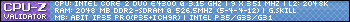



Bookmarks