i7 860, 20 X 200 = 4.0GHz at 1.35V, MSI P55-GD85, 2 X 4GB KHX1600C9D3K2/8GX, GTX 590, 2 X Corsair Force 3 120GB SSDs in RAID 0, 4 X Barracuda SATA 7200.10 250GB RAID 0, 2 X Barracuda SATA 7200.11 500 GB RAID 0 for Back Ups, OCZ ZX 1250W, Z-5500s, LG Blu Ray Player/DVD Burner, Koolance CTR-CD12 Fan/Pump Controller, Windows 7 X64 Home Premium, HAF X. Vision Quest 24" WS LCD, Optoma H66 Projector
Cooling: Thermochill PA120.2 GT AP15 in push, DC3.25/XSPC Res top, Apogee Xt Extreme, XSPC Razor, Coolgate CG-240 GT AP15 in push/pull, MCP35X.







 Reply With Quote
Reply With Quote

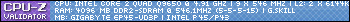


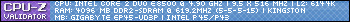



 )))))
)))))





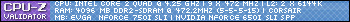



 , im still playing with it so maybe ill get it again or just try for higher.
, im still playing with it so maybe ill get it again or just try for higher.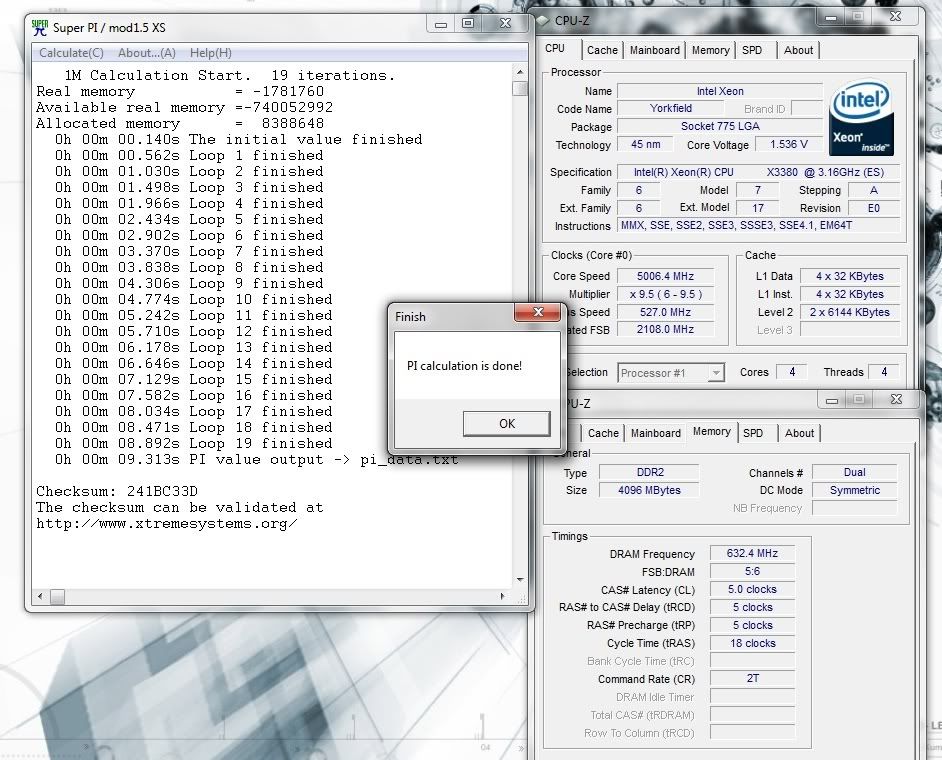
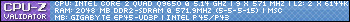
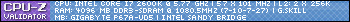
 , when you get tired of it please borrow it to me so I can give it a go too
, when you get tired of it please borrow it to me so I can give it a go too 
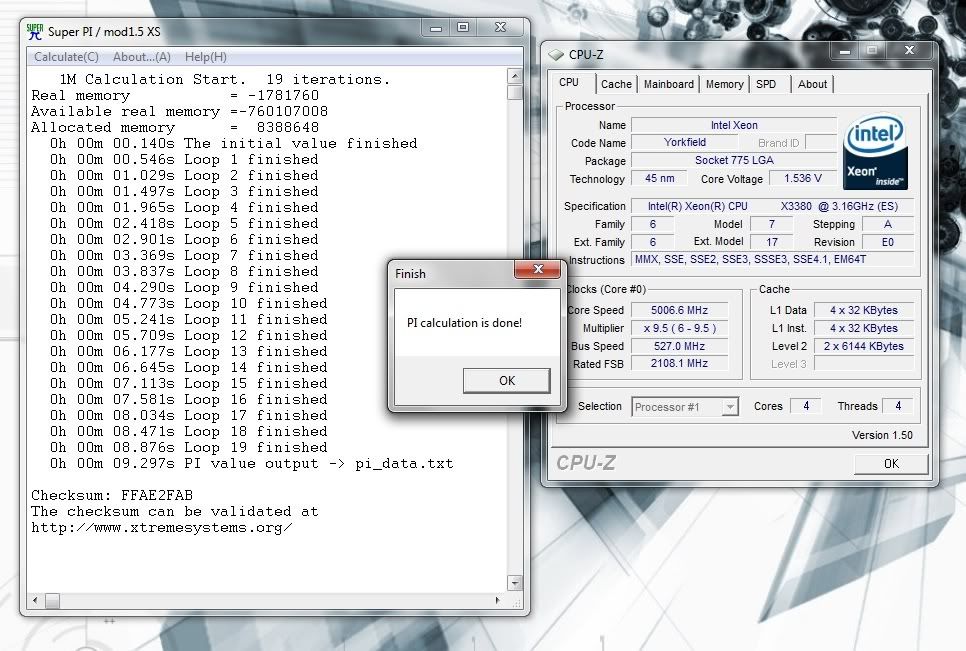



Bookmarks