Intel XEON X5650 B1 Retail x2 3012A692
EVGA Classified SR-2 BIOS A50
Crucial Ballistix PC3-1333 CL6 D9GTR 2G Kit (Active)
Crucial Ballistix PC3-2000 CL9 D9GTS 2G Kit (Active)
Thermaltake V1R (in use, without heatpipe)
Cooler Master Silent Pro M 1000W PSU
Galaxy GTX 275 (Digital PWM)
WD 10EALX
Overclock:
Currently running @ Default.
Intel i7-2600K (L041C107, L048B284, L050A853)
Asus P8P67 Pro BIOS 1305
WC setup EK Supreme HF GOLD Edition powered by BlackICE GTX 480
G.Skill 12800CL7D-4GBECO x2 packs
WD 10EALX
Intel X25-M 120GB
MSI NGTX560Ti Twin Frozer SLI
Overclock:
40x100 4Ghz 1.15v [Currently testing L048B284]





 Reply With Quote
Reply With Quote
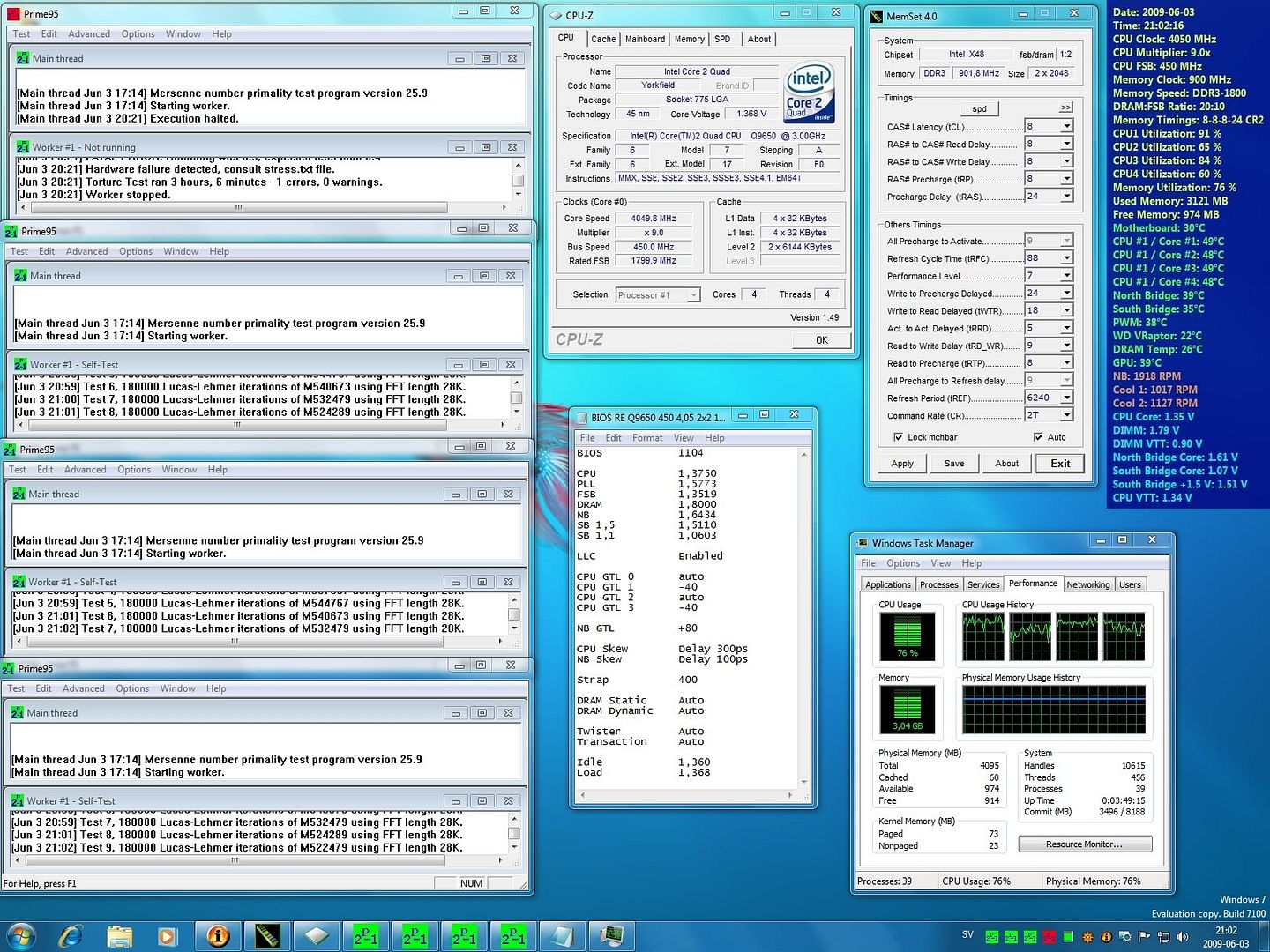





 omg i sooo love this board
omg i sooo love this board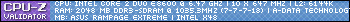





 Saaya yupp, I agree
Saaya yupp, I agree

 what ever i did except use the XMP profile but then it throw lot of volt, hmmmm, not good.
what ever i did except use the XMP profile but then it throw lot of volt, hmmmm, not good.
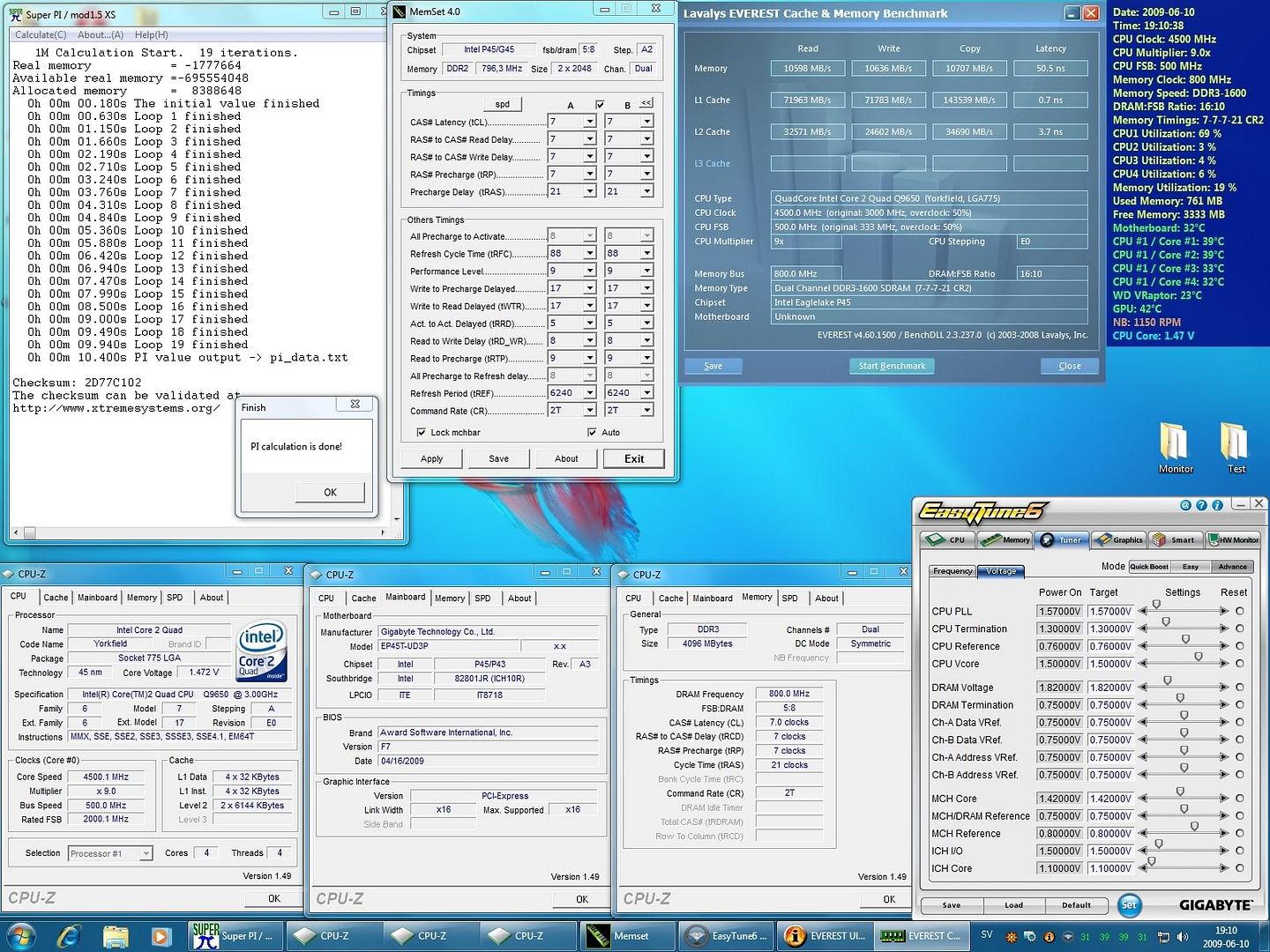
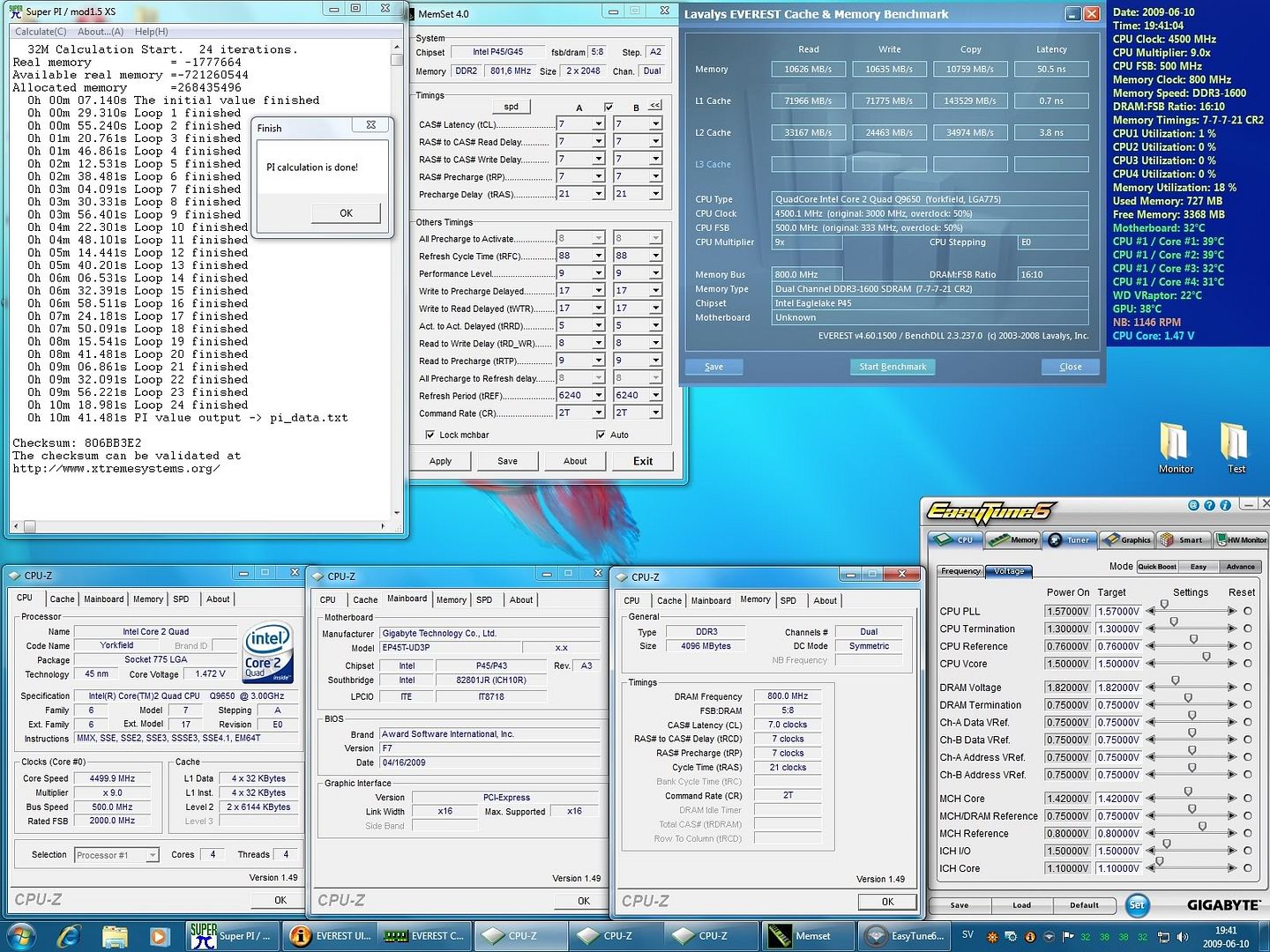



Bookmarks