There is one thing that we know and that is that the Rampage Formula has no problems to run with 2 X 2 Giga DDR 1200MHz 5-5-5 timings so there's a good chance that they can run at that speed on the Rampage Formula.
There is one thing that we know and that is that the Rampage Formula has no problems to run with 2 X 2 Giga DDR 1200MHz 5-5-5 timings so there's a good chance that they can run at that speed on the Rampage Formula.
@greg.m,
thank for posting your oc results. As I see do you have a Q9650 and a ATI 4820X2 video card.
Many friends of mine told me that the X48 chip plus a quad needs a hell of a lot voltage to the nb being prime95 or LinX 0.5.8 stable.
This "hell of a lot voltage" should be about 1.5v and more.
Would you say thatīs true?
How much voltage did you take on the NB to get your oc stable?
AMD 7800X3D@watercool-Heatkiller IV Pro| ASUS Crosshair X670E Hero | NVidia Founders Edition 4090 @watercool_Waterblock HēO@Mo-Ra3|Seasonic Fokus-GX 1000W| 2*16 GB G.Skill@F5-6000J3038F16GX2-TZ5N | Samsung 990 Pro 2 TB |Gigabyte Aorus NVMe Gen4, Samsung 850 PRO 1 TB| Cooler Master CoSmoS II |LG OLED42C21LA 106 cm (42 Zoll)|Windows 11 Prof. 64 bit
Sound: AVR-X3600H@5.1 Nubert-NuVero70
Asus P8Z68 Deluxe / i7 2600K / 2x4GB G.Skill RipjawsX 1600C8 / EVGA GTX 580 SC SLI
Asus Crosshair V Formula-Z / FX8350 / G.Skill TridentX 2400C10 / GTX690
Depends on how high FSB, high ram speed, low tRD (Performace Level) or aggresive AI Clock Twister you want to run.
If you donīt want to lose to much performance due to the above I would say yes you need more then 1,50v on that NB.
Hereīs my Q9650@450 4,05GHz 4x2 ram@1080 555 15 tRD7 Strong with bios 0802.
Itīs stable with 50 loop LinX (5+hrs, max problem size and max memory use).
Itīs not an over the hill OC but itīs a decent 24/7 OC setup in my opinion but I needed 1,51v (in bios, 1,49v Everest read)
If you want to push for higher FSB, ram speed, lower tRD or more aggresive AI Clock Twister you need higher NB volt.
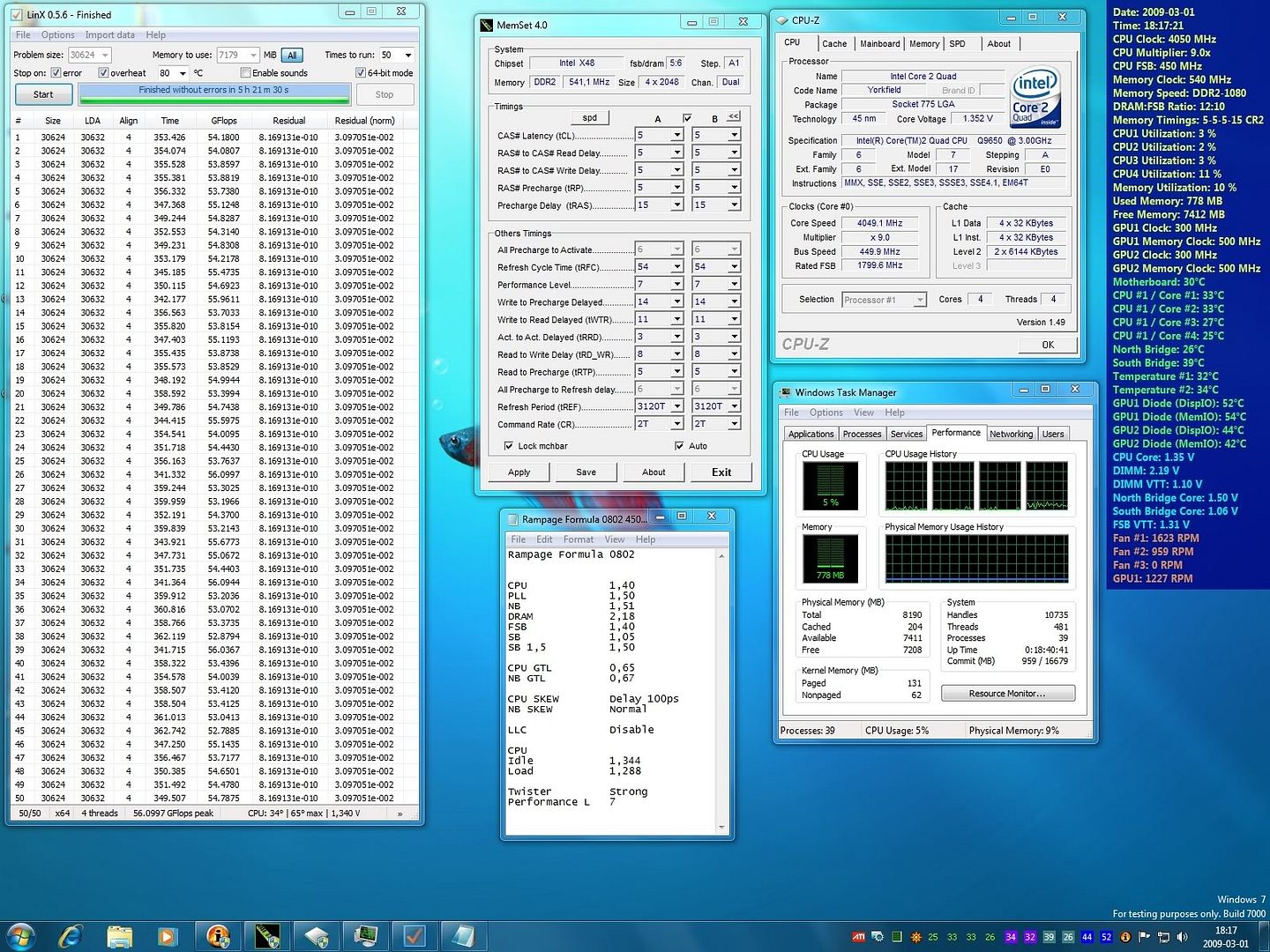
Asus P8Z68 Deluxe / i7 2600K / 2x4GB G.Skill RipjawsX 1600C8 / EVGA GTX 580 SC SLI
Asus Crosshair V Formula-Z / FX8350 / G.Skill TridentX 2400C10 / GTX690
Thx for your reply Ghostleader,
I am planing to run 450 MHz fsb@600MHz ram speed and a PL of 6.
That means I should fire up 1.35v to the cpu and 1,51v to the nb.
Water cooling might reduce the electromigration too.
(I hope I translate this right;electromigration means that the electrons hit wholes through the tiny transistors so they wonīt work anymore. Good cooling shloud prevent that {?})
AMD 7800X3D@watercool-Heatkiller IV Pro| ASUS Crosshair X670E Hero | NVidia Founders Edition 4090 @watercool_Waterblock HēO@Mo-Ra3|Seasonic Fokus-GX 1000W| 2*16 GB G.Skill@F5-6000J3038F16GX2-TZ5N | Samsung 990 Pro 2 TB |Gigabyte Aorus NVMe Gen4, Samsung 850 PRO 1 TB| Cooler Master CoSmoS II |LG OLED42C21LA 106 cm (42 Zoll)|Windows 11 Prof. 64 bit
Sound: AVR-X3600H@5.1 Nubert-NuVero70
Are you talking about e8500 or q9650? If i remember well i could run 450x9@1199 with very low voltage. nbv arround 1.25 and vcore 1.25 both real volts. Ican try once more and come back with the results.
Now i run 480x9@4320@1200pl7 with the volts you see on the screens. Cpu skew@200, nbskew@100. Its prime95small - blend and memtest stable but i havent tried linx and ibt.
and some benches AFTER i set everything in catalyst settings @ factory defaults settings - except clocks, 800-1000. If you go back to my previous screens youll see that i was about 2000 points worst @ vantage with the same cpu and fsb speed!!!

Xigmatek Elysium - ASUS P8Z77-WS- 3770K Testing.... - G.SKILL 16gb F3-17000CL9Q-16GBZH @ 2133 - ASUS 7970 MATRIX Platinum - Corsair AX 1200w
CPU EK-Supreme HF nickel plated - Pumps 2 x Laing DDC-1Plus with EK-DDC Dual TOP V.2 - Radiator ThermoChill PA120.3
Xigmatek Elysium - ASUS P8Z77-WS- 3770K Testing.... - G.SKILL 16gb F3-17000CL9Q-16GBZH @ 2133 - ASUS 7970 MATRIX Platinum - Corsair AX 1200w
CPU EK-Supreme HF nickel plated - Pumps 2 x Laing DDC-1Plus with EK-DDC Dual TOP V.2 - Radiator ThermoChill PA120.3
Yo greg.m,
I was talking about the q9650 that should run on my board in future.
My e8500 is running 450MHz@600MHz ram speed very fine right now so I am interessted if the q9650 will do the same job too
AMD 7800X3D@watercool-Heatkiller IV Pro| ASUS Crosshair X670E Hero | NVidia Founders Edition 4090 @watercool_Waterblock HēO@Mo-Ra3|Seasonic Fokus-GX 1000W| 2*16 GB G.Skill@F5-6000J3038F16GX2-TZ5N | Samsung 990 Pro 2 TB |Gigabyte Aorus NVMe Gen4, Samsung 850 PRO 1 TB| Cooler Master CoSmoS II |LG OLED42C21LA 106 cm (42 Zoll)|Windows 11 Prof. 64 bit
Sound: AVR-X3600H@5.1 Nubert-NuVero70
e8500 @ 8x500 1.275v // true // rampage formula // 2x hr-05 sli/ifx // ballistix tracer 1066@1200 cl5 2.14v // en8800gt // hr-03 gt // 2x wd2500aaks // dp p7 550w // g5+g7 // e2201w-1 // p183 + 6x s-flex
mems: vitesta ee+ 800@1200 cl5 2.4v
Is LinX 20 runs @ prob Size 20k a good enough stability test while still trying to achieve the lowest stable vCore?
Q9550 E0 @ 495x8.5(1.41 V)
ASUS Rampage Formula 0902 BIOS
8 Gigs memory (G.Skill F2-8000CL5D-4GBPQ x 2)
Sapphire Radeon HD4850 Video Card
ASUS Xonar D2X Sound card
Logitech Z500D Speakers
Coolermaster Real Power Pro 750W PSU
Coolermaster Stacker 830 EVO NVIDIA Edition cabinet
I have a query: I have seen 800Mhz ram kits hitting the same speeds as a 1000 or 1200 Mhz memories - say 9k-10k in Read/Write/Copy.So, why pay the extra premium for the faster rated rams if 800Mhz can do the job?
EDIT: Is there anything to consider between Residual and Residual(norm) values in LinX being close together or being far apart?
Q9550 E0 @ 495x8.5(1.41 V)
ASUS Rampage Formula 0902 BIOS
8 Gigs memory (G.Skill F2-8000CL5D-4GBPQ x 2)
Sapphire Radeon HD4850 Video Card
ASUS Xonar D2X Sound card
Logitech Z500D Speakers
Coolermaster Real Power Pro 750W PSU
Coolermaster Stacker 830 EVO NVIDIA Edition cabinet
e8500 @ 8x500 1.275v // true // rampage formula // 2x hr-05 sli/ifx // ballistix tracer 1066@1200 cl5 2.14v // en8800gt // hr-03 gt // 2x wd2500aaks // dp p7 550w // g5+g7 // e2201w-1 // p183 + 6x s-flex
mems: vitesta ee+ 800@1200 cl5 2.4v
All mem for 100 loops? thats gonna take an awful lotta time for quick testing.....I just wanna see how low vcore i can attain for the 490x 8.5 FSB and need some quick LinX settings to test stability for that.Once it starts failing these, i will up the vCore a notch and run extensive tests.
Q9550 E0 @ 495x8.5(1.41 V)
ASUS Rampage Formula 0902 BIOS
8 Gigs memory (G.Skill F2-8000CL5D-4GBPQ x 2)
Sapphire Radeon HD4850 Video Card
ASUS Xonar D2X Sound card
Logitech Z500D Speakers
Coolermaster Real Power Pro 750W PSU
Coolermaster Stacker 830 EVO NVIDIA Edition cabinet
I received some information today from the ASUS Engineer about our problems with BIOS 0902.
http://vip.asus.com/forum/view.aspx?...e=en-us&page=3
When you want to reply with something do it in that thread on the ASUS Rampage Formula forum to keep everything around BIOS 0902 and the problems/issues together.
It's easier for us and for the ASUS Tech Support that everything can be found in one thread.
Yoh guys,
I couldnīt get along with the reply that ASUS gave me about the random failiors overclocking my memory more than 1,200 MHz.
Here is the ASUS reply:
Thank you for contacting ASUS Customer Service.
My name is XXX and it's my pleasure to help you with your problem.
Sorry for the inconvenience caused.
The motherboard supports DDR2 1200 RAMs under overclocking.
So, to make the RAMs work at 1200MHz or above, you may need to adjust the RAM voltage and timings. But we cannot provide you the settings. Meanwhile, we suggest you use the RAMs in our QVL list. They have been tested by our relative department.
Welcome to refer Troubleshooting & FAQ for ASUS products in ASUS website:
http://support.asus.com/troubleshoot...Language=en-us
http://support.asus.com/faq/faq.aspx?SLanguage=en-us
If having any problems, please don't hesitate to let me know. Let's discuss this
issue together.
Thank you for using ASUS products and enjoying ASUS services!
Here is my argument:
O.K. Thank you for your reply.
I regret that you missed the point again. I am overclocking computers for many years. So I donīt need any repetitional lessons how to ajust the RAM voltage, timings or anything else about this.
If you are not able to handle my detailed problem report why donīt you just send it to the department that has to do with bios programming?
There is no sens to ignore all these ASUS customers, except you want to get rid of them. Just read the following sites and realize the topic by yourself: http://vip.asus.com/forum/view.aspx?...Language=en-us
At last I want to please you in the name of all the customers: Send my mail including the link to the bios department of ASUS. We all hope the engineers will take notice of this problem to create a better bios.
With the best regards
Please tell me your opion about it
Last edited by Fritz_the_germ; 05-14-2009 at 09:36 AM.
AMD 7800X3D@watercool-Heatkiller IV Pro| ASUS Crosshair X670E Hero | NVidia Founders Edition 4090 @watercool_Waterblock HēO@Mo-Ra3|Seasonic Fokus-GX 1000W| 2*16 GB G.Skill@F5-6000J3038F16GX2-TZ5N | Samsung 990 Pro 2 TB |Gigabyte Aorus NVMe Gen4, Samsung 850 PRO 1 TB| Cooler Master CoSmoS II |LG OLED42C21LA 106 cm (42 Zoll)|Windows 11 Prof. 64 bit
Sound: AVR-X3600H@5.1 Nubert-NuVero70
Last edited by Alien Grey; 05-14-2009 at 10:49 AM.
I very sorry to hear that.
The Asus tech, probably 1st line support, will have to escalate to 3rd line or even better to programmers directly.
Escalate is the key word. IF they do not escalate it, there will not be a solution.
Most likekly will have to sent it to a TL (Team Leader) who will have to pass it on as DRQS is the term we use, (they might use a different one) to the programmers/Bios engineers
[Asus P8Z77 WS Z77] [i7 3770K] [Apogee HD waterblock]
[16GB G.Skill DDR3 PC3-19200 2400MHz TridentX Series CL10 (10-12-12-31) Dual Channel kit]
[Zotac GTX 680][Watercool Heatkiller GPU-X3 GTX680 Hole]
[2x ThermoChill PA120.3][2x Laing DDC-1T-PLUS - XSPC Dual 5.25"Bay Reservoir ][Stacker 832][PSU:ThermalTake 1200W][2x 24" Screens BenQ G2420]
Current Rig ASUS P8Z77 WS - ATX / Z77 Intel Core i7-3770K CM Stacker + 2nd WC Casehttp://img49.imageshack.us/my.php?image=pict0157dh0.jpg
Project Blue Orbit - Phase 2
http://www.xtremesystems.org/forums/...d.php?t=243865
Build With MIPS freezers NB,SB,Mosfets
The last few days im testing higher fsbs. Until now i see that running memory-fsb 10:8 its easy thats why im trying 490-495 fsb to see how it goes @ 1225 and 1235. I did 20 runs linx with these volts:
I couldnt do more than 4-5 passes with nbv@1.45 so i raised it@1.49 and it went well. Fritz i see that you have an E8500. Can you do 500fsb? If yes you should try running your mem. @ 1250 and see what happens.
Xigmatek Elysium - ASUS P8Z77-WS- 3770K Testing.... - G.SKILL 16gb F3-17000CL9Q-16GBZH @ 2133 - ASUS 7970 MATRIX Platinum - Corsair AX 1200w
CPU EK-Supreme HF nickel plated - Pumps 2 x Laing DDC-1Plus with EK-DDC Dual TOP V.2 - Radiator ThermoChill PA120.3
Yoh greg,
Tank you for your post.
I think I can run fsb of 500 MHz. But how should I run a memory speed @1250?
Using a divider of 6:5 by running a fsb of 500 MHz I will receive a mem. speed of 1200 MHz and a PL of 7.
At last using a fsb@468 MHz and a divider of 4:3 I will be able to run 1250MHz mem. speed. But I am not having a fsb of 500 MHz though- maybe I ve got you wrong.
Anyway I never lose the PL running a high fsb out of sight:
[tRD-(tCL/N)]>[x/N]
N=Divider (strap)
X=2 @ fsb @400-465 MHz
X=2.75 @ fsb@465 MHz or greater
Edit: You mean the 10:8 divider, donīt you? Is it in the 333 or 400 strap?
Edit:Edit: I have got it. This divider is in the 266 strap
Last edited by Fritz_the_germ; 05-15-2009 at 07:57 AM.
AMD 7800X3D@watercool-Heatkiller IV Pro| ASUS Crosshair X670E Hero | NVidia Founders Edition 4090 @watercool_Waterblock HēO@Mo-Ra3|Seasonic Fokus-GX 1000W| 2*16 GB G.Skill@F5-6000J3038F16GX2-TZ5N | Samsung 990 Pro 2 TB |Gigabyte Aorus NVMe Gen4, Samsung 850 PRO 1 TB| Cooler Master CoSmoS II |LG OLED42C21LA 106 cm (42 Zoll)|Windows 11 Prof. 64 bit
Sound: AVR-X3600H@5.1 Nubert-NuVero70
It looks like ASUS didn't do their tests right. There are already 2 guys having problems with BIOS 0902 on the ASUS Rampage Formula forum.
I'm waiting for a new BIOS release that improves memory compatibility or whatever they're going to call it.
Xigmatek Elysium - ASUS P8Z77-WS- 3770K Testing.... - G.SKILL 16gb F3-17000CL9Q-16GBZH @ 2133 - ASUS 7970 MATRIX Platinum - Corsair AX 1200w
CPU EK-Supreme HF nickel plated - Pumps 2 x Laing DDC-1Plus with EK-DDC Dual TOP V.2 - Radiator ThermoChill PA120.3
Yoh greg,
Itīs the very same with my system. To get it startet I need to fire 1.55v to the nb and 1,38v to vttfsb. A lower nb voltage ends with DET|RAM
I can run 1250 MHz though but I doubt if itīs gonna be stable just because of the nb temp.
Iīm afraid to mess up my nb for a 24/7 use.
P.S. Iīve sent youīr pm...? Thank you!
@Alien Grey,
I realy donīt know how I got this issue with my avatar picture straight
Last edited by Fritz_the_germ; 05-15-2009 at 11:12 AM. Reason: Writing "YoH" right
AMD 7800X3D@watercool-Heatkiller IV Pro| ASUS Crosshair X670E Hero | NVidia Founders Edition 4090 @watercool_Waterblock HēO@Mo-Ra3|Seasonic Fokus-GX 1000W| 2*16 GB G.Skill@F5-6000J3038F16GX2-TZ5N | Samsung 990 Pro 2 TB |Gigabyte Aorus NVMe Gen4, Samsung 850 PRO 1 TB| Cooler Master CoSmoS II |LG OLED42C21LA 106 cm (42 Zoll)|Windows 11 Prof. 64 bit
Sound: AVR-X3600H@5.1 Nubert-NuVero70
Bookmarks