Mine is 940, but using 21 multi. First I would find max bclk with reasonable volts (not max bclk with benching volts) to see if limited, then try stress testing using 16 multi with bclk 191, with mem 8x, uncore 16-17x and see if bclk/mem/uncore issue. If that fails then drop mem to 6x and rule out memory issue.
If that passes, then try qpi 36, uncore 16-17x, mem 8x, multi 20 with turbo on so get 21 multi, bclk 191. loadline enabled, vcore (not sure where to start if you are already using 1.5, hope you dont need that much) but start at 1.45 then work way down if ok, qpi/vtt 1.45 (then do same work way down if stable), DRAM volts 1.64 or 1.66, then I also have qpi pLL, IOH, cpu PLL all set to 1 notch above normal. Buy you might want try cpu PLL a few notches above if yours is vcore hungry.
My guess is you would make your life a lot easier with trying lottery again with D0 (one of the places that sell D0 guaranteed like tank guys), judging by most I have seen easily getting 4.0 easily with low volts, then sell your C0. If you have already tried a lot of volts, you may just have a crappy cpu. Changing mobo's may buy you a few extra mhz, especially benching, but not going to fix a crappy cpu if that is the case.





 Reply With Quote
Reply With Quote









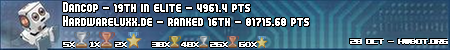








Bookmarks