Set your tRFC setting to 30 clocks instead of auto or 42-55 clocks as you probably have now and you'll get your latency down another 0.3ns to 51.2ns like mine since at the moment you're a little higher at 51.5ns. My memory doesn't need more voltage to do this so your's shouldn't too (given it's the name Micron chips under the heat spreader no doubt).




 I might have another go with this board b4 I shelf it as my backup
I might have another go with this board b4 I shelf it as my backup
 Reply With Quote
Reply With Quote






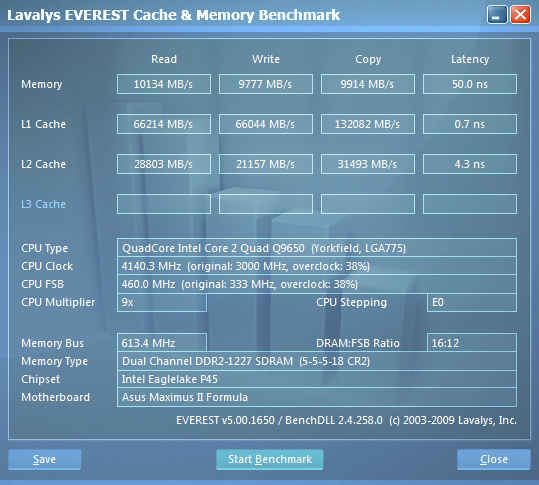

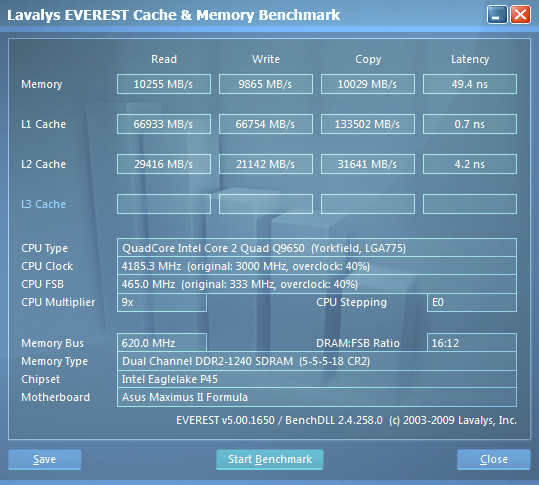





 for sharing your settings, this will make the rampage comparison alot more interesting
for sharing your settings, this will make the rampage comparison alot more interesting ...
...

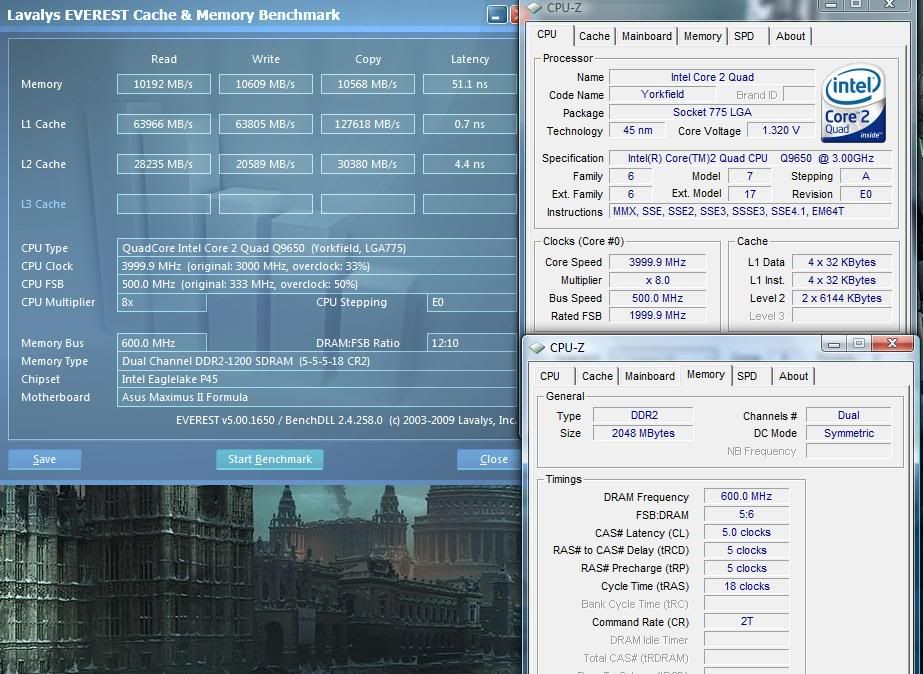





Bookmarks