here are some of the missing pages we lost,there cached from google.
if anyone is interested.
http://74.125.95.132/search?q=cache:...s&client=opera
http://74.125.95.132/search?q=cache:...s&client=opera
http://74.125.95.132/search?q=cache:...s&client=opera
http://74.125.95.132/search?q=cache:...s&client=opera







 Reply With Quote
Reply With Quote

 ) but, I'm not too worried about it right now - Just reset the heatsink and the AS hasn't had time to fully set yet - I also have a nozzle kit for my DTEK I need to install yet for the quad; it has the nozzle for the dual core right now and the 'center' cores (2 & 3) didn't get above 67c....so I hope the nozzle kit will even out the temps a little between all four cores
) but, I'm not too worried about it right now - Just reset the heatsink and the AS hasn't had time to fully set yet - I also have a nozzle kit for my DTEK I need to install yet for the quad; it has the nozzle for the dual core right now and the 'center' cores (2 & 3) didn't get above 67c....so I hope the nozzle kit will even out the temps a little between all four cores 

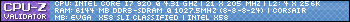
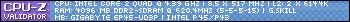



Bookmarks