I not 100% shure but ,, Any B2 processor will enable the TLB Fix code and thus it will Disable ACC when a B2 chip is installed. The FIX and ACC i dont think go hand in hand on this Mobo.
Notice how you Have TLB FIX option (But No ACC) cause of the CPU's patch code . if i remeber correct.
Also what Version Bios is this? Try 602 and or 703 Bios See if the option Changes. I really think its tied to the 9500's TLB Patch code,, Affects B2chips Only not B3,, So A 9550/9650/9750/9850/9950/PHII940 and up will All Show ACC with No TLB Fix Option..






 ..........
..........


 Reply With Quote
Reply With Quote





 The microcode option did finally disable the TLB fix though. Thanks.
The microcode option did finally disable the TLB fix though. Thanks.
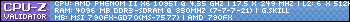
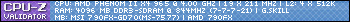
 I think it will cool the whole unit somewhat nicely.
I think it will cool the whole unit somewhat nicely.



Bookmarks