@bobreece, I don't have same cpu as you but I ran @500 last night for 4hrs. I think xbiusx jinxed me after my last post. I was unable to get it to run past an hour or so with 1.3v mch. I had to up it to 1.34v and vcore to the settings below. After 4hrs I shut it off to try lower vcore but to no avail. Re-doing now for a longer time with the settings below. At least maybe these ref. will help get you started. Others have posted alot of info that should be helpful too that have your same cpu.
Load-Line Calibration.........................: Disabled
CPU Vcore...............1.30000V..........: 1.38125v
CPU Termination.........1.200V............: 1.320v
CPU PLL.................1.500V...............: 1.59v
CPU Reference...........0.760V............: .891v
MCH/ICH
MCH Core................1.100V.............: 1.34v
MCH Reference...........0.760V..........: .756v
MCH/DRAM Reference......900........: .890v
ICH I/O.................1.500V...............: 1.50v
ICH Core................1.100V..............: 1.10v
DRAM
DRAM Voltage............1.800V..........: 2.24 v
DRAM Termination........0.900V.......: Auto
Channel A Address Vref..0.900V.......:Auto
Channel B Address Vref..0.900V.......:Auto
[IMG]

[/IMG]






 Reply With Quote
Reply With Quote



 another link within Lsdmeasap's sig in that article helped clear up some fog for me regarding ET6 as well:
another link within Lsdmeasap's sig in that article helped clear up some fog for me regarding ET6 as well: 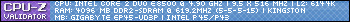

 , the voltages
, the voltages
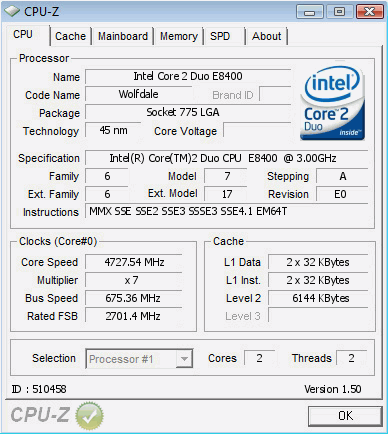
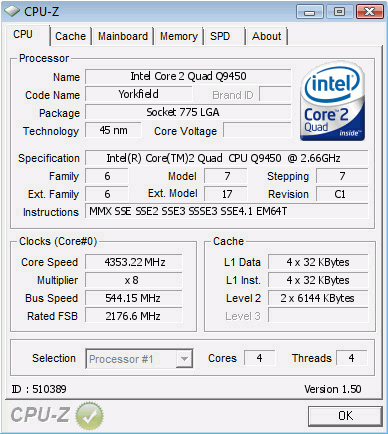
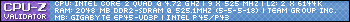






Bookmarks