I've got something similar.
[02/01/2009 at 11:26 am] OPT_FAN1 Temperature Abnormal, 50 degrees centigrade
[02/01/2009 at 11:27 am] OPT_FAN1 Temperature become normal, 50 degrees centigrade
[02/01/2009 at 01:46 pm] CPU Temperature Abnormal, 66 degrees centigrade
[02/01/2009 at 01:46 pm] CPU Temperature become normal, 66 degrees centigrade
[02/01/2009 at 09:07 pm] OPT_FAN2 Temperature Abnormal, 49 degrees centigrade
[02/01/2009 at 09:07 pm] OPT_FAN2 Temperature become normal, 22 degrees centigrade
[02/03/2009 at 09:23 pm] CPU Temperature Abnormal, 76 degrees centigrade
[02/03/2009 at 09:23 pm] CPU Temperature become normal, 74 degrees centigrade
[02/03/2009 at 09:23 pm] CPU Temperature Abnormal, 75 degrees centigrade
[02/03/2009 at 09:23 pm] CPU Temperature become normal, 74 degrees centigrade
[02/03/2009 at 09:23 pm] CPU Temperature Abnormal, 75 degrees centigrade
[02/03/2009 at 09:23 pm] CPU Temperature become normal, 76 degrees centigrade
[02/04/2009 at 05:49 am] CPU Voltage Abnormal, 65.47 V
[02/04/2009 at 05:49 am] CPU Voltage become normal, 1.46 V
[02/04/2009 at 05:50 am] SB Temperature Abnormal, 255 degrees centigrade
[02/04/2009 at 05:50 am] SB Temperature become normal, 47 degrees centigrade
[02/04/2009 at 06:22 pm] SB Temperature Abnormal, 255 degrees centigrade
[02/04/2009 at 06:22 pm] SB Temperature become normal, 47 degrees centigrade
[02/05/2009 at 11:39 pm] ICH PCIE Voltage Abnormal, 0.23 V
[02/05/2009 at 11:39 pm] ICH PCIE Voltage become normal, 1.51 V
[02/07/2009 at 12:32 pm] CPU Voltage Abnormal, 65.54 V
[02/07/2009 at 02:02 pm] SB Temperature Abnormal, 255 degrees centigrade
[02/07/2009 at 02:02 pm] SB Temperature become normal, 52 degrees centigrade
[02/08/2009 at 11:43 am] ICH Voltage Abnormal, 0.09 V
[02/08/2009 at 11:43 am] DRAM Bus Voltage Abnormal, 28.78 V
[02/08/2009 at 11:43 am] ICH Voltage become normal, 1.11 V
Here is a picture of my Asus Probe 2 readings, I'm running Seti@home in the background so I'm about 100% loaded.
http://i180.photobucket.com/albums/x...empsnvolts.jpg
My IOH has a large voltage drop, even when everything is set at default 920 speeds. But here is what my bios reads.
Current voltage 1.111v – 1.508v – 1.111v – 1.508v
IOH voltage – 1.399v (droop of 0.288v???)
IOH PCIE voltage – 1.51106v
ICH voltage – 1.11341v
ICH PCIE voltage – 1.51106v






 Reply With Quote
Reply With Quote



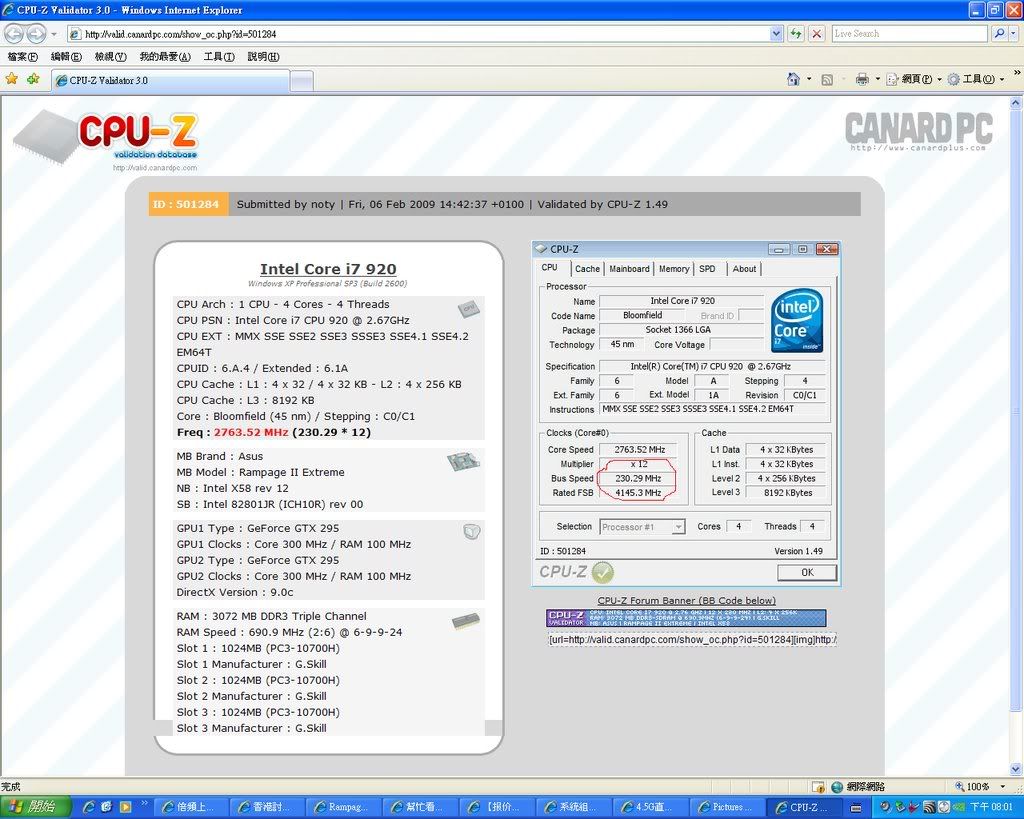


 that cannot be right, that would blow a hole thru his mobo
that cannot be right, that would blow a hole thru his mobo


Bookmarks