I'm just curious if anybody hates the UD3P as much as I do.

Here are some of the problems. I start in windows, set my EasyTune 6 settings and run my Q6600 at 3.8ghz on prime for 4 hours no issues. I then re-start my pc, set those exact same settings in the bios and the pc does not start at all. It just cycles on and off for a few minutes (nothing i can do about that) until finally it works and takes me to the bios. In the bios, my voltages are COMPLETELY off.
example: my MCH Refference should be 0.76V and sometimes in the bios it is .86, sometimes it is .6V - and this is completely random. this is not the only setting this happens to. My MCH/Dram reference voltage is sometimes WAY below stock which is why sometime my pc doesn't boot at all.

After struggling for half an hour at a time to start my pc, I decide to set everything on auto. Upon entering windows ET6 reads my CPU PLL at 1.85V

....
I have to say I am very mad because of this. Sorry for this highly negative post, but I do not understand why my settings do not stay put in the bios, and sometimes the voltages that go through my pc are quite dangerous..... I'm using the latest bios, F7 I beleive. Does anybody have any idea what may be going on here? I have never had this much trouble with any motherboard before.....
edit. Another example. My cpu termination should be 1.38 volts. My pc started with it at 1.5volts....
my final problem is that no matter what, I cannot run my ram at stock speeds. I should be able to do 1066 at 5-5-5-15 timings. I cannot go over 844 at 5-7-7-20....
That said, when I DO get it running properly, it runs stable as can be.
....









 Reply With Quote
Reply With Quote
 Just see the same score on memory benchmark compare with 533x8 PL 9 it's the same. and can manage to get stable easier
Just see the same score on memory benchmark compare with 533x8 PL 9 it's the same. and can manage to get stable easier

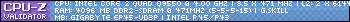
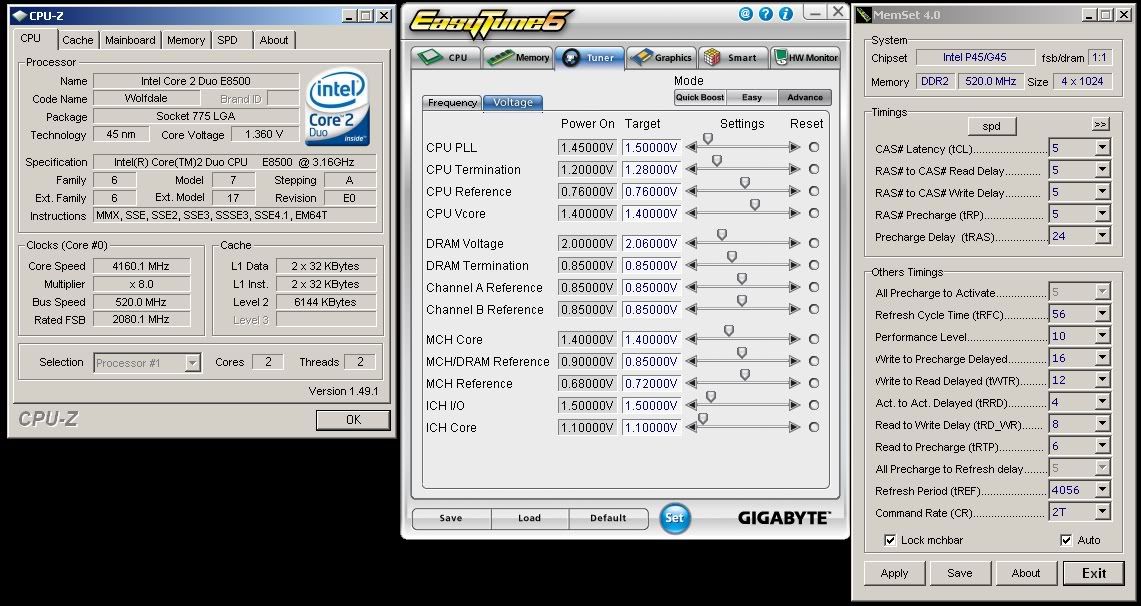

 Saaya yupp, I agree
Saaya yupp, I agree with good enough cooling, take a look at my template in this thread it for 4.6 and 4.7ghz but with a little lower vcore and term. and lower mch core it should work great (also in it i didnt use LLC but u will want to is easyer to get stable
with good enough cooling, take a look at my template in this thread it for 4.6 and 4.7ghz but with a little lower vcore and term. and lower mch core it should work great (also in it i didnt use LLC but u will want to is easyer to get stable





Bookmarks