mattlyall06,take my advice and get the Q9650 instead.you will not be disapointed.the 9x is worth the extra money.and it just rocks with these boards.4 ghz is very easy with the 9650.ref values,you are correct.you will have to mess around with them and find your board and cpu's sweet spot.but its not that hard ,most new users are able to get there in anywhere from 2hrs to 3 days,just depends on how much you do your research.once you get your stuff feel free to ask for help,there are alot of great members here that are very helpful,wont name names cause there are so many and they know who they are.good luck






 Reply With Quote
Reply With Quote

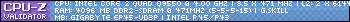
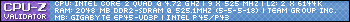





 Saaya yupp, I agree
Saaya yupp, I agree
 . I was running the crucial 2000 cas 9 2gig kit on it, got it to 2000 but very unstable, but ran fine at 1800. Gigabyte has it listed as compatable on the board, and will run 2100mgz, that just isnt true, it was very very hard to get it to run 2000, and lots of lockups.
. I was running the crucial 2000 cas 9 2gig kit on it, got it to 2000 but very unstable, but ran fine at 1800. Gigabyte has it listed as compatable on the board, and will run 2100mgz, that just isnt true, it was very very hard to get it to run 2000, and lots of lockups.



Bookmarks