Too early for you to be worried. I shipped (priority) that MB on the 1st of December, on the 8th I received an answer, that the board was there. Today, it is 21st on January!
Meanwhile, I thought that I will OC my Celeron collection. And bought second hand Asus Commandos. But that peace of sh..t is even worse than my dead TPower:
http://static2.nagi.ee/i/p/369/60/0924008314e7fa_o.jpg
http://static2.nagi.ee/i/p/369/60/09240091f1efcd_o.jpg
http://static2.nagi.ee/i/p/369/60/09240093a676c2_o.jpg





 Reply With Quote
Reply With Quote


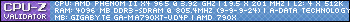
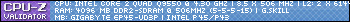
 .... Do I really need to slipstream or set up a floppy drive for this thing with the drivers?
.... Do I really need to slipstream or set up a floppy drive for this thing with the drivers? )
)











Bookmarks