Hi, i need some advices to reach over 500 FSB, now i`m stable at 500x8 but my intentions are reach 530x8 or the max as i can. But my first attempts were frustrating. With 510x8 i got my CPU stable ran ORTHOS 1h small FTT and no errors. But blend test gave error before 1min, so there is some wrong with my settings about the memory. And please take a look and let me know what can i do.
Bios F7 settings
Thanks!Code:****** Gigabyte EP45 UD3P Bios F7 ****** E8500 500 X 8 4000MHz Robust Graphics Booster.........................[ Auto ] CPU Clock Ratio.................................[ 8 ] Fine CPU Clock Ratio............................[ 0 ] CPU Frequency 4.0GHz...........................[ 500 x 8 ] ******Clock Chip Control****** CPU Host Clock Control..........................[ Enabled ] CPU Host Frequency (Mhz)........................[ 510 ] PCI Express Frequency (Mhz).....................[ 102 ] C.I.A 2 [Disabled] ******Advanced Clock Control****** CPU Clock Drive.................................[ 800mv ] PCI Express Clock Drive.........................[ 900mv ] CPU Clock Skew..................................[ 0ps] MCH Clock Skew..................................[ 0ps ] ******DRAM Performance Control****** Performance Enhance.............................[ Standard ] Extreme Memory Profile (XMP)....................[ Disabled ] (G) MCH Frequency Latch.........................[ 400MHz ] System Memory Multipler.........................[ 2.00D ] Memory Frequency 1066...........................[ 1000 ] DRAM Timing Selectable..........................[ Manual ] CAS Latency Time................................[ 5 ] Tried auto tRCD............................................[ 5 ] Tried auto tRP.............................................[ 5 ] Tried auto tRAS............................................[ 18 ] Tried auto ******Advanced Timing Control****** tRRD............................................[ 4 ] [Auto] tWTR............................................[ 4 ] [Auto] tWR.............................................[ 8 ] [Auto] tRFC............................................[ 54 ] [Auto] Tried 54 ~ 72 tRTP............................................[ 4 ] [Auto] Command Rate (cmd)..............................[ 2T ] ******Channel A Timing Settings****** Static tRead Value [ 11 ] ................[ 9 ] Tried 9,10,11 tRD Phase0 Adjustment [ 1 ] ................[ Auto ] tRD Phase1 Adjustment [ 0 ] ................[ Auto ] tRD Phase2 Adjustment [ 0 ] ................[ Auto ] tRD Phase3 Adjustment [ 0 ] ................[ Auto ] tRD 2rd (Differnt Rank) [ 8 ] ................[ Auto ] tWR 2wr (Differnt Rank) [ 8 ] ................[ Auto ] tWR 2rd (Differnt Rank) [ 7 ] ................[ Auto ] tRD 2wr (Same/Difft Rank) [ 9 ] ................[ Auto ] Dimm 1 Clock Skew Control.......................[ Auto ] Dimm 2 Clock Skew Control.......................[ Auto ] DDR Write Training..............................[ Auto ] ******Channel A Driving Settings****** Drive Strength Profile..........................[ Auto ] Data Driving Pull Up Level......................[ Auto ] cmd Driving Pull Up Level.......................[ Auto ] ctrl Driving Pull Up Level......................[ Auto ] clk Driving Pull Up Level.......................[ Auto ] Data Driving Pull Down Level....................[ Auto ] cmd Driving Pull Down Level.....................[ Auto ] ctrl Driving Pull Down Level....................[ Auto ] clk Driving Pull Down Level.....................[ Auto ] ******Channel B Timing Settings****** Static tRead Value [ 11 ] ................[ 9 ] tRD Phase0 Adjustment [ 0 ] ................[ Auto ] tRD Phase1 Adjustment [ 0 ] ................[ Auto ] tRD Phase2 Adjustment [ 0 ] ................[ Auto ] tRD Phase3 Adjustment [ 0 ] ................[ Auto ] tRD 2rd (Differnt Rank) [ 8 ] ................[ Auto ] tWR 2wr (Differnt Rank) [ 8 ] ................[ Auto ] tWR 2rd (Differnt Rank) [ 7 ] ................[ Auto ] tRD 2wr (Same/Difft Rank) [ 9 ] ................[ Auto ] Dimm 1 Clock Skew Control.......................[ Auto ] Dimm 2 Clock Skew Control.......................[ Auto ] DDR Write Training..............................[ Auto ] ******Channel B Driving Settings****** Drive Strength Profile..........................[ Auto ] Data Driving Pull Up Level......................[ Auto ] cmd Driving Pull Up Level.......................[ Auto ] ctrl Driving Pull Up Level......................[ Auto ] clk Driving Pull Up Level.......................[ Auto ] Data Driving Pull Down Level....................[ Auto ] cmd Driving Pull Down Level.....................[ Auto ] ctrl Driving Pull Down Level....................[ Auto ] clk Driving Pull Down Level.....................[ Auto ] ******Motherboard Voltage Control****** Load-Line Calibration...........................[ Disabled ] CPU Vcore [ 1.25000 ]...................[ 1.36250 ] Tried ~ 1.37500 CPU Termination [ 1.20 ]...................[ 1.28 ] CPU PLL [ 1.50 ]...................[ 1.5000 ] CPU Reference [ 0.760 ]...................[Normal ] MCH Core [1.100 ]...................[ 1.400 ] Tried 1.420 MCH Reference [0.760 ]...................[ 0.750 ] ET6 show 0.720 Tried 0.700 MCH/DRAM Refernce [0.900 ]...................[ Normal ] ICH I/O [1.500 ]...................[ 1.500 ] ICH Core [1.100 ]...................[ 1.100 ] DRAM Voltage [1.800 ]...................[ 2.060 ] Tried ~ 2.100 DRAM Termination [0.900 ]...................[ Normal ] Channel A Ref [0.900 ]...................[ Normal ] Channel B Ref [0.900 ]...................[ Normal ] ******Advanced BIOS Features****** Limit CPUID Max to 3............................[ Disabled ] No-Execute memory Protect.......................[ Enabled ] CPU Enhance Halt (CIE)..........................[ Disabled ] C2/C2E State Support............................[ Disabled ] C4/C4E State Support............................[ Disabled ] CPU Thermal Monitor.............................[ Disabled ] CPU EIST Function...............................[ Disabled ] Virtualization Technology.......................[ Enabled ] *******Integraed Peripherals****** Legacy USB Storage Detect.......................[ Disabled ]




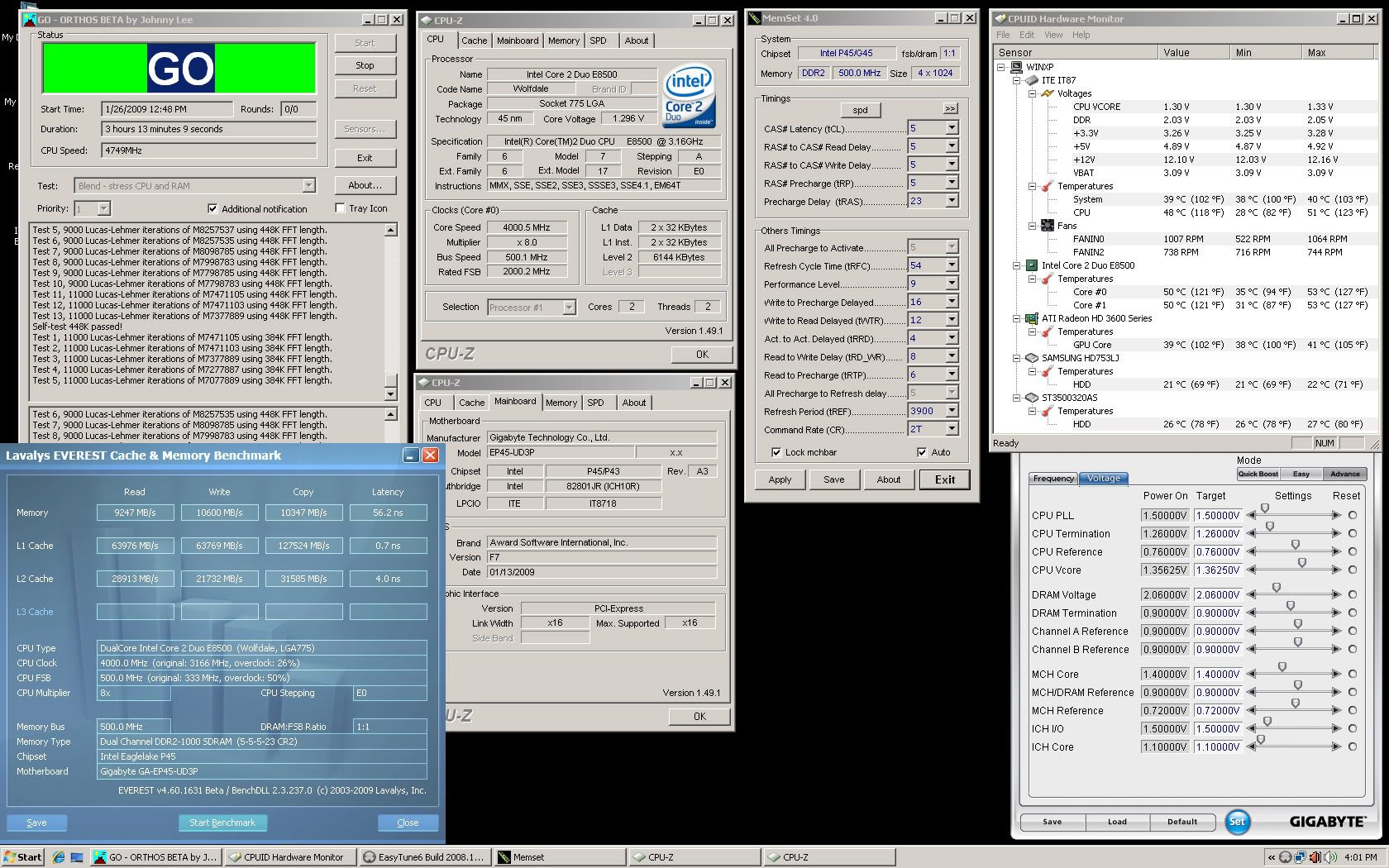

 Reply With Quote
Reply With Quote




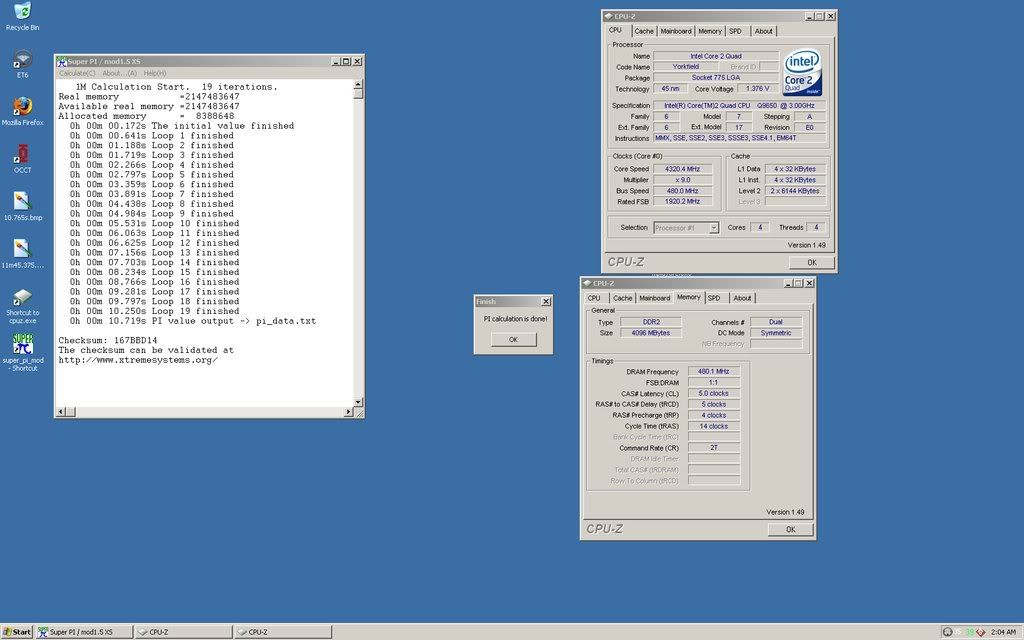




 Oh well.
Oh well.




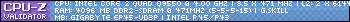
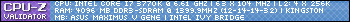
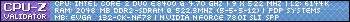


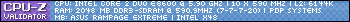



Bookmarks