Thanks, sorry I can't see the image here at work. I have left everything on AUTO except for the MCH, DDR, and CPU Vcore. I may have been turning up the MCH because I didn't have enough Vcore. Also I had to go from 1.25V to 1.30V from 400x9 to 420x9. That seems like a huge jump in voltage for that much.
I tried 430x9 @ 1.3875 bios, 1.31 load and it stopped Orthos after about 20 minutes. I'll mess with it some more tonight.






 Reply With Quote
Reply With Quote









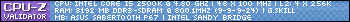



Bookmarks