I've been curious for to get more detailed feedback myself. In over a year of teh hack, I still cant get any clear cut daily user feedback as to its functions in Sleep and Hibernate and on the 5:6 CPU:RAM divider?
Also I realized the RAM I asked about was not available and just now found out it is shipping out tomorrow so I can find out for myself now. I ordered the OCZ Flex EX PC2-9600 in the 2x2g kit and may try the PC3-16000 on my other X48 set.
Anybody else running newer rated DDR1200 on x38?






 Reply With Quote
Reply With Quote


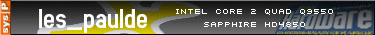







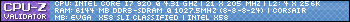
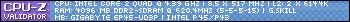



Bookmarks