CPU........................QX6850 @ 3.7GHz
MOBO.....................P5E-Rampage
Video......................GTX280 @ 670/1400/2400
RAM........................6GB (Mushkin Redlines 2x 2GB PC2-8000 + OCZ Platinum 2x 1GB PC2-8500)
HDD........................2x WD2500KS (RAID0), 1x WD5000AAKS, 2x WD6400AAKS, 1x HD103UJ
Optical Drives...........1x Sony 830A + 1x Pioneer 116D
Case.......................TJ07 BW
PSU........................Corsair TX750
Cooling....................Xigmatek S1283
Monitor....................Samsung 2693 (25.5")
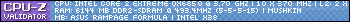




 Reply With Quote
Reply With Quote
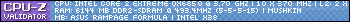





 1240mhz@2.02v
1240mhz@2.02v 

![Send a message via ICQ to =[PULSAR]=](images/misc/im_icq.gif)
![Send a message via AIM to =[PULSAR]=](images/misc/im_aim.gif)
![Send a message via MSN to =[PULSAR]=](images/misc/im_msn.gif)
![Send a message via Skype™ to =[PULSAR]=](images/misc/im_skype.gif)




 Lowest possible tRFC Im able to boot is 43. Now its set to that and enchance settings to fast and data transmitting to more aggressive. Ill test again.
Lowest possible tRFC Im able to boot is 43. Now its set to that and enchance settings to fast and data transmitting to more aggressive. Ill test again.


Bookmarks